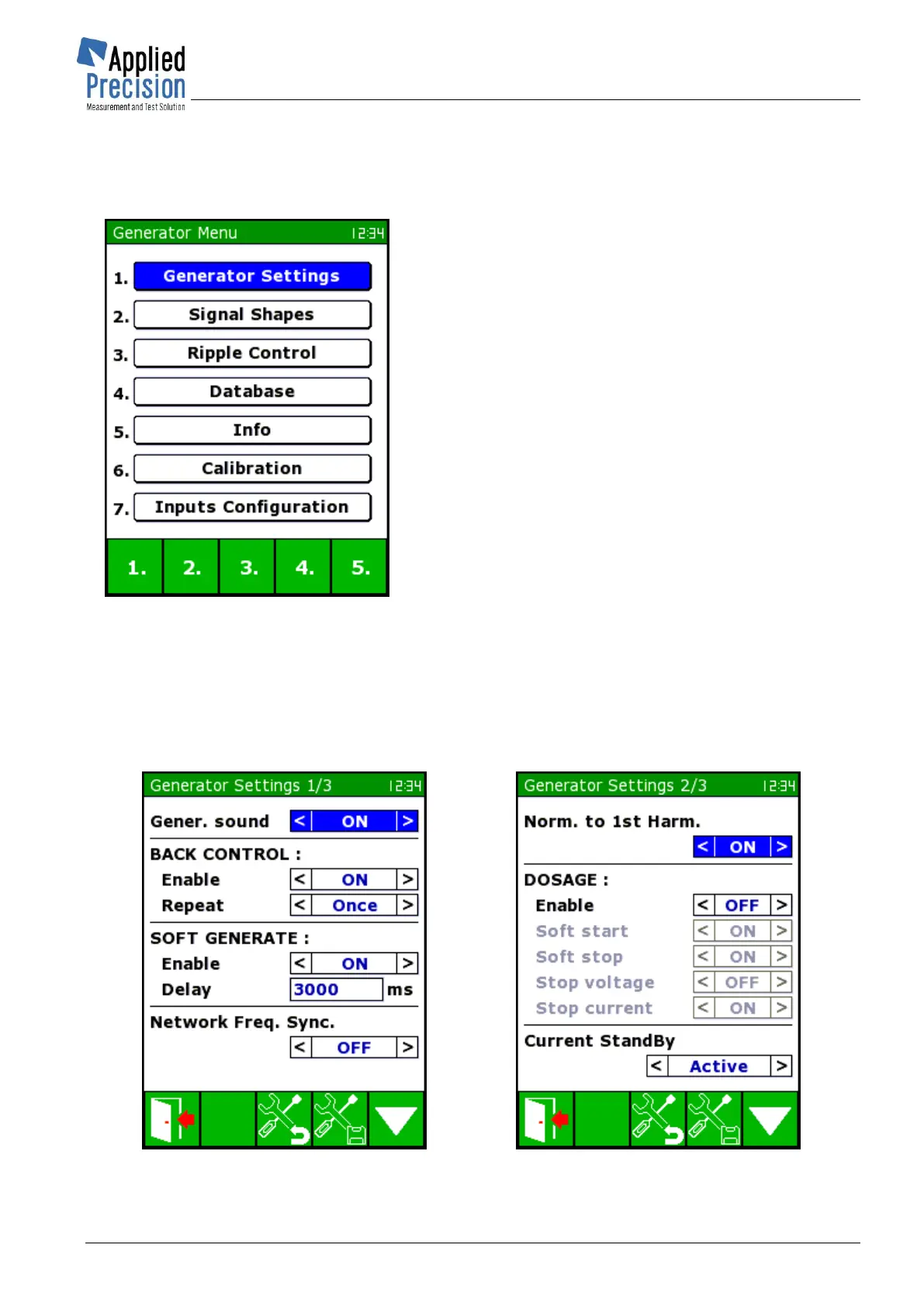Generator Settings opens the menu of generator.
Detailed description is in next chapter.
Signal Shapes opens window with shapes of signals,
see chapter 4.1.
Ripple Control represents entrance to sending of
packets.
Database represents entrance to the Database of tests
and measurements, more information in chapter 4.2 DB
Measurements and Tests.
Info page displays information about the device. Details
are identical to those in section 5.7.4
(page 61) with the only difference that in this case
screens are shown in green background.
Selecting of Calibration makes entry to calibration menu
of generator.
Inputs Configuration enables to combine the
measurement of internal and external voltage and/or
current along with Phantom load feature. See detailed
description on page 31.
