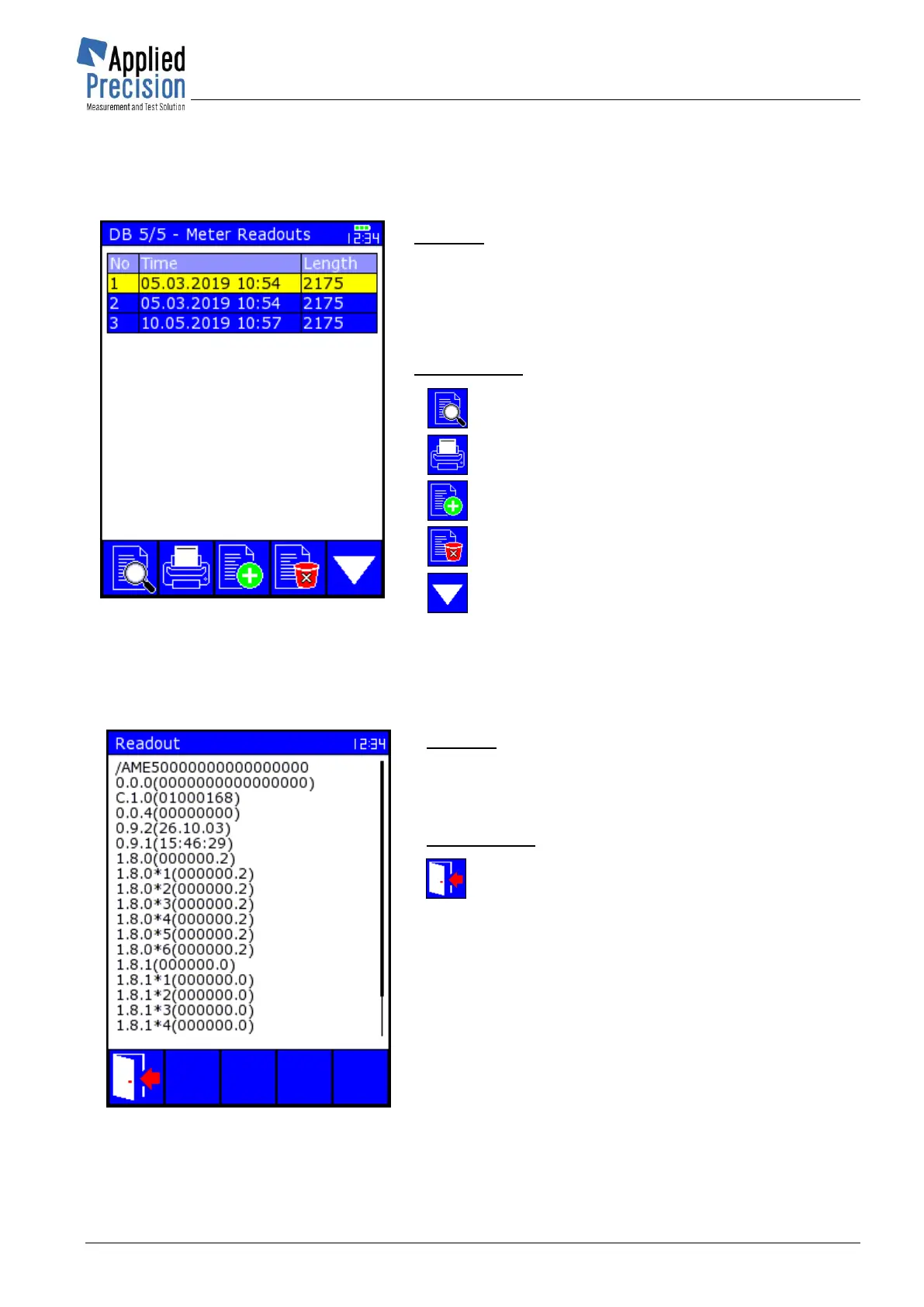Portable Test Equipment
User’s Guide
www.appliedp.com PTE-UGFW56a-EN
5.8.5 Database of Meter Readouts
Database contains data readouts made and stored for actual meter.
Database of Meter Readouts
* P15
Content:
Table of Meter Readouts with columns:
- No. ............... Readout number
- Time ............ Date and time of readout
- Length ......... Readout length in Bytes
Control keys:
F1 ........ Show selected Meter Readout
F2 ........ Print selected Meter Readout
F3 ........ Add new Meter Readout
F4 ........ Delete selected Meter Readout
F5 ........ Switch to first database screen
▼▲ ...... Navigation in table
OK ....... Confirmation of selected item
ESC ...... Exit screen or close browsing table
Content of selected Meter Readout can be shown in separate screen using F1 key:
Meter Readout View screen
* P67
Content:
Meter Readout data
Control keys:
F1, ESC ... Exit (return to previous page)
▼▲ .......... Scrolling of readout data up & down
◄ ► ......... Scrolling of readout data left&right
PgDn ......... Paging of readout data downwards
PgUp ......... Paging of readout data upwards