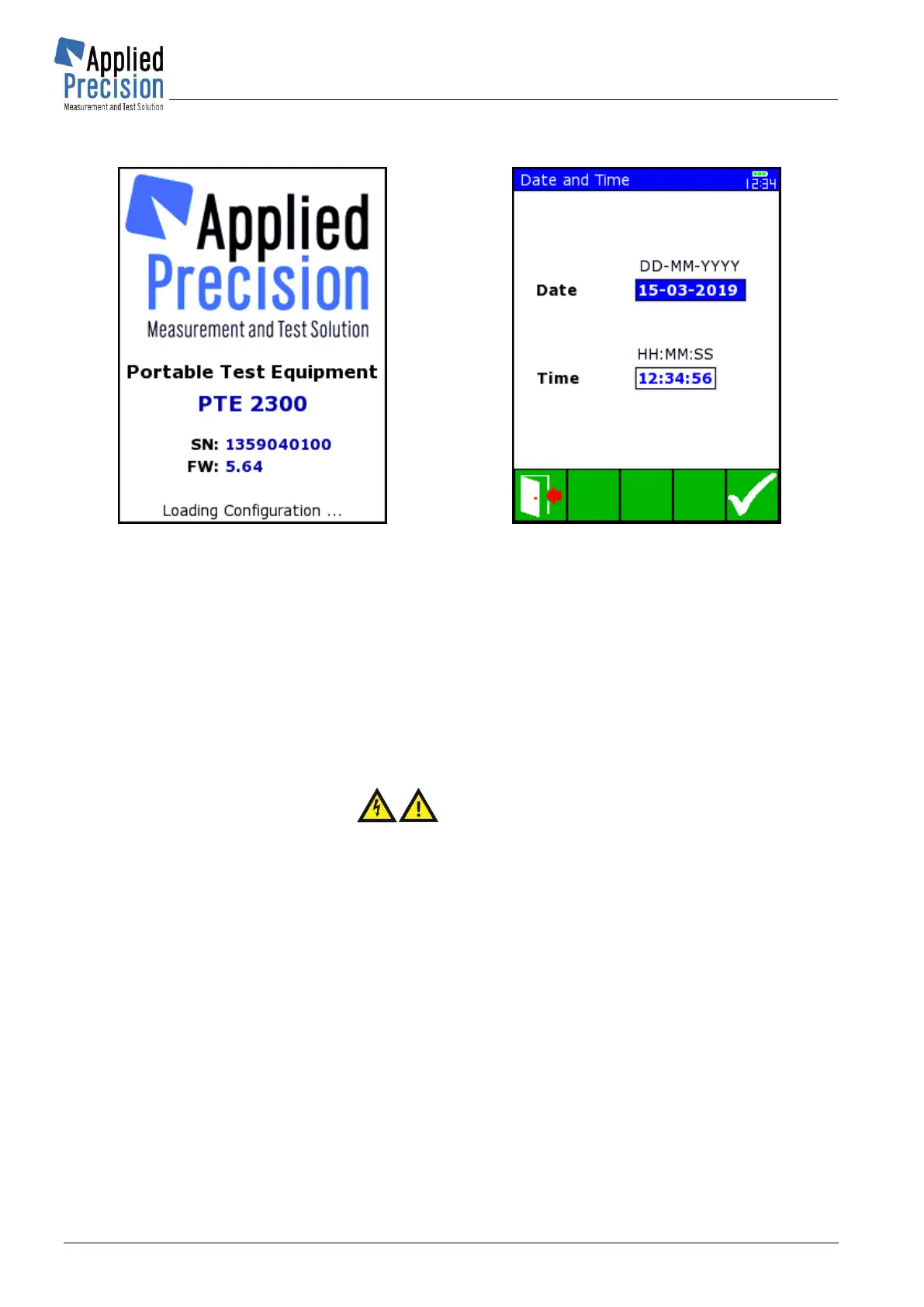Portable Test Equipment
User’s Guide
PTE-UGFW56a-EN www.appliedp.com
3.1 Initialization
Device Initialization screen
* P118
Date & Time Adjusting screen
* P119
Device Initialization screen is shown after switch-on of the device. During initialization it detects all
connected accessories (voltage and current probes have to be connected before turning on).
Appliance loads parameters of sensors from their memories only during device initialization.
Note: In case when device’s date & time are incorrect (outside of limit) then Date & Time Adjusting
screen is shown and user has to set correct date & time.
After initialization device switches into Generator mode and shows Basic generator screen.
3.2 Basic Screen of Generator
Warnings
Do not touch the output terminals of the Product even if the display shows the
presence only non-lethal voltages or currents. There can be present lethal
voltages or currents due to error or connected meter.
After initialization screen device automatically displays the basic screen of generator after a short
while. In this screen it is possible to easily change following parameters:
- voltage and current for each phase
- phase shift of voltage and current for each phase
- frequency value
- type of connection (3f device only)
- fixed or user-defined signal
