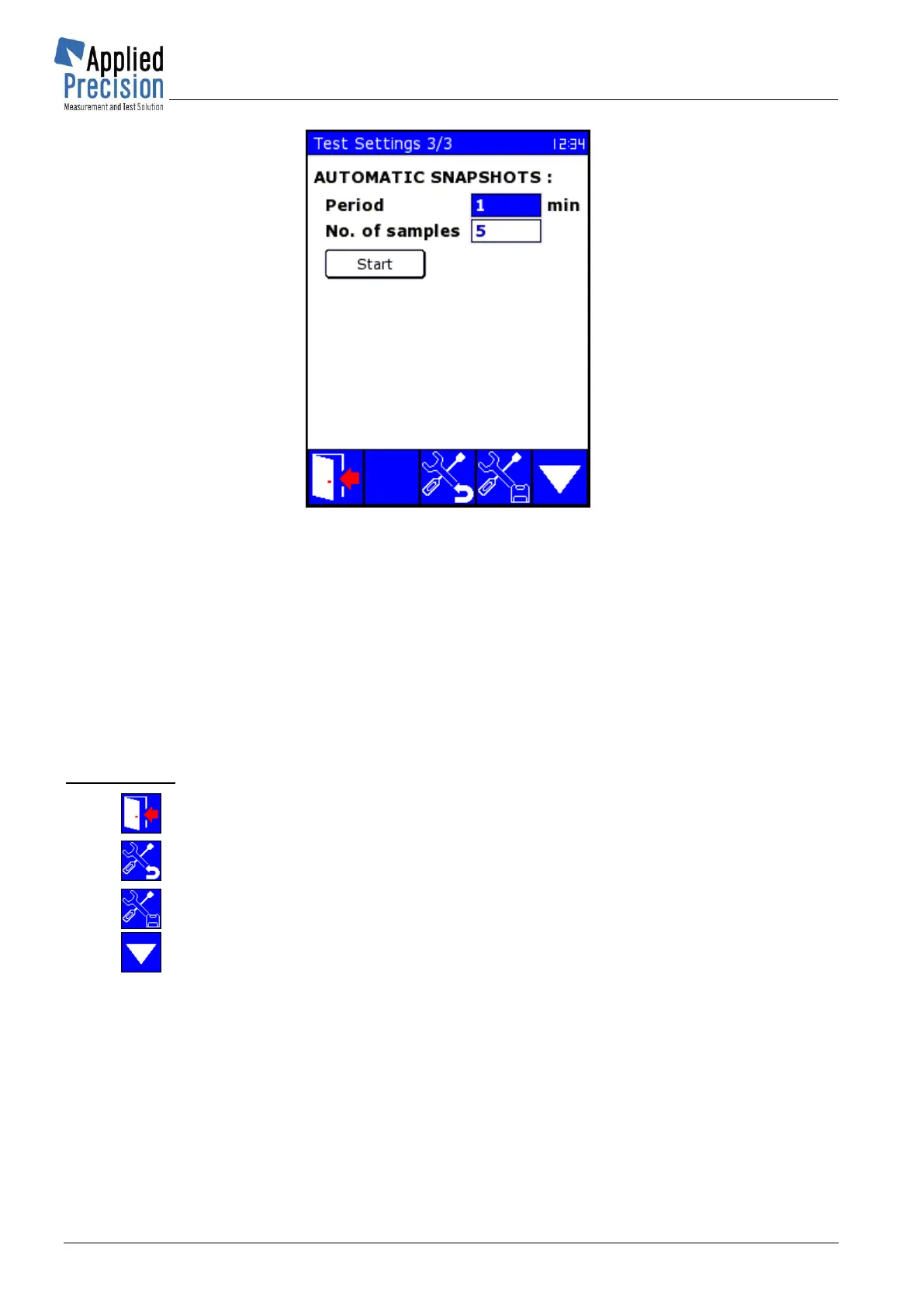Portable Test Equipment
User’s Guide
PTE-UGFW56a-EN www.appliedp.com
Test Settings screen 3/3
* P202
AUTOMATIC SNAPSHOTS .... Setting of Automatic Snapshots routine
Period .......................... how often a snapshot will be taken (in minutes from
interval <0.1; 1440>)
No. of samples ........... how many snapshots will be taken; the limit for one run is 100
(however maximum in DB is limited to 1000)
Start ............................. instant start of Snapshots routine, while the 1
st
is taken right away
and the next after the “Period” time (Start button after pressing
changes to Stop button, in order to manually prematurely cease the
Snapshots acquisition)
Control keys:
F1, ESC ............... Exit (return to previous page)
F3 ....................... Load default values
F4 ....................... Save parameter values of all Test Settings screens into memory
F5 ........................ switching between pages
