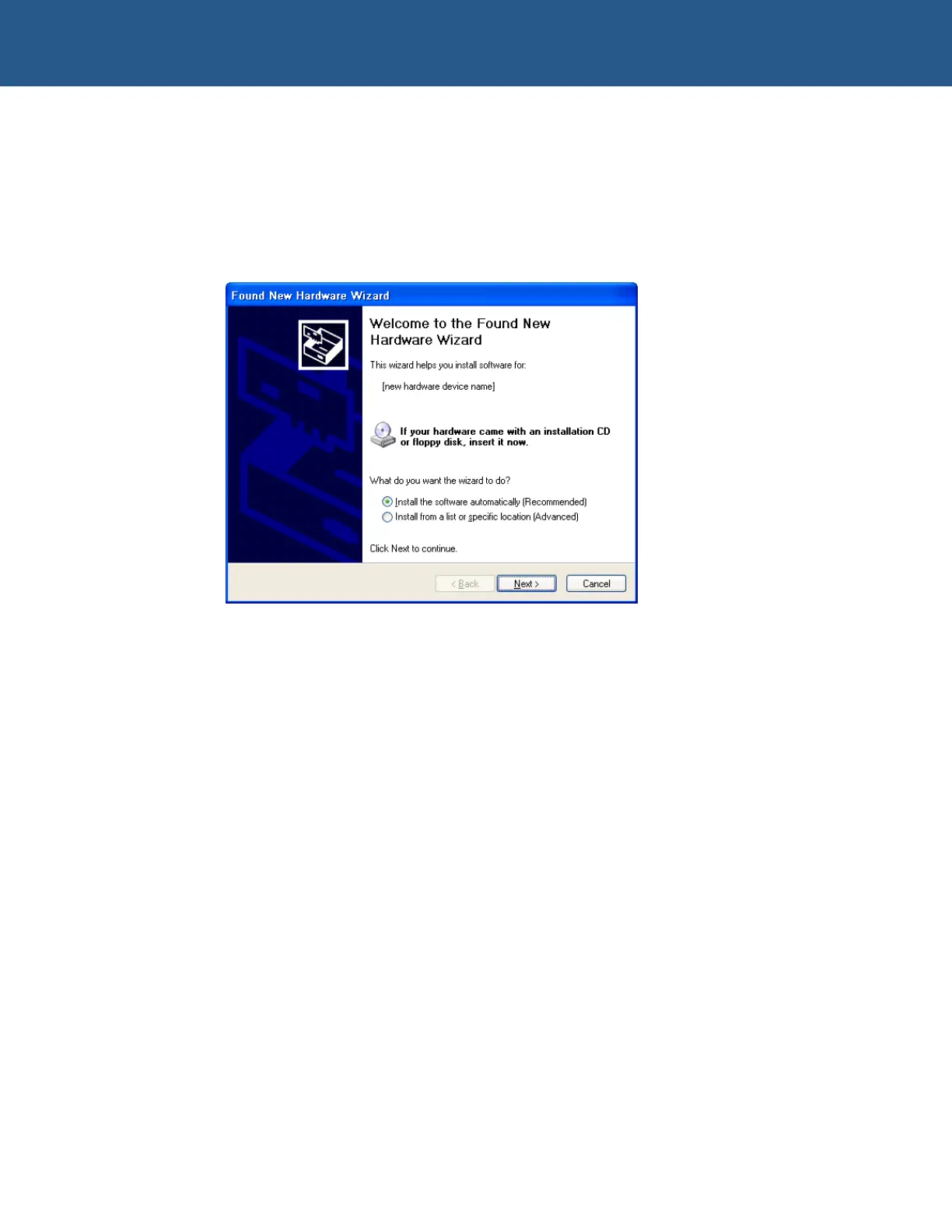SBC-GX1 Windows XP Embedded Quickstart Using Windows XP Embedded
Device drivers
Installation of any new plug and play device and its driver on Windows XP Embedded
should be carried out as follows:
If Windows XP Embedded is successful in detecting your device, the following
screen is displayed:
•
If you have specific driver files, do not carry out automatic installation. Instead,
Cancel the Found New Hardware Wizard and follow these steps:
•
•
1 Open the Device Manager by selecting Start → Control Panel → System →
Hardware → Device Manager.
2 Right-click on your device, which is displayed in Other devices.
3 Click on Update Driver.
4 Follow the instructions on-screen to complete the installation.
If device drivers are available with Windows XP Embedded, carry out automatic
installation.
For non plug and play devices, the installation procedure is same as desktop Windows
XP Professional. Any device drivers for Windows XP Professional should also work on
Windows XP Embedded.
© 2004 Arcom Issue D 18
