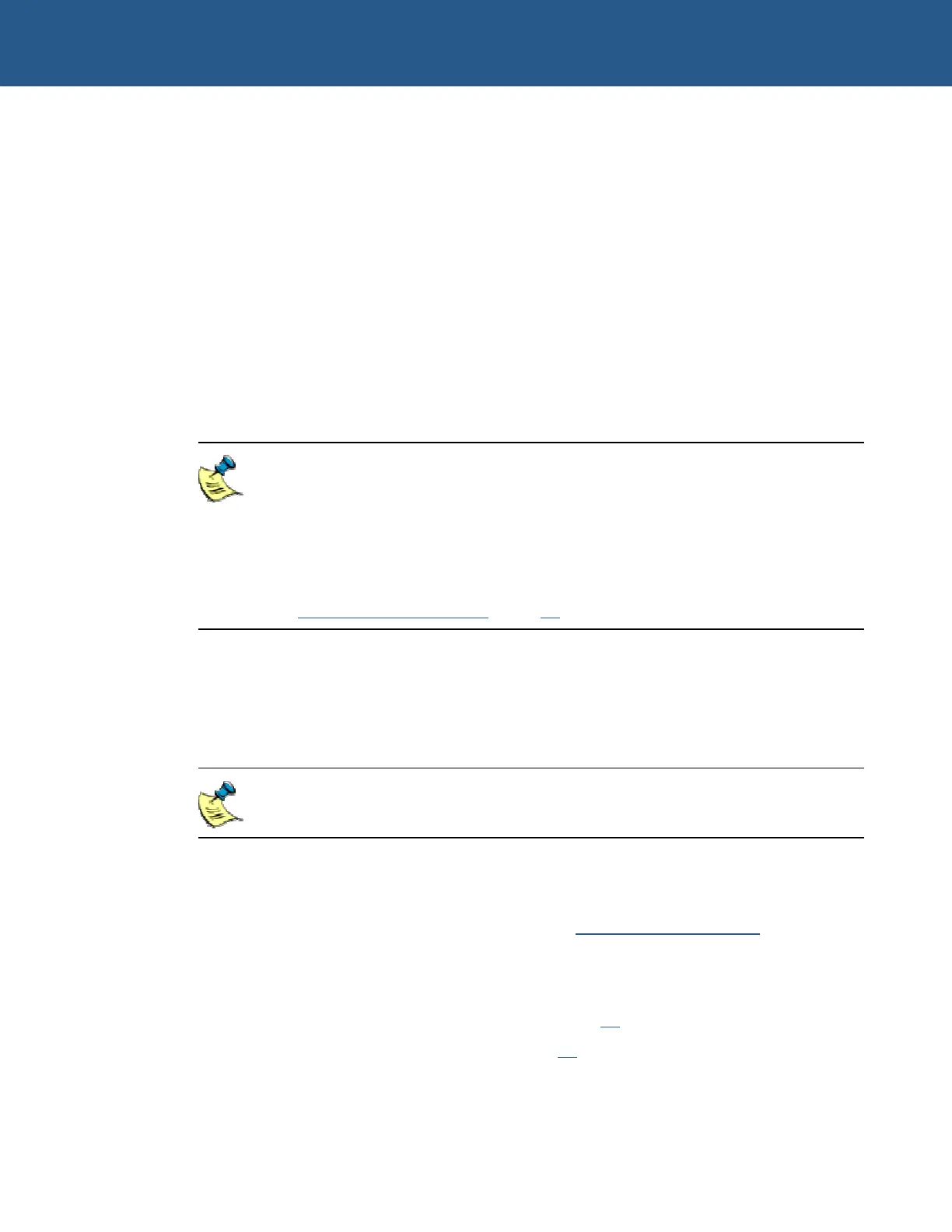SBC-GX1 Windows XP Embedded Quickstart Transferring a new image to the SBC-GX1
Transferring a new image to the SBC-GX1
The CompactFlash module supplied with the Development Kit is installed with a copy of
the Standard XPe image. This contains many of the features available in Windows XP
Embedded and is well suited to a development environment. Customers who wish to
use an image created by Target Designer must download it from a host development
system into the CompactFlash module on the SBC-GX1.
A special utility floppy disk is provided with the kit that allows the supplied
CompactFlash module to be modified or a new one to be installed and configured. A
floppy drive must be connected to the SBC-GX1, and you will need either a
CompactFlash reader/writer on the host development system or an Ethernet connection
between the SBC-GX1 and the host development system for this operation. If you are
using the Ethernet connection to transfer the image, some of the images are quite large
and may take up to 1½ hours or longer to transfer, depending on network traffic.
All the images for the SBC-GX1 Windows XP Embedded Development Kit
shipped by Arcom are designed for 512MB CompactFlash only. If you want to
use a CompactFlash size other than 512MB, you must use Windows XP
Embedded Studio to modify the boot partition size from the corresponding
configuration, and rebuild the image.
Also please note that the CompactFlash has to be on drive C on the SBC-GX1
board for the images shipped with this Development Kit to work. For details,
see Configuration information, page 38.
Using the supplied utilities
To transfer a new image to the SBC-GX1, you use a range of utilities. To access these
utilities, boot the SBC-GX1 from the utility floppy disk.
You may need to change the boot order in the BIOS to boot from drive A first.
This starts a ROM-DOS session with TCP/IP support. An attempt is made to obtain an
IP address using DHCP. Make a note of the IP address assigned to the SBC-GX1, as it
is required by utilities that run on the host development system. If DHCP is not
available, a fixed address must be assigned. See Assigning an IP address
, on the next
page.
From your ROM-DOS session, you can then:
Prepare a new CompactFlash module. See page 41
.
•
Format a CompactFlash module. See page 42
.
•
© 2004 Arcom Issue D 39
