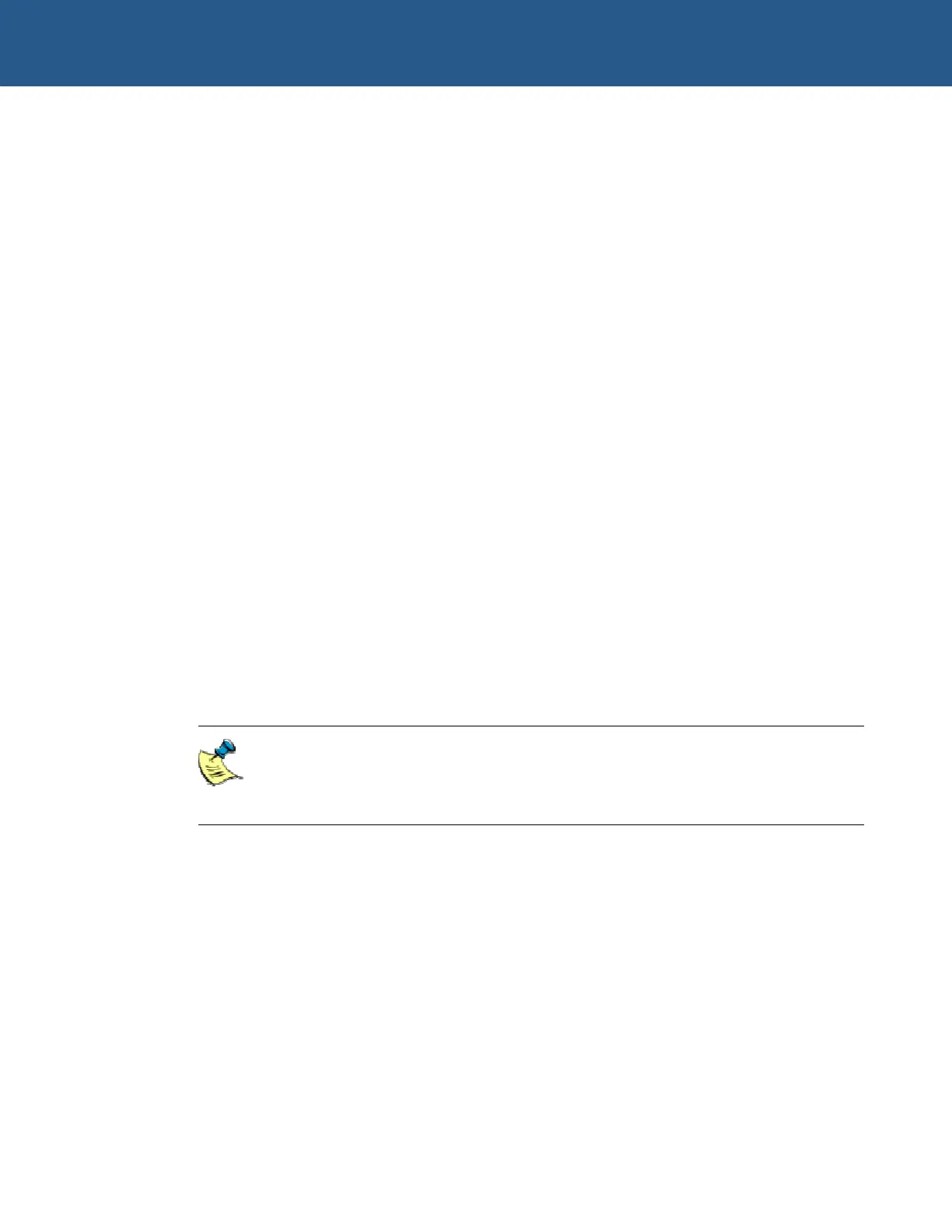SBC-GX1 Windows XP Embedded Quickstart Setting up Windows Embedded Studio
Setting up Windows Embedded Studio
Arcom’s Windows XP Embedded Development Kits are supplied with two pre-built
images of the Windows XP Embedded operating system, each with different levels of
functionality. Either of these may be used in a final deployed system. In cases where
neither of them offers suitable functionality, Microsoft Windows XP Embedded Studio
can be used to customise an existing image or to create a completely new one.
The Target Designer extensions supplied on the Development Kit CD support Windows
XP Embedded service pack 1.
Target Designer extensions for the following devices and utilities are supplied on the
support CD:
The SBC-GX1 on-board sound adapter.
•
•
•
•
•
•
Support for remote debugging.
A general purpose IO driver.
Arcom’s AIM104 PC/104 IO boards.
Arcom’s watchdog support for the SBC-GX1 board.
Touchscreen controller.
The CD also contains configuration information for Microsoft Windows XP Embedded
Studio that enables any of the pre-built images to be reproduced or used as the basis
for a custom configuration.
An evaluation copy of Microsoft Windows XP Embedded Studio is supplied with
this Development Kit. It consists of Target Designer and Component Designer.
To create distributable Windows XP Embedded images, a full version must be
obtained from a Microsoft distributor.
Installation
Install Microsoft Windows XP Embedded Studio on the development PC following the
instructions supplied, and then install the Target Designer Extensions package from the
SBC-GX1 Windows XP Embedded support CD.
© 2004 Arcom Issue D 33
