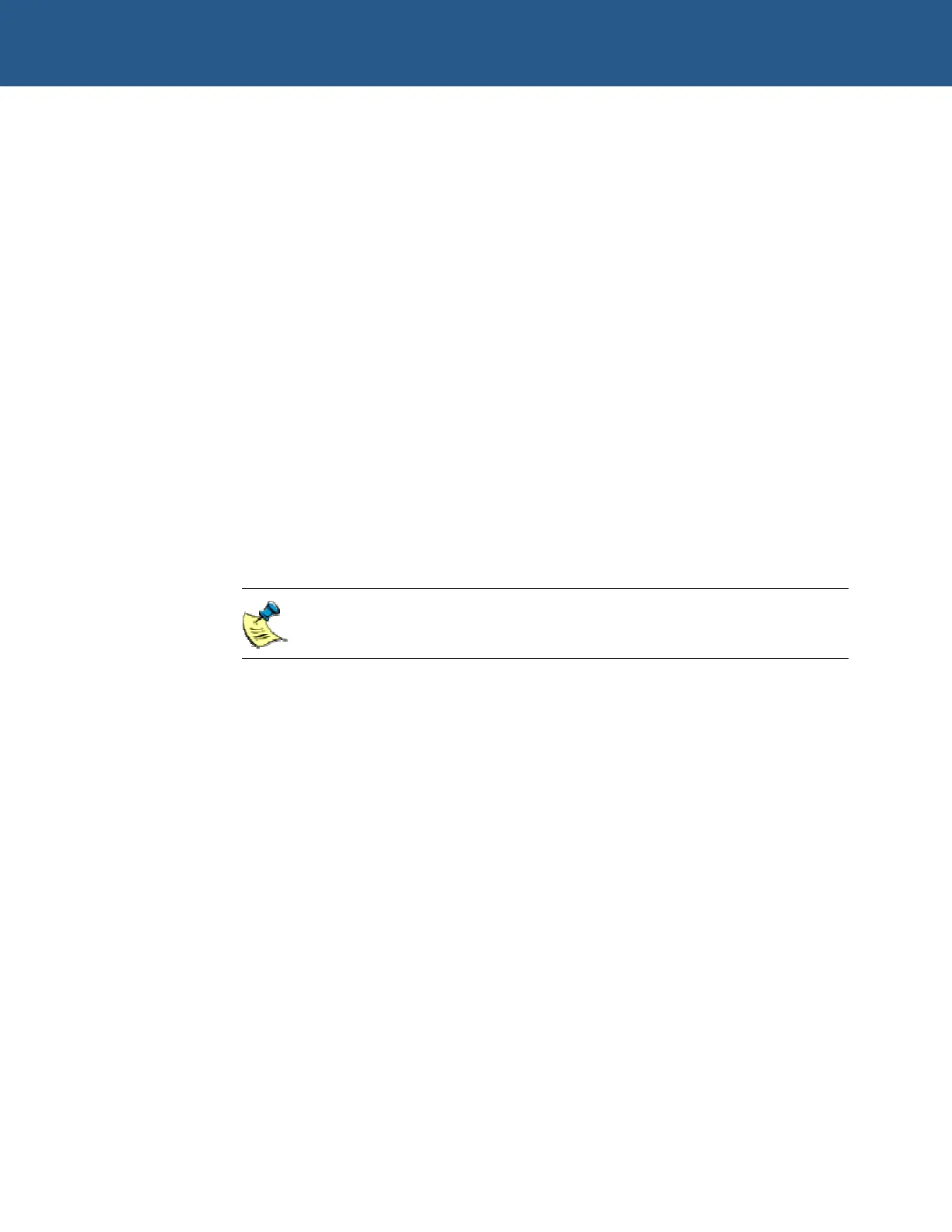SBC-GX1 Windows XP Embedded Quickstart Unpacking and connecting up
BIOS settings
The BIOS on the SBC-GX1 is from General Software Inc. Should you need to reset the
BIOS, follow these steps:
1 Reset the board and press Delete. The BIOS set up screen is displayed.
2 Select Reset CMOS to Factory Defaults and press Enter.
3 Press Delete immediately to display the BIOS set up screen as the system
reboots.
4 Select Basic CMOS Configuration and press Enter.
5 Set the Date and Time to current values.
6 Press Esc and choose Save & Exit Setup from the main BIOS menu.
7 Press Enter. The following message is displayed:
SAVE to CMOS and EXIT (Y/N)? Y
8 Press Enter to save your changes.
We use these settings when assembling the SBC-GX1 and recommend
that you use them if you need to reset the BIOS.
© 2004 Arcom Issue D 13
