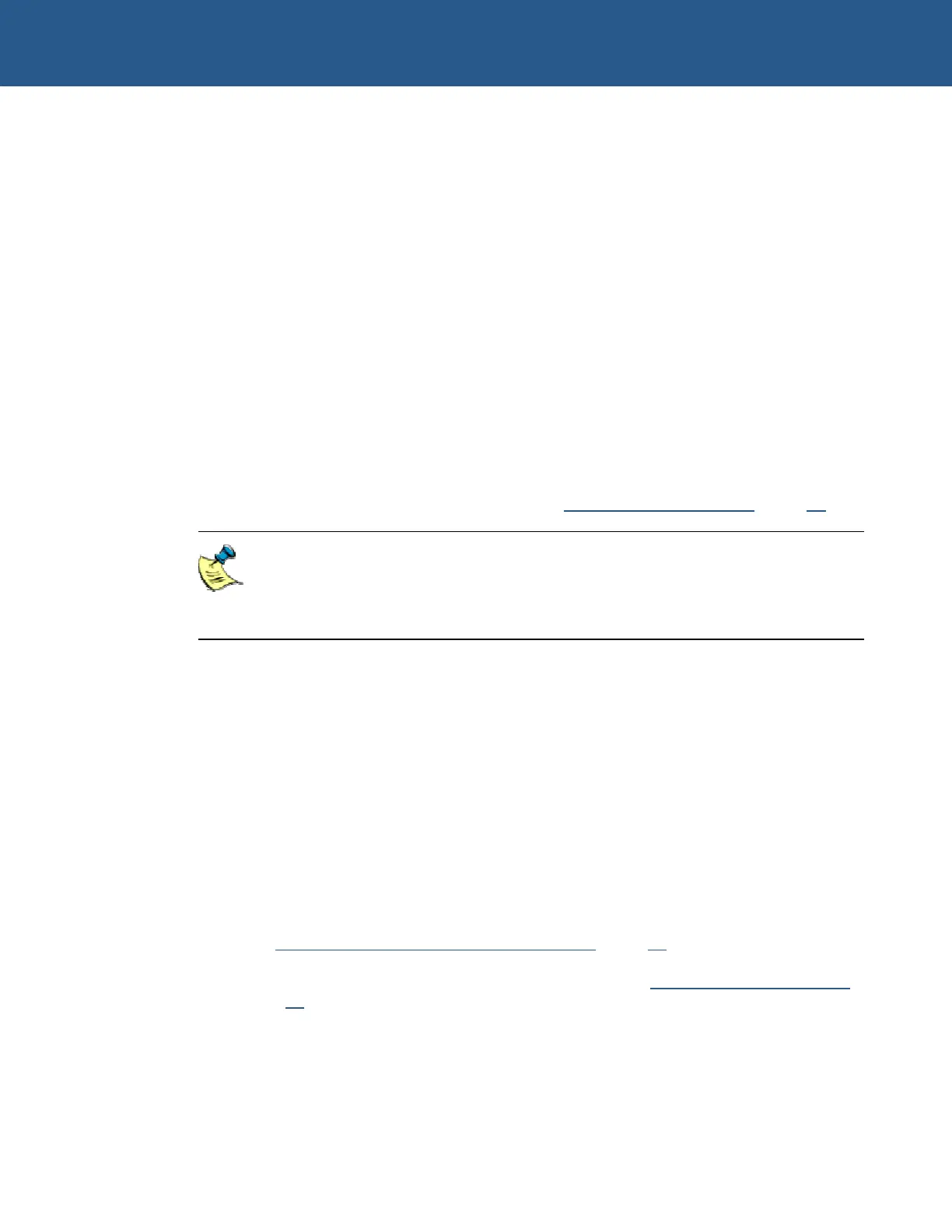SBC-GX1 Windows XP Embedded Quickstart Security and image duplication
Security and image duplication
Windows XP Embedded images can be duplicated via one of two possible methods,
standalone and cloning. The standalone method is not recommended for production,
but is useful during development, whereas the cloning method may be used during
production.
Whichever method is used, it is essential that each duplicate module is allocated a
unique computer security ID (SID).
You must also ensure that you have the appropriate
Windows XP Embedded licenses.
Start from the new image prepared using Microsoft Windows XP Embedded.
CompactFlash requirements
If you want to run the supplied sample images using any other CompactFlash, the boot
partition size for that CompactFlash must be 512MB. If you wish to use a different size
CompactFlash, you must prepare the Windows XP Embedded image accordingly using
Windows XP Embedded Studio, as explained in Configuration information
, page 38.
All the Windows XP Embedded images shipped with this Development Kit are
configured for a boot partition size of 512MB.
The boot drive must be the C drive, as these images are configured to run from
this drive.
Duplication of Windows XP Embedded images
Proper duplication can be achieved using either the standalone or the cloning method.
These are described below:
Standalone method
This method simply involves copying the required folders and files to your
CompactFlash module, then adding the required boot loader and rebooting the system.
Follow these steps:
1 Copy all the folders and files for the required image to a properly formatted
CompactFlash. For more information about image copying and the boot loader,
see Transferring a new image to the SBC-GX1
, page 39.
2 Add the boot loader for Windows XP Embedded. See Adding the XP boot loader
,
page 46
.
© 2004 Arcom Issue D 48
