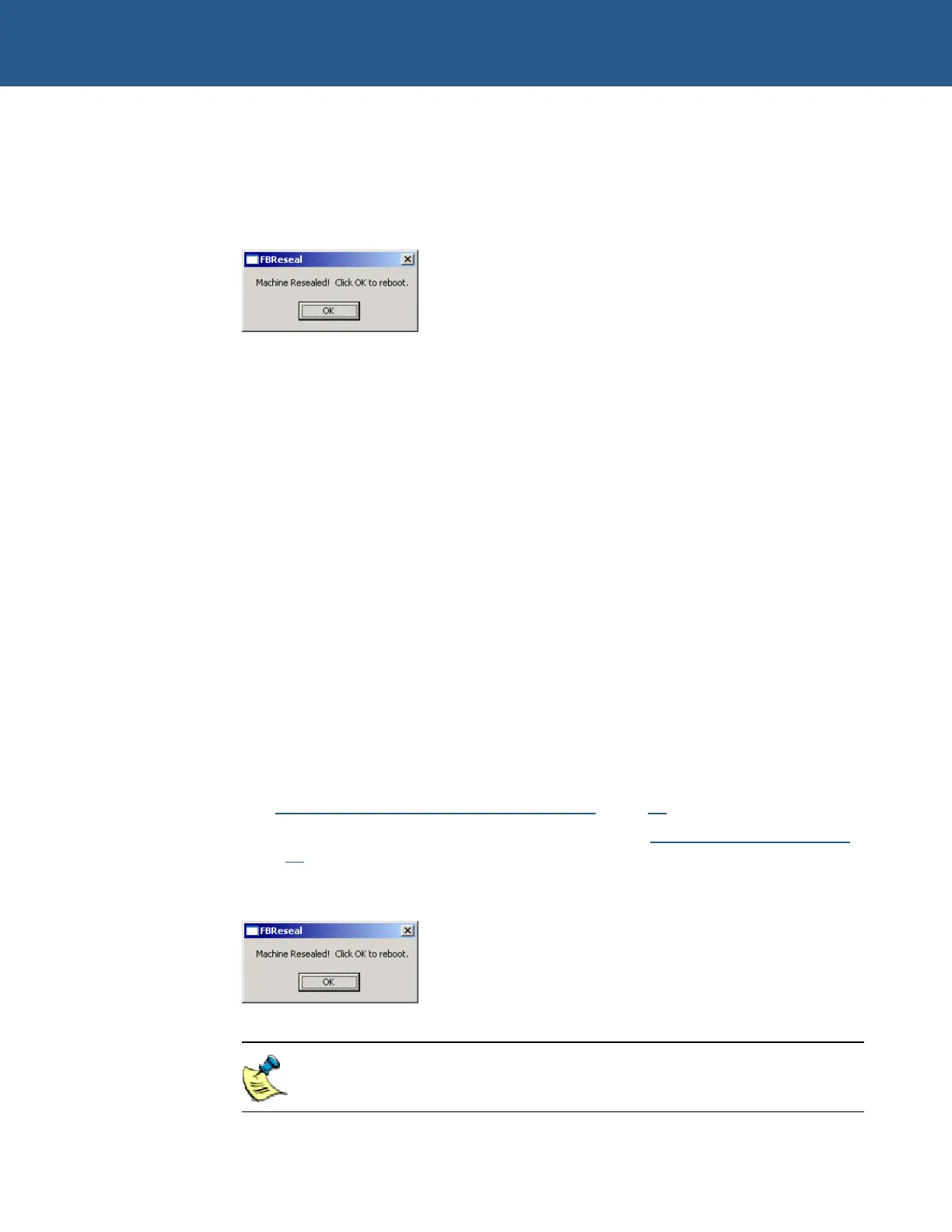SBC-GX1 Windows XP Embedded Quickstart Security and image duplication
3 Boot the individual system.
The sample image supplied with this Development Kit only works with 512MB
CompactFlash devices. The complete boot process takes approximately 45
minutes for each system, depending on the image size.
When complete, the following message box is displayed:
4 Click on OK. The system restarts and continues the boot process. Once the boot
procedure is complete, the Windows XP Embedded desktop is displayed.
Repeat this procedure for each individual CompactFlash to get duplicate OS images,
each with its own unique SID.
Cloning method
You can use the cloning method described in Microsoft Windows XP Embedded Studio.
This is a two-stage process. The first stage involves creating a master copy, which is
duplicated in the second stage to create clones.
To use the cloning method, the system cloning tool component must be included in the
image. All the sample images supplied with this Development Kit include this
component. You require a floppy disk, a hard disk with a DOS file system and enough
free space to copy the entire CompactFlash device.
Creating the master copy
Creating the master copy is similar to creating a standalone system. You must copy the
required folders and files to your CompactFlash module, then add the required boot
loader and reboot the system. Follow these steps:
1 Copy all the folders and files for the required image to a properly formatted
CompactFlash. For more information about image copying and the boot loader,
see Transferring a new image to the SBC-GX1
, page 39.
2 Add the boot loader for Windows XP Embedded. See Adding the XP boot loader
,
page 46.
3 Boot the SBC-GX1 using a 512MB CompactFlash device until the following
message box is displayed:
This takes approximately 35 minutes.
The sample image supplied with this Development Kit only works with
512MB CompactFlash devices.
© 2004 Arcom Issue D 49
