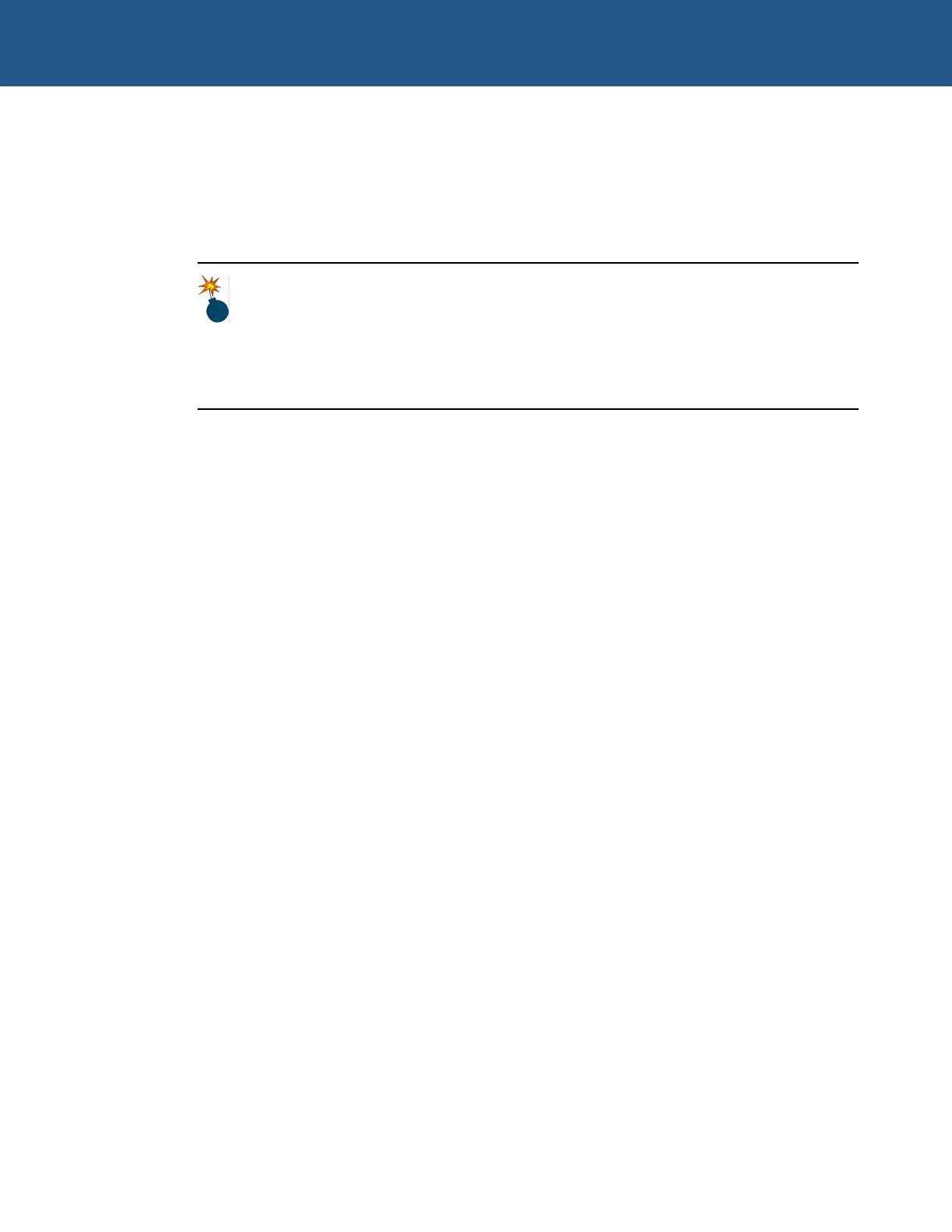SBC-GX1 Windows XP Embedded Quickstart Transferring a new image to the SBC-GX1
Formatting a CompactFlash module
To transfer a complete Windows XP Embedded image, the CompactFlash module must
be completely erased. The easiest way to do this is to format the module, by typing:
format c:
This erases everything from the CompactFlash module, so make sure there is
no useful data on the module before you do this.
Do not format the CompactFlash module using the CompactFlash reader/writer
on your host PC as it may prevent Windows XPe from booting properly on the
SBC-GX1.
© 2004 Arcom Issue D 42
