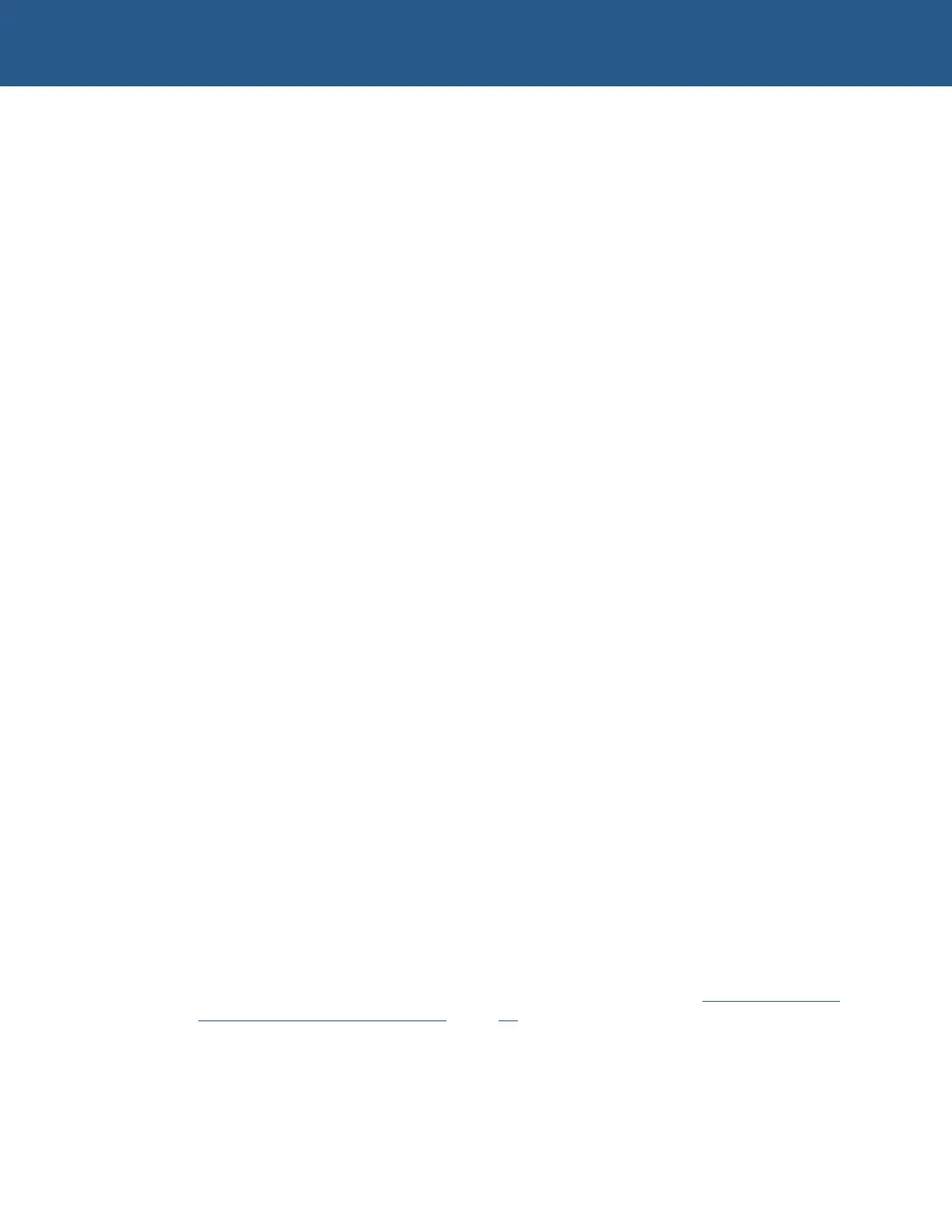SBC-GX1 Windows XP Embedded Quickstart Important notice
Important notice
Arcom’s Windows XP Embedded Development Kit is supplied with a Microsoft Windows
XP Embedded license. This allows you to develop, download and debug your Windows
XP application on the CompactFlash card. The Windows XP Embedded operating
system has been configured to run on the Arcom SBC-GX1 processor. A copy of the
operating system image is included on the Development Kit CD and may be used to
restore the image on the SBC-GX1 Development Kit. The Windows XP Embedded
License label is attached to the solder side of the SBC-GX1 board. The operating
system image on the CD may also be used to create production copies of the supplied
operating system.
The Windows XP Embedded product may be used in your product under one of the
following license options:
By purchasing boards or systems from Arcom with the operating system pre-loaded
onto a CompactFlash card, Arcom can supply Windows XP Embedded licenses.
The Microsoft OEM Customer License Agreement signed by Arcom states that we
must supply the Windows XP Embedded software pre-installed onto our equipment
or drives. The license label is attached to the solder side of the SBC-GX1 board.
Please contact Arcom for information about license label costs.
•
•
•
If you intend to use the Windows XP Embedded operating system image supplied
by Arcom and purchase the Windows XP Embedded licenses directly from your
local Microsoft distributor, you must sign an OEM Customer License Agreement,
which is supplied by your Microsoft distributor. You are responsible for installing the
operating system on the Arcom product and applying the license label to your
finished product. Contact your local Microsoft distributor for license label costs.
If you intend to build your own version of the operating system and then purchase
Windows XP Embedded licenses, you must purchase a copy of the authoring tools
Windows Embedded Studio (consisting of Target Designer and Component
Designer) and sign an OEM Customer License Agreement. Windows Embedded
Studio is only available from a Microsoft distributor; it is not supplied by Arcom.
Please contact your local Microsoft OEM distributor for price information and to
obtain your OEM Customer License Agreement. On receipt of the signed OEM
Customer License Agreement, Microsoft (or the distributor) will issue you with a PID
number, which is an electronic key that allows you to create a specific operating
system from your Target Designer tool set. You must buy licenses for Windows XP
Embedded images you have created using Target Designer. You are responsible for
installing the operating system onto the Arcom product and applying the license
label to your finished product.
For more information about the End User License Agreement, see Appendix B – End
User License Agreement (EULA)
, page 55.
© 2004 Arcom Issue D 5
