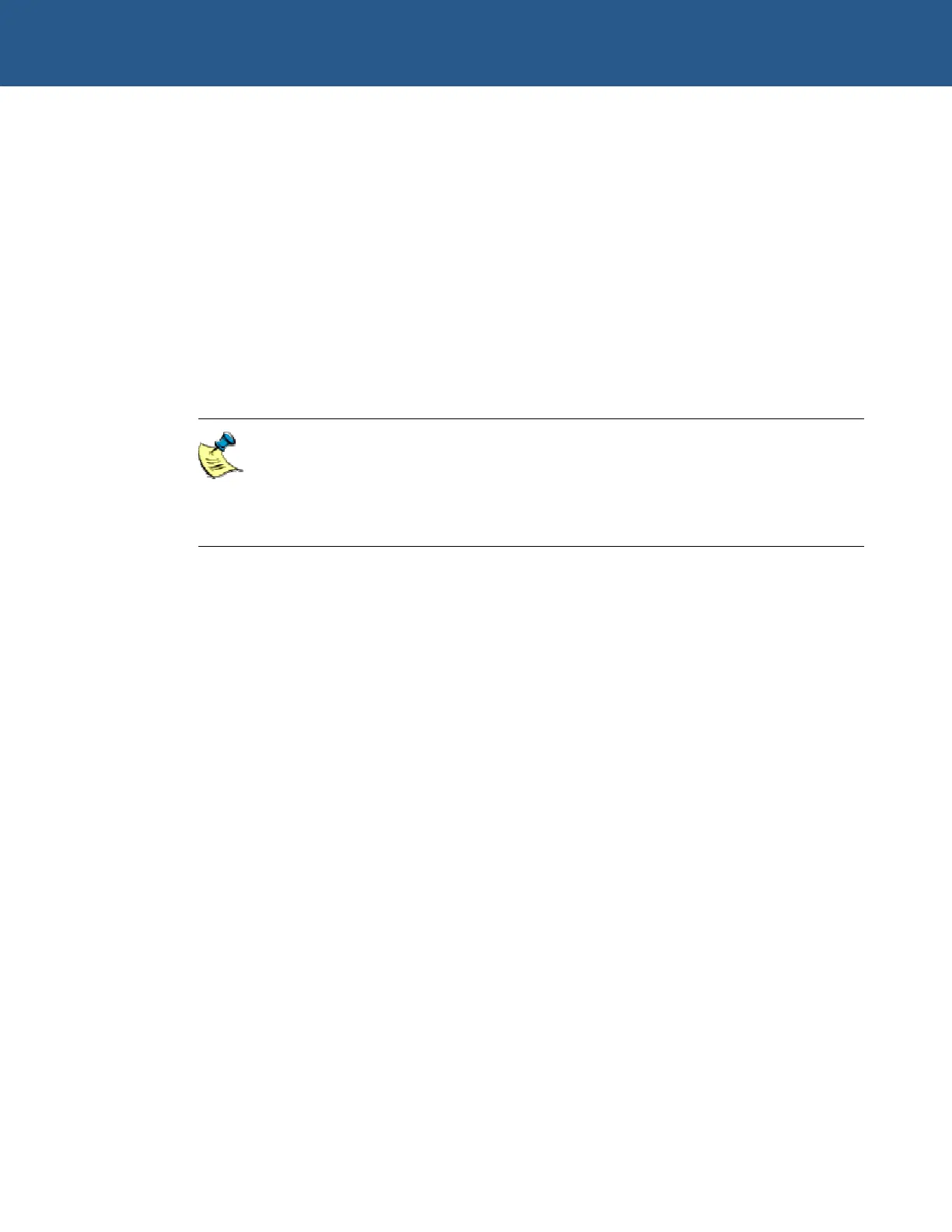SBC-GX1 Windows XP Embedded Quickstart Recreating the utility floppy
Recreating the utility floppy
If the utility floppy becomes damaged it can be recreated from files on the Development
Kit CD as follows:
1 Start an MS-DOS command window on your development system and change the
folder to:
\Arcom\XPEmbedded\SBC_GX1\Tools\BootDisk
2 Insert a blank formatted floppy into your development system and type:
flwrite bootdisk.bin a:
The utility floppy contains licensed material and should only be recreated if the
floppy supplied with the kit fails.
This copying utility changes the creation dates of the files to the date they were
copied. This may cause problems for install programs that replace files only if
they are newer than the existing ones.
© 2004 Arcom Issue D 47
