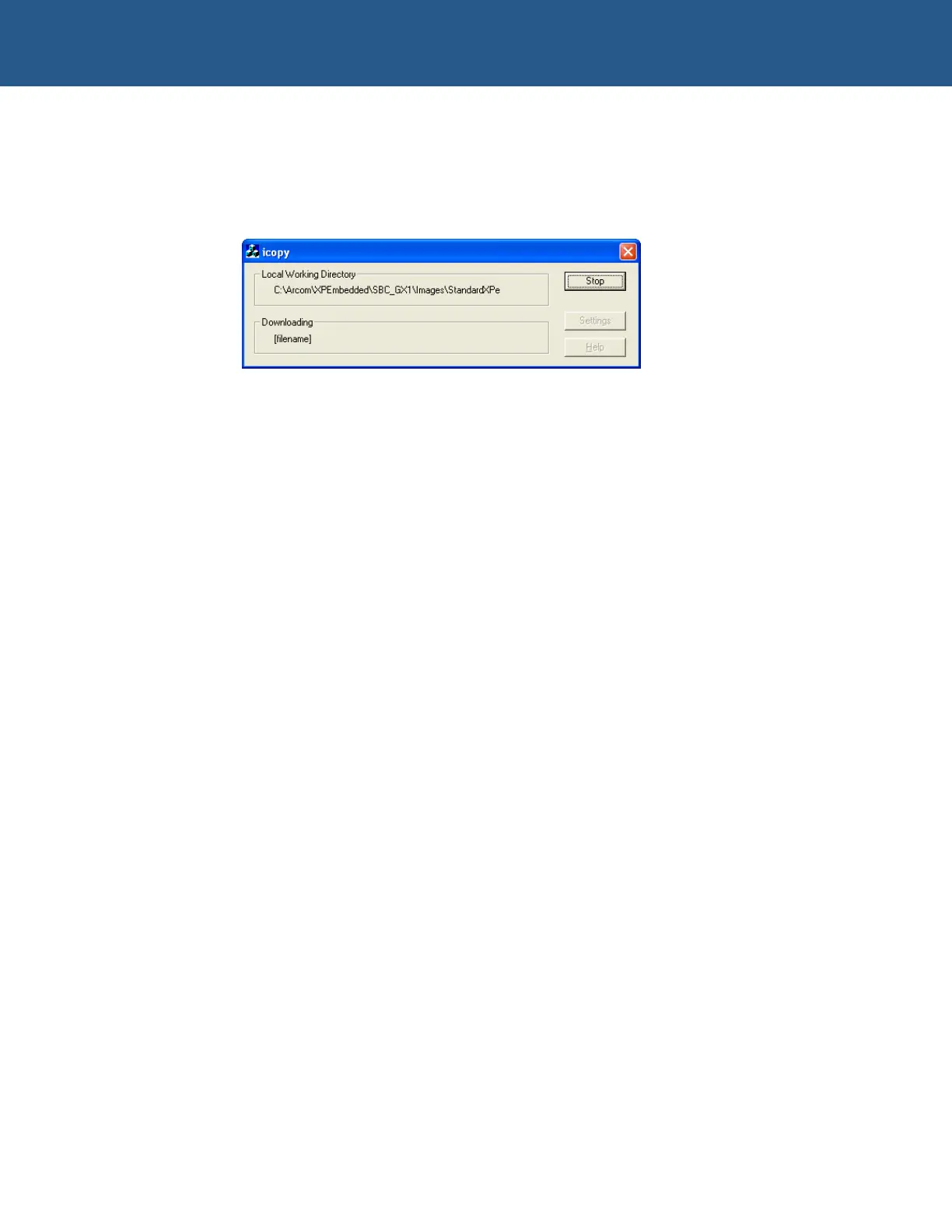SBC-GX1 Windows XP Embedded Quickstart Transferring a new image to the SBC-GX1
5 Click on OK to close the Settings dialog box and return to the icopy dialog box.
6 Click on Start to begin the transfer. The path name of the file being transferred is
displayed in the Downloading panel. Image transfer should take between 45
minutes and 90 minutes, depending on image size and network traffic.
You can stop the transfer at any time by clicking on Stop.
When the transfer is complete, the following words are displayed:
Finished downloading
7 Type X on the SBC-GX1 when all the files have been transferred. You return to
the ROMDOS prompt.
© 2004 Arcom Issue D 45
