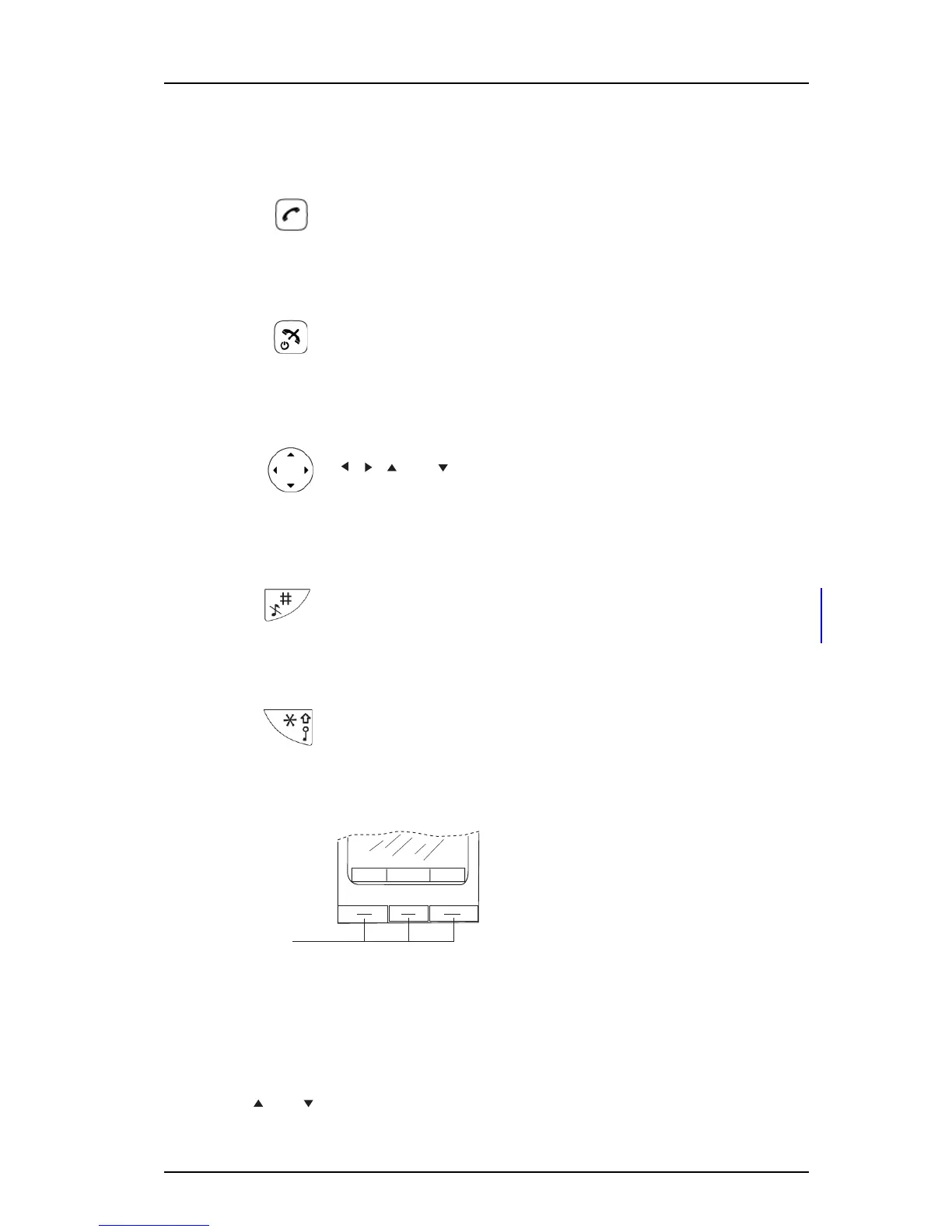TD 92582GB
2009-12-15/ Ver. C
User Manual
Ascom d41 DECT Handset
12
3.4 Keys and Buttons
3.4.1 Off-hook Key
3.4.2 On-hook, and On/Off Key
3.4.3 Navigation Key
3.4.4 Sound off Key
3.4.5 Key Lock, and Upper/Lower Case Key
3.4.6 Soft Keys
Figure 4. Examples of Soft Keys
The three Soft keys are located just beneath the display and the functions of each Soft key
is indicated by text in the display just above the keys.
3.4.7 Volume Button
and on the Navigation key are used for increasing/decreasing the earpiece,
headset, and the loudspeaker volume.
This key is used for connecting calls. One short press in standby mode
opens the call list.
This key is used for disconnecting calls and returning to main screen.
A long press in standby mode will switch the handset on/off.
Use this key to step in the menu, and when working in text mode.
, , , and are used for stepping left/right and up/down in the
menu.
A long press on the key in idle mode changes between ring signal on/off.
At incomming call, a long press on the key silencing the ring signal. During
a call, a long press on the key changes between microphone on/off.
This key is to lock the keypad in combination with the Soft key "Lock". It is
also for switching between upper/lower case and digits.
Menu
Soft keys
004