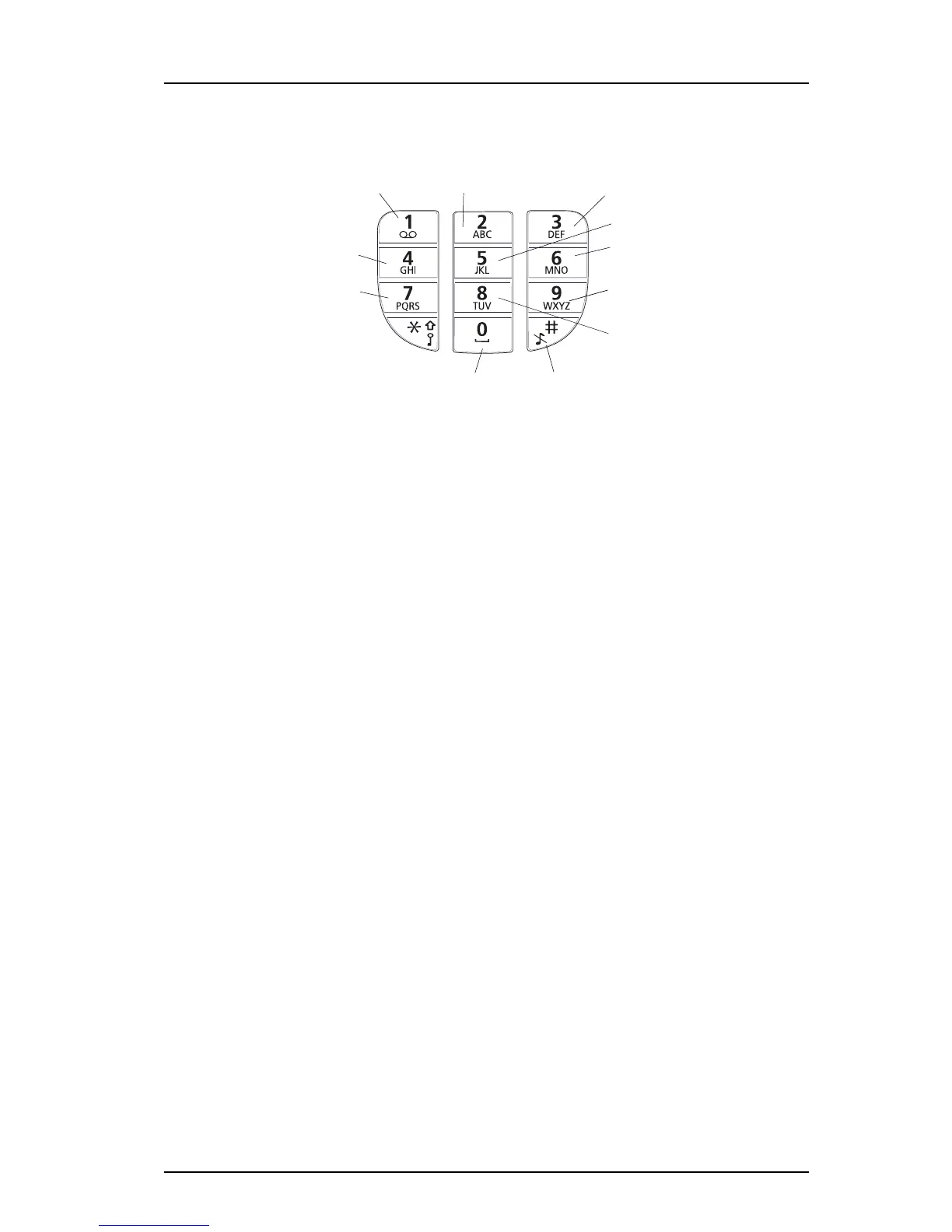TD 92582GB
2009-12-15/ Ver. C
User Manual
Ascom d41 DECT Handset
13
3.4.8 Alphanumeric Keys
Figure 5. Available characters.
Note: Depending on the selected menu language, other characters can be available. This
means that the character order can differ from the table above.
In standby mode, and number input mode
• A short press on a key enter the digits “0” - “9” and the characters * and #.
• Enter a pause in number input mode by a long press on the # -key. A pause is indicated
by a "P" in the display.
• A long press on the * - key changes the tone sender on.
Tone sender on is indicated by a "T" in the display.
• The keys "0", "2" - "9" can be used for speed dialing. Press and hold any of the keys
to access a contact beginning with a specific letter. For example, to access a contact
beginning with the letter "A", press and hold the key "2" and then press "Call" to
speed dial.
In text input mode
• A short press on a key 0-9, displays the first available character on that specific key. The
marked character is selected after a timeout, or when another key is pressed.
• To change to upper/lower case, press the * -key before entering the character.
The *-key can also be used to display only the digits.
• To add space in the text, make a short press on key 0.
• The first character entered when adding/editing a name in the Contacts menu, will be
an upper level character followed by lower level characters, unless the * -key is pressed
before entering the character. To switch between Abc, ABC, abc, and 123 the *-key is
pressed.
• A long press on the #-key displays special characters.
3.5 Accessories
3.5.1 Belt Clips
Two belt clip options are available:
. , ? ! - ‘ ” 1
g h i î ï 4
p q r s 7
Space + * 0
#
t u v û 8
w x y z 9
m n o ñ ô ö œ 6
j k l 5
d e f è é ê ë 3
a b c à â æ ç 2
005