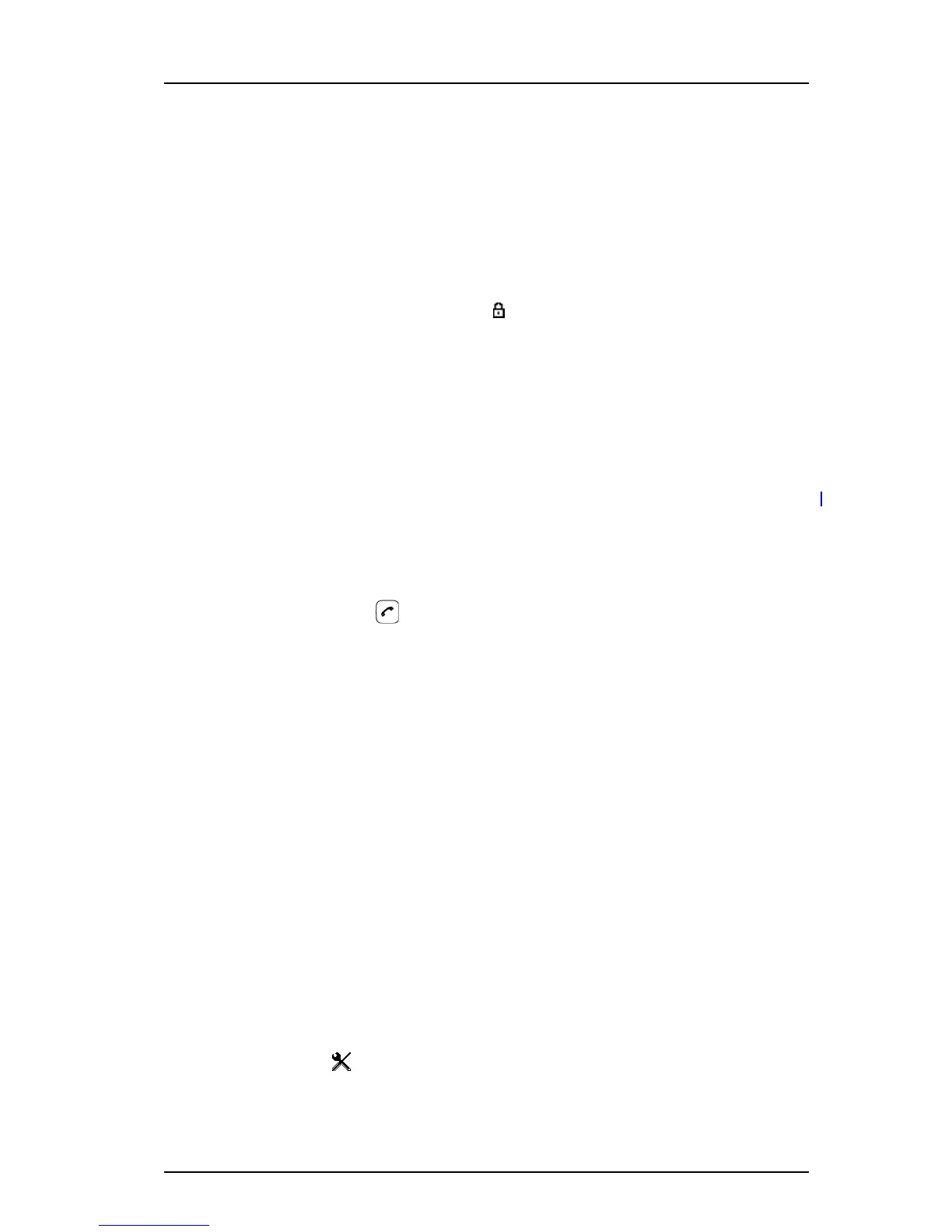TD 92582GB
2009-12-15/ Ver. C
User Manual
Ascom d41 DECT Handset
33
3 Enter new name/number, see 3.4.8 Alphanumeric Keys on page 13. It is possible to
add tone "T" or paus "P" in phone numbers by pressing the Space key 5 times or 7
times, respectively.
4Press "OK".
5 Press "Save".
9.2.3 Delete Contact
Note: It is not possible to delete a company phonebook contact. The company contacts
are indicated by a “Locked entry” icon in front of the name.
1 Select "Delete contact".
2 Select contact.
3 Press "Delete".
4 Press "Yes" to confirm.
9.2.4 Central Phonebook
Note: This feature is applicable for d41 Advanced only.
In the central phonebook it is possible to search by name or number. The last search result
can be displayed.
When the search result is displayed, it is possible to view contact information, and add the
number to new contact by pressing the "More" soft key. It is also possible to dial the
number by pressing , or the "Call" soft key.
1 Select "Central phonebook".
Search by Name
1 Select "Search by name".
2 Enter first name and/or last name.
3 Press "Search". The search result will be displayed.
Search by Number
1 Select "Search by number".
2 Enter the number.
3 Press "Search". The search result is displayed.
View Last Search Result
Select "Last result". Only the last result will be displayed.
9.3 Settings
1 Enter the menu by pressing the “Menu” soft key.
2 Select in the menu.
