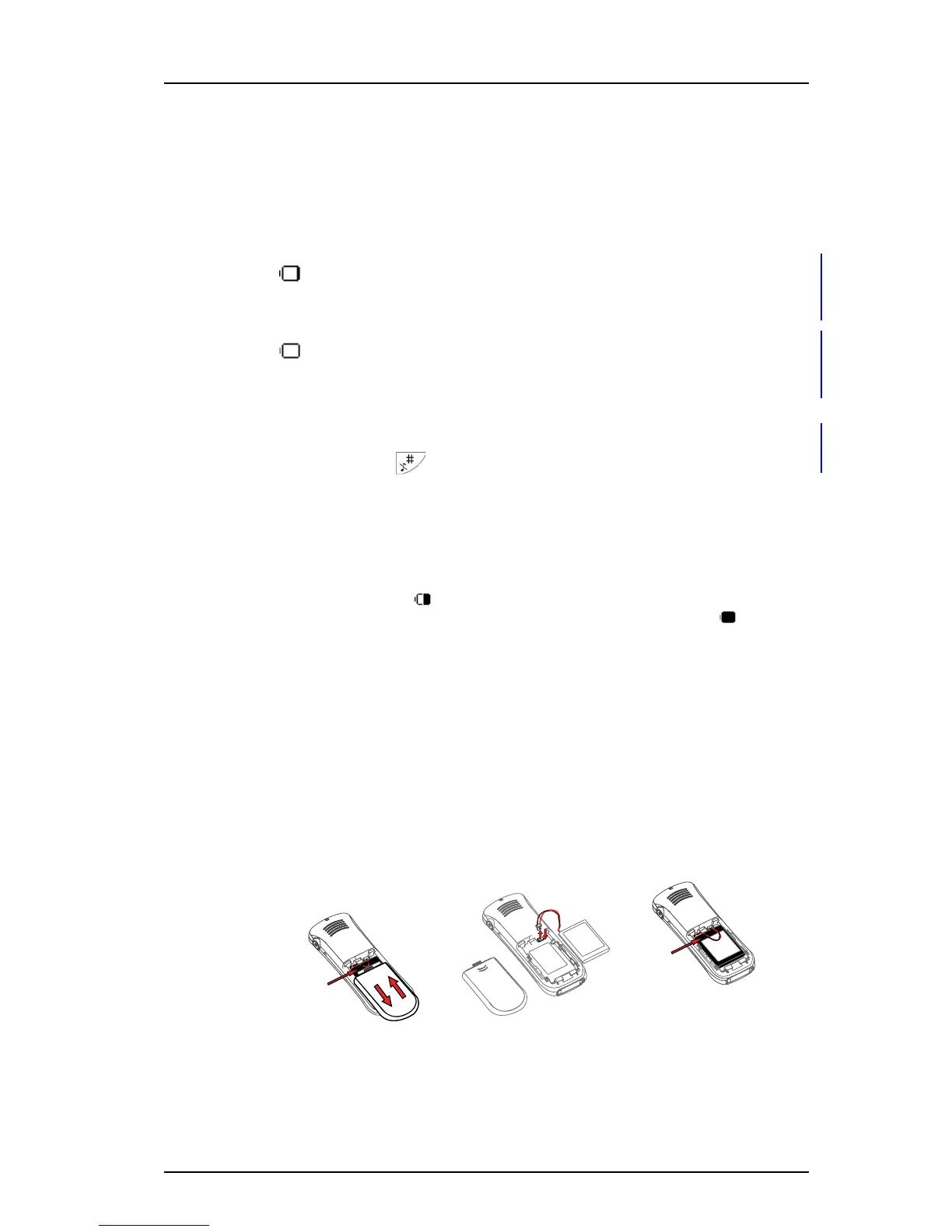TD 92582GB
2009-12-15/ Ver. C
User Manual
Ascom d41 DECT Handset
46
14 Maintenance
14.1 Maintenance of Batteries
14.1.1 Battery Warnings
During a call, only the corresponding battery warning signal will notify the user. The
warning signal cannot be silenced during a call. When not in call, the warning signal can
be silenced by pressing .
14.1.2 Charge the Battery
Place the handset in the desktop charger or in the rack charger. The battery is being
charged when the LED on the handset is steady orange. When the battery is fully charged
the LED will be green.
An animated battery icon is also shown in the display indicating charging by starting
with its current charge and ending with the full charge. A filled battery icon indicates a
fully charged battery.
Note: Only use the prescribed chargers for charging.
14.1.3 Replace the Battery
If the standby time for the handset becomes too low, the battery should be replaced by a
new one. Please contact your system administrator or your supplier, for information about
new batteries. Attach the battery as described in the illustration below. The battery is easy
to replace. It is attached inside the battery lid and is connected to the handset in such a
way that no miss-contact is possible.
Figure 7. Easy Replaceable Battery.
The "Low battery" icon is displayed when the battery has 10% or less
remaining capacity left. In addition; a warning signal sounds every
minute, the LED flashing orange, and the dialog window "Battery low.
Charge now." appears.
The "Empty battery" icon is flashing when the battery has 5% or less
remaining capacity left. In addition; a warning signal sounds every
second, the LED flashing red, and the dialog window "Battery empty.
Shutting down." appears.
1, 4 2 3
