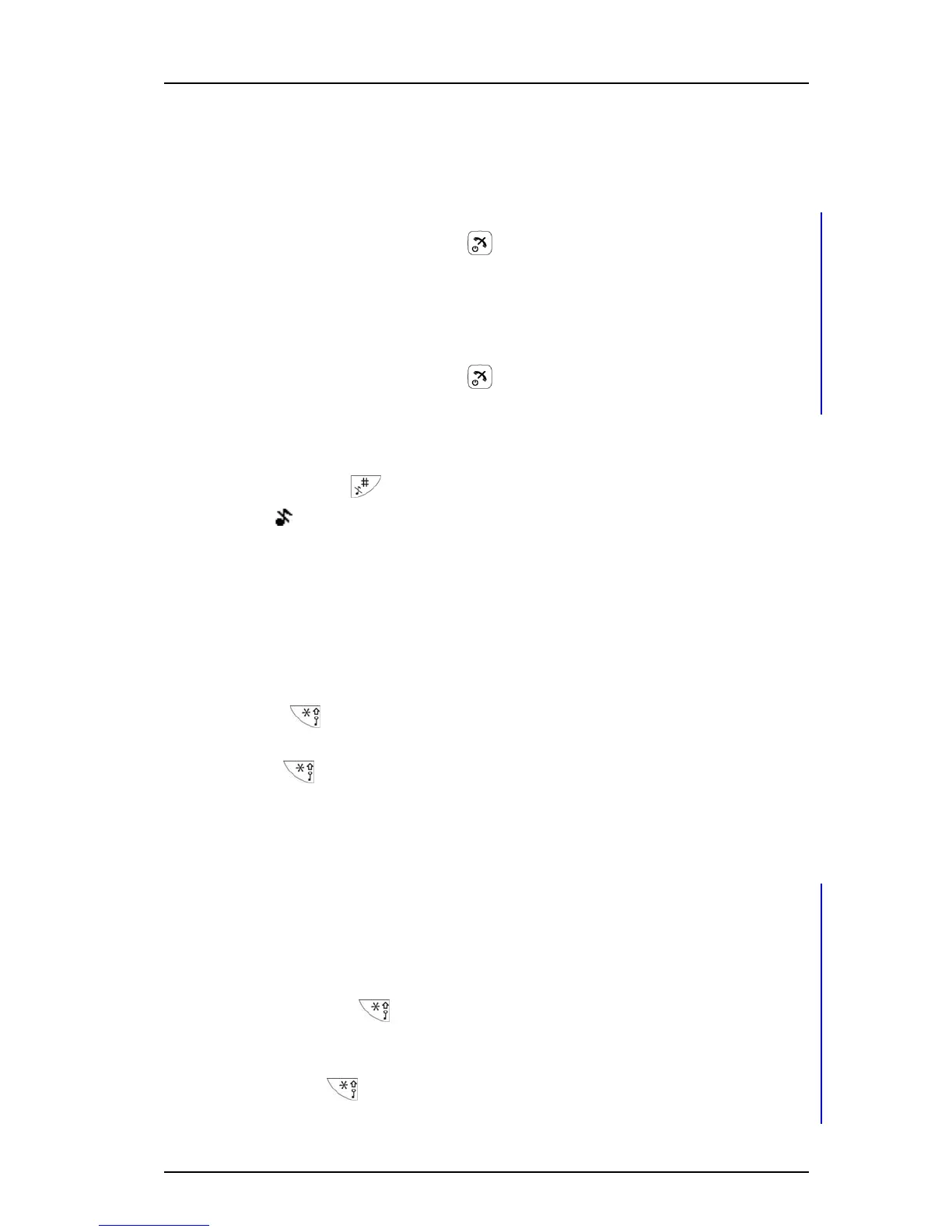TD 92582GB
2009-12-15/ Ver. C
User Manual
Ascom d41 DECT Handset
19
5 Basic Operation
5.1 Switch the Handset On/Off
The handset is switched off:
1 Press and hold On-hook key .
When pressing the On-hook key, the handset will vibrate och the display lights up.
2 A dialog window "Switch on?" is displayed. Confirm by pressing "Yes".
The handset is in idle mode:
1 Press and hold On-hook key .
2 A dialog window "Switch off?" is displayed. Confirm by pressing "Yes".
5.2 Turn the Audible Signal On/Off
A long press on in idle mode, changes between ring signal on/off.
The icon indicates a silenced handset.
5.3 Lock/Unlock the Keypad
5.3.1 Lock/Unlock the Keypad in Idle Mode
To prevent accidentally pressing keys and making a call, the keys can be locked.
Lock Keypad
Press and then "Lock".
Unlock Keypad
Press and then "Yes".
Note: It is possible to answer/end an incoming call while the keypad is locked. If
configured in the PDM, it is also possible to call an emergency call while the keypad is
locked. See Configuration Manual, Ascom d41 DECT Handset, TD 92641GB.
5.3.2 Lock/Unlock the Keypad during a Call
To prevent accidentally pressing keys, the keys can be locked during a call. This can be
useful when a headset is used and the handset is attached to a pocket or belt.
Lock keypad
1 Longpress .
2 Press "Lock".
Unlock keypad
1Press
2Press "Yes".