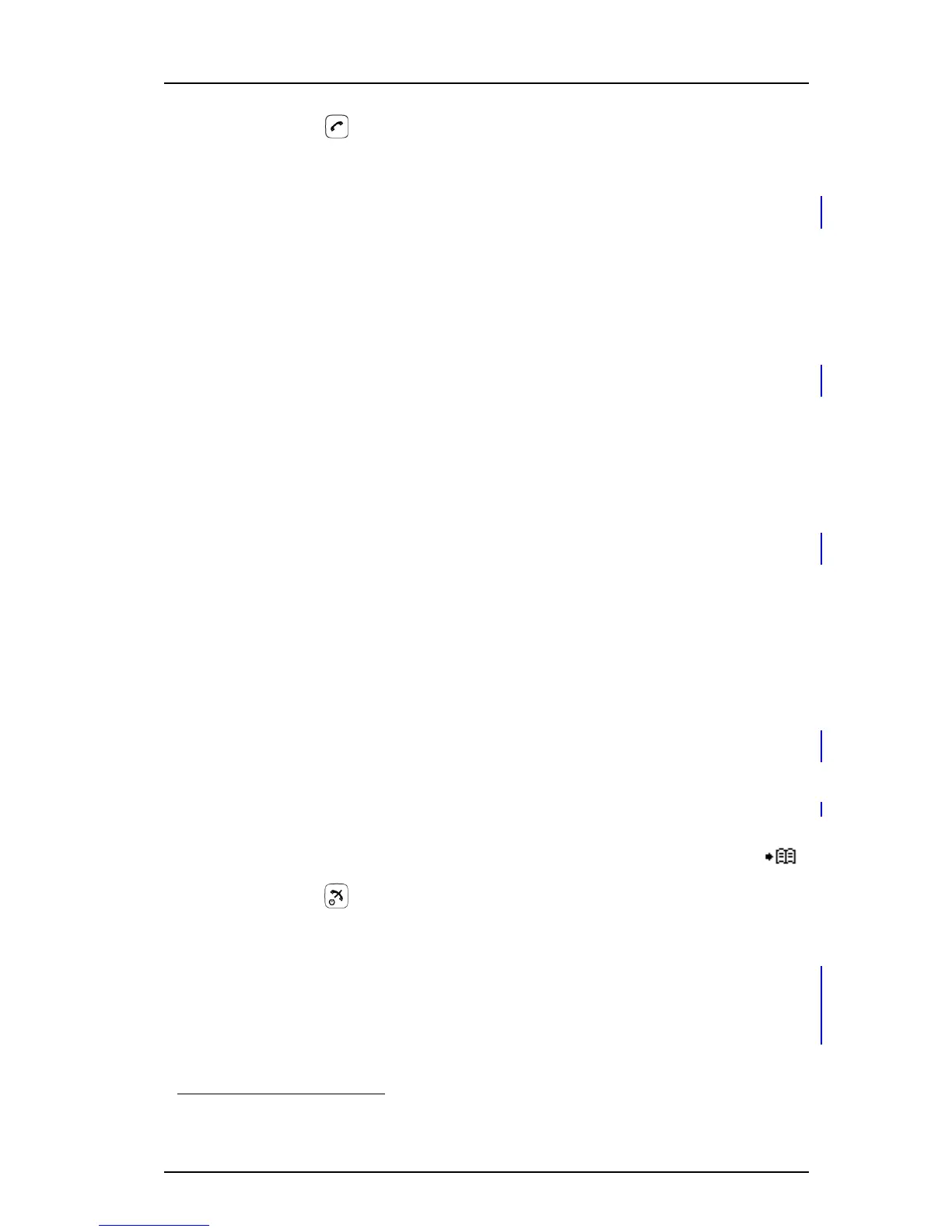TD 92582GB
2009-12-15/ Ver. C
User Manual
Ascom d41 DECT Handset
24
5Press .
6.3.5 Switch between Calls
Prerequisite, a new call has been started during conversation, see 6.3.4 Start a New Call
during Conversation on page 23.
1 Press the "More" Soft key.
2 Select "Switch"
1
.
3 Press "Select". This will switch between the calls.
6.3.6 End a Call during Conversation
Prerequisite, a new call has been started during conversation, see 6.3.4 Start a New Call
during Conversation on page 23.
1 Press the "More" soft key during the call.
2 Select "End Call"
1
.
3 Press "Select". This will end the current call and the previous call is resumed.
6.3.7 Transfer a Call
Prerequisite, a new call has been started during conversation, see 6.3.4 Start a New Call
during Conversation on page 23.
When a caller has two ongoing calls, he/she can transfer the first call to the second call.
1 Press the "More" soft key.
2 Select "Transfer"
1
.
3 Press "Select". This will connect the first caller with the new caller.
6.3.8 Transfer to New Call
An ongoing call can be transfered to a new number. When the new call is established, the
caller that initiated the transfer will be disconnected.
1 Press the "More" soft key during the call.
2 Select "Transfer to new call"
2
.
3 Press "Select".
4 Enter number to the person the ongoing call shall be transfered to, or press
to access the phonebook.
5 Press to transfer the call.
6.3.9 Conference Call
Prerequisite, a new call has been started during conversation, see 6.3.4 Start a New Call
during Conversation on page 23.
By initiating a conference call, an conversation can be made between several participants
simultaneously.
1 Press the "More" soft key.
1. Only visible if defined in PDM.
2.Visible if the parameters "New Call" and "Transfer" are defined in PDM/IMS2.
