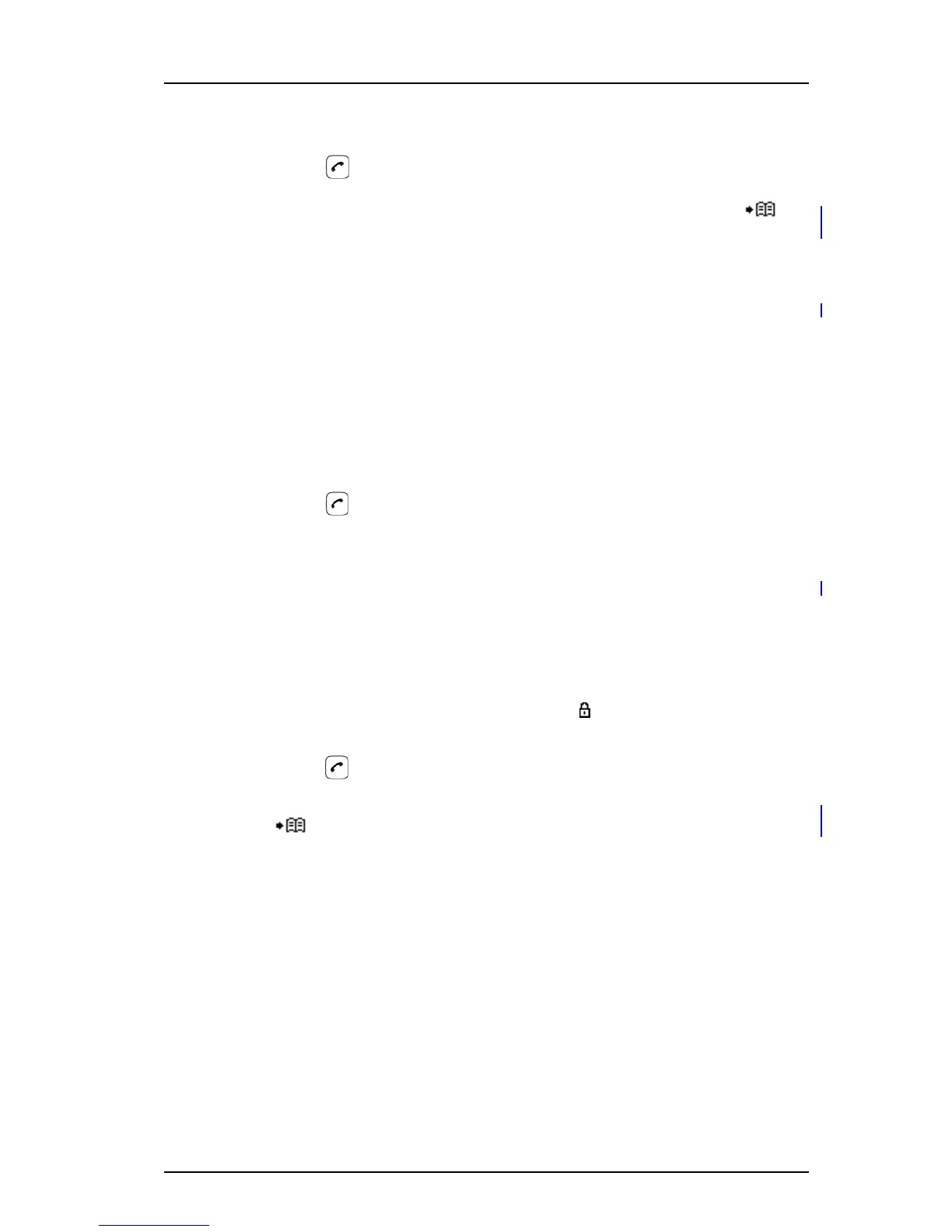TD 92582GB
2009-12-15/ Ver. C
User Manual
Ascom d41 DECT Handset
22
4 Select contact from list, or search name/number by entering characters in the
"Search" field.
5 Press or "Call" to make the call.
Note: It is also possible to access the Local phonebook by pressing the soft key in
idle mode.
6.2.4 Dial a Name from the Central Phonebook
Note: This feature is applicable for d41 Advanced only.
1 Press the "Menu" Soft key.
2Select “Contacts”.
3 Select "Central phonebook".
4 Select "Search by name".
5 Enter the first name and/or last name, the whole name does not have to be
entered.
6 Press “Search”.
7 Press or the"Call" key to make the call.
6.2.5 Dial a Number from the Company Phonebook
Note: This feature is applicable for d41 Advanced only.
1 Press the "Menu" Soft key.
2 Select "Contacts".
3 Select "Call contact".
4 The local and company phonebook appears in the same list but the company
names are indicated by a “Locked entry” icon in front of the name. Select
contact from list, or search name/number by entering characters in the "Search"
field.
5 Press or the "Call" key to make the call.
Note: It is also possible to access the Company phonebook by pressing the soft
key in idle mode.
