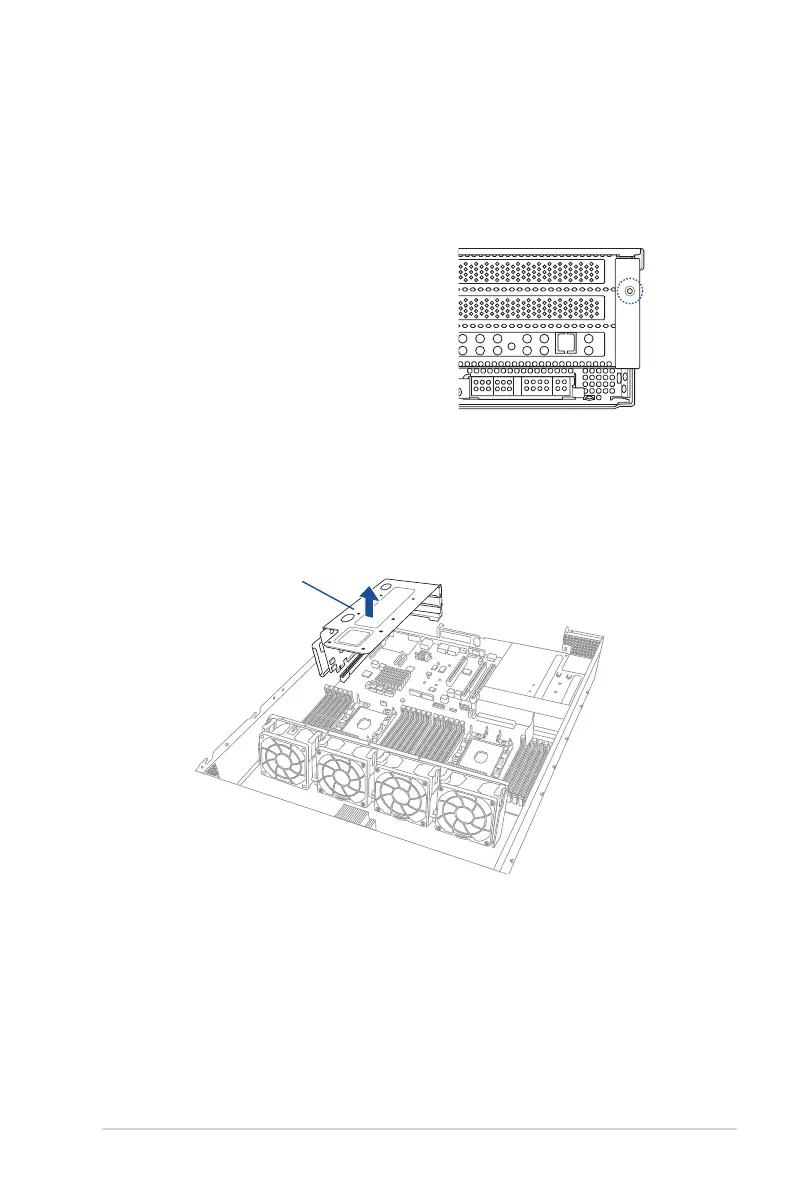2-19
ASUS RS720-E9-RS8/RS8-G
2.5.1 Installing an expansion card to riser card bracket 1
The pre-installed riser card bracket 1 on the PCIE1 slot supports Full-Height (FH) and Half-
Length(HL)PCIEx16expansioncards.
Toinstallanexpansioncardtotherisercardbracket1:
2. Firmly hold the riser card bracket 1, then pull it up to detach it from the PCIE1 slot on
the motherboard.
1. Remove the screw that secures the
riser card bracket 1 to the chassis.
Riser card bracket 1
