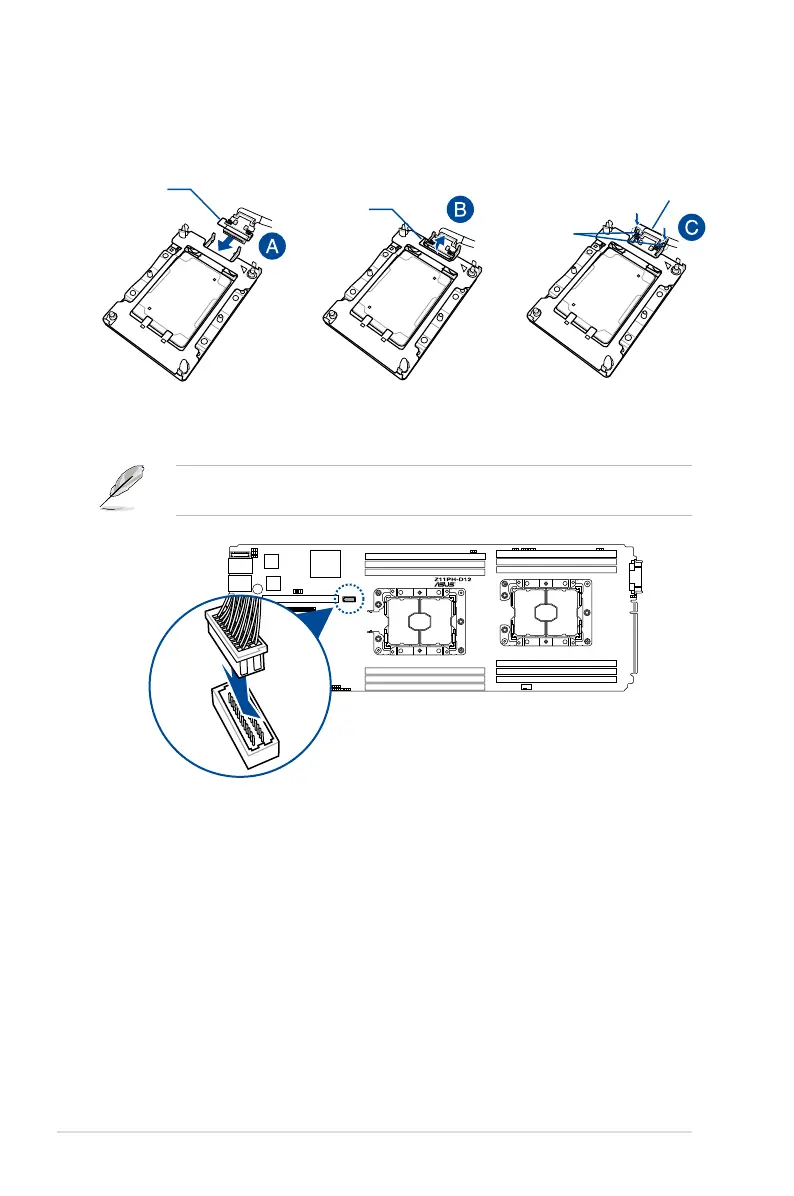Chapter 2: Hardware Information
2-16
9. Connect the other end of the OMNIP cable to the motherboard.
Ensure the OMNIP cable is organized so that it ts through the cable hole on the air duct.
Refer to the illustration below for more details.
8. Connect the other end of the internal OMNI-PATH cable into the Intel
®
Xeon
®
Skylake-F
product family series processor (A), lift the metal clip on the internal OMNI-PATH cable
(B) and secure it down to the metal hooks on the CPU socket (C).
Metal clip
Metal clip
Metal clip
Socket hooks
10. Align and insert the riser card and ASUS HFI-OMNI card assembly into the PCI-E slot
on the motherboard.
11. Secure the riser card with the screw that you removed earlier in step 1.
