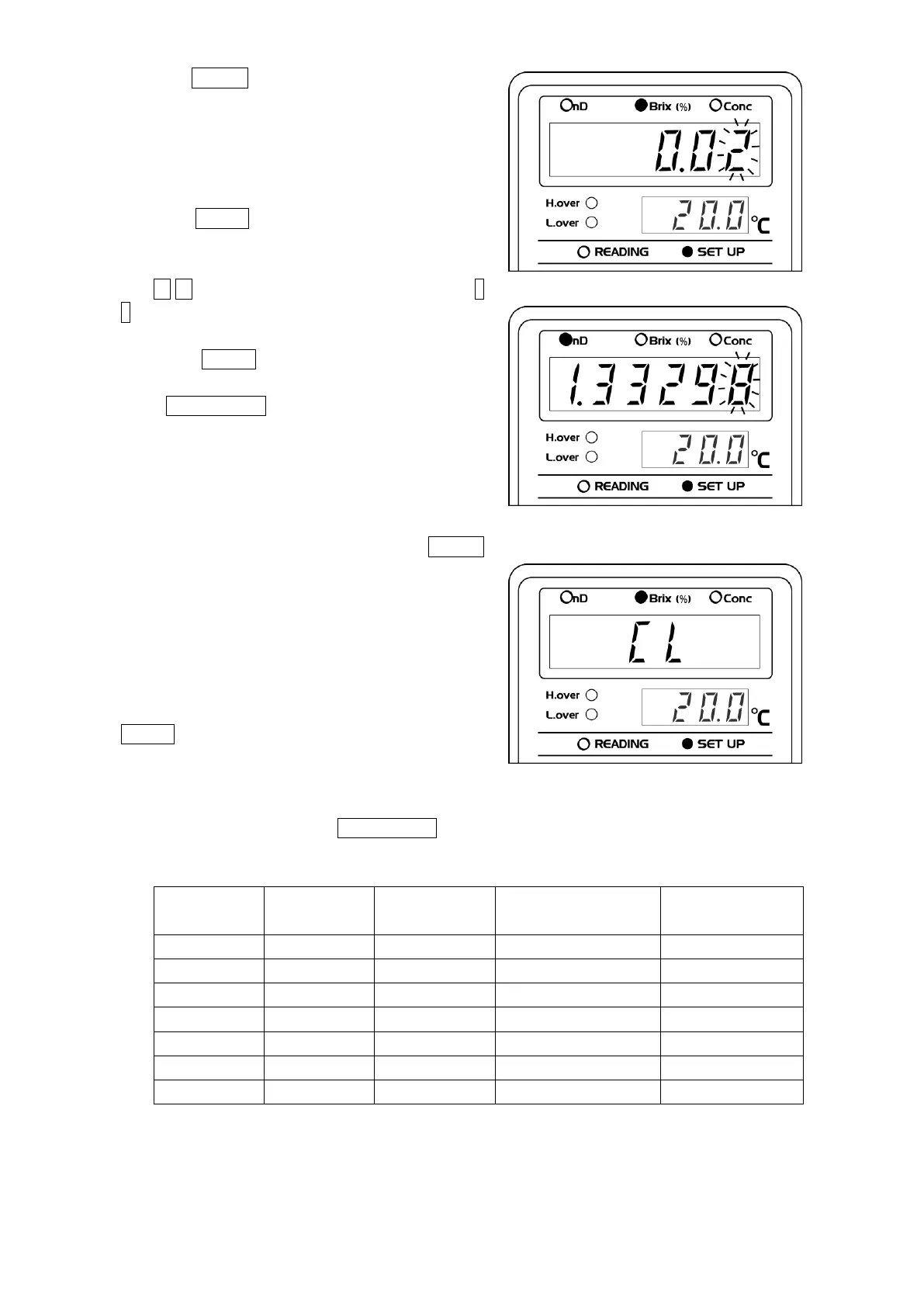⑧Press the ENTER key to access the SET UP mode.
The most recent measurement value will be
displayed.
※ If the last measurement value was LLLL.LL or
HHHH.HH, the screen for setting the bias will not
appear.
Press the SCALE key to return to the previous "1.
bIAS" screen (Fig. 11-3).
⑨Use ← → key to move digit position and then use ↑
↓ key to set a standard value (Fig. 11-4 and Fig.
11-5).
※Press the SCALE key to abort the change and
return to the previous "1. bIAS" screen (Fig. 11-3).
Press START/STOP key to reset the factory default
setting.
"CL" appears on the measurement value screen
(Fig. 11-6), and it returns to the previous "1. bIAS"
screen.
⑩After setting a standard value, press the ENTER
key to start data writing.
The measurement value display turns off during the
data writing process. This may take a while.
The bias is set and calibration is complete.
The "1. bIAS" screen will be displayed (Fig. 11-3).
⑪To abort while in the SET UP mode, press the
SCALE key.
"StoP" will appear after 10 seconds of inactivity (Fig.
11-2).
To start taking measurements with the
post-calibration data press the START/STOP key.