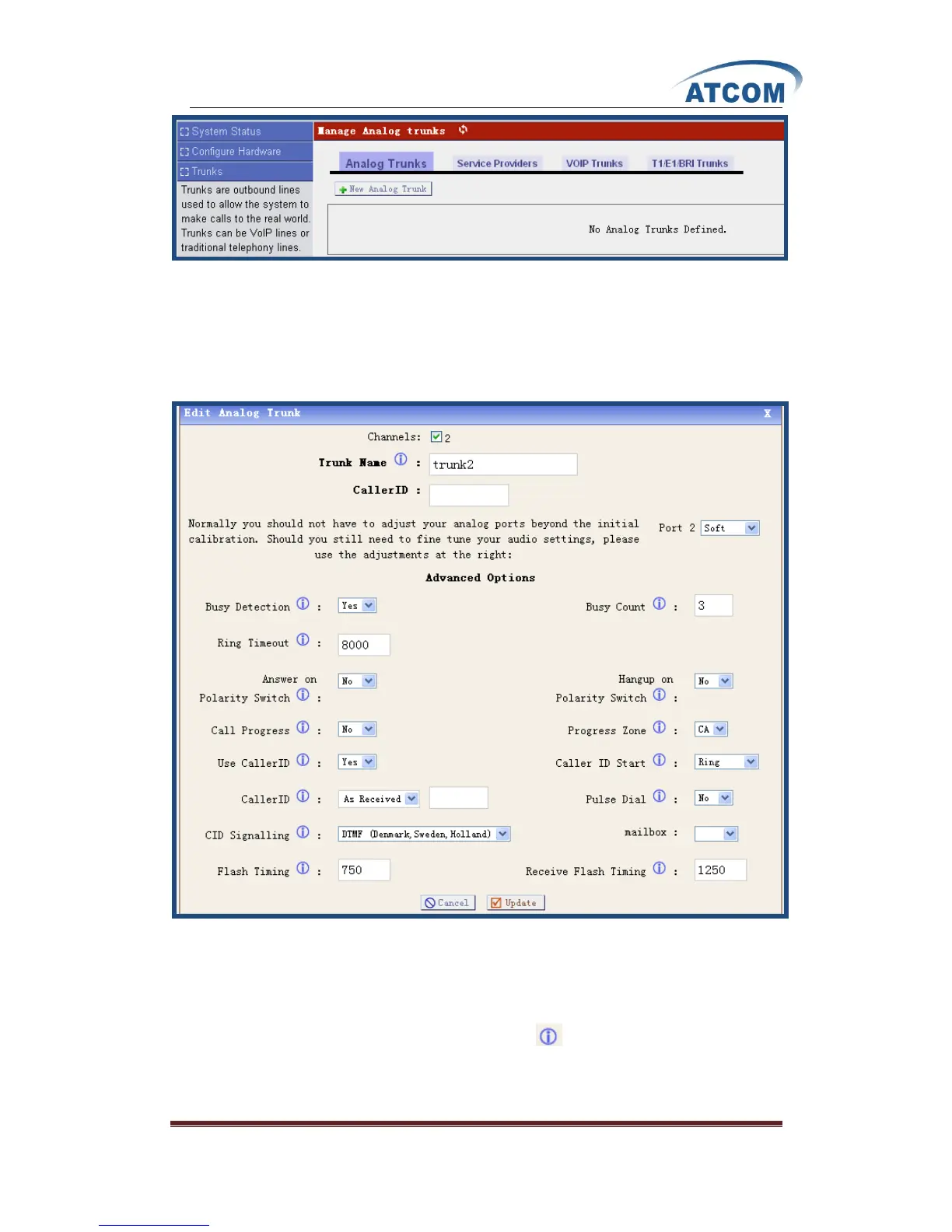www.atcom.cn 13
3.3.1 Create Analog Trunks
Analog trunk is associated with FXO port, and it will call outside by PSTN line. Click on New
Analog Trunk in the illustration above, the pop-up screen is where you create and set up trunk.
There are many parameters for you to set up, I just set the following two parameters:
Channels: select the FXO port you want to use. Here I use the port 2.
Trunk Name: a unique label to help you identify the trunk when listed in outgoing calling rules
and incoming calling rules. Here I use the trunk2 as my trunk name.
For the advanced options, you can put your cursor on the label, you can get the information
of the parameter, customers have to set these parameters according to your service provider and
your need.