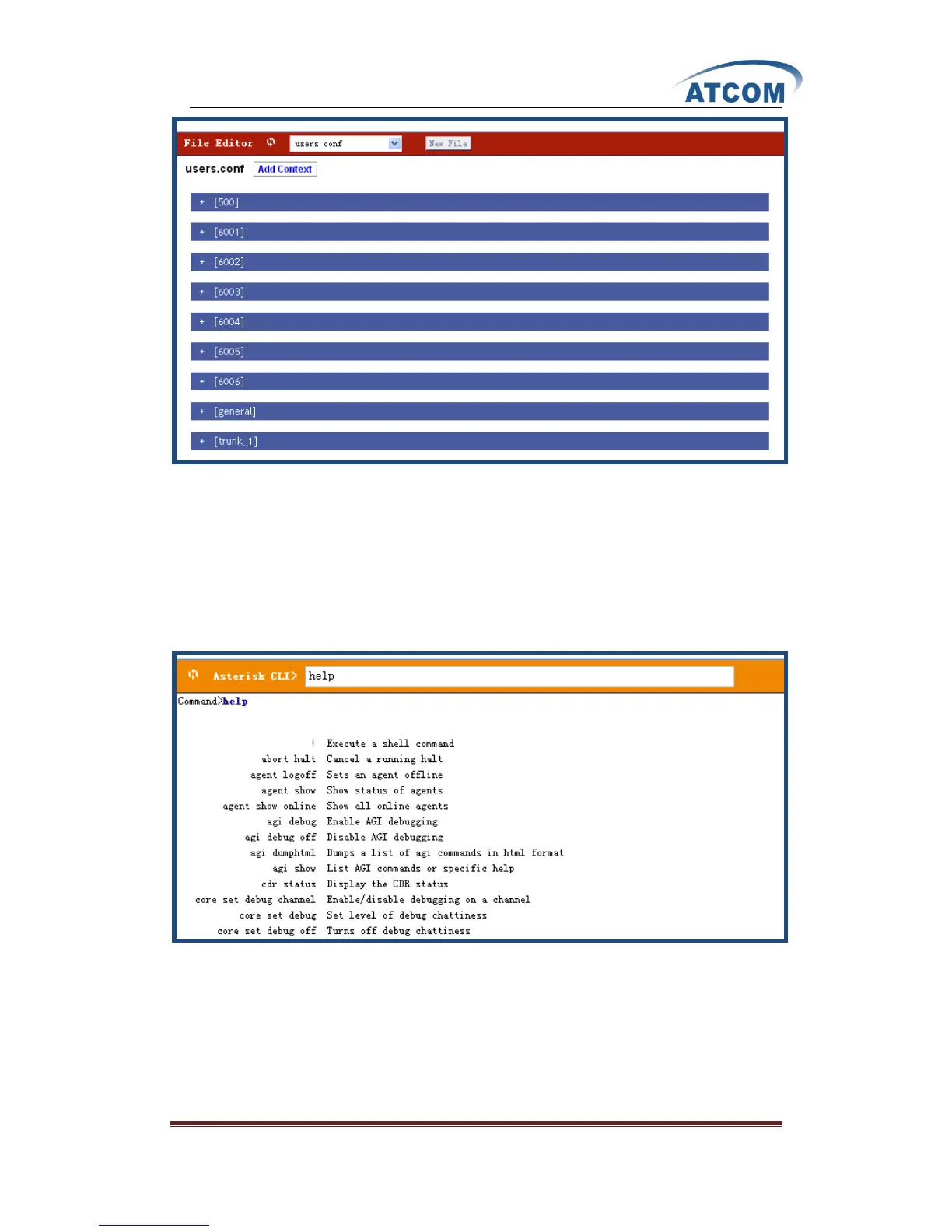www.atcom.cn 40
3.24 Asterisk CLI
These are some of the available CLI commands that can be executed from the console, you can
input the asterisk CLI commands from the web page directly.
After click on OptionsAdvanced OptionsShow Advanced Options, please select the
Asterisk CLI option from the vertical menu on the left, then you can get the following screen:
Here I input help command in the textbox, so I can get all the command which I can use in CLI
mode.
3.25 Network Settings
In order to give a static and permanent IP address for IP-08, you have to set it in web GUI. After
you enter into the web GUI of IP-08, you can try to configure IP address according to the