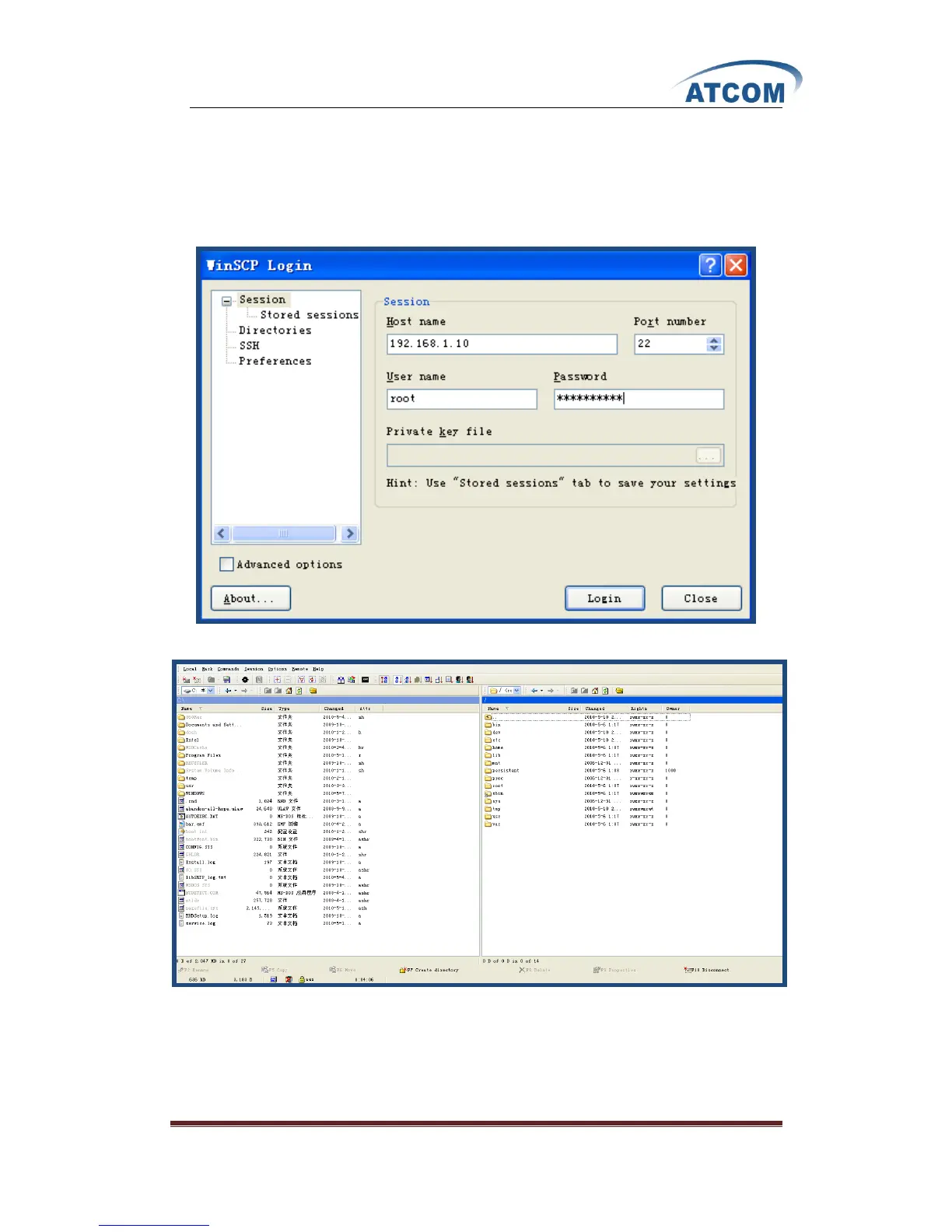www.atcom.cn 61
4.6 How to Transfer Files between Windows PC and IP08
Using WinSCP software, it is the most convenient way to transfer files between windows PC and
IP08. Open your WinSCP software,enter the IP Address, username, password of IP08 like the
following screen:
At last, click on Login button, then you can get the following screen:
The left part of the screen displays directories and files of your windows PC, the right part of the
screen displays directories of IP08.