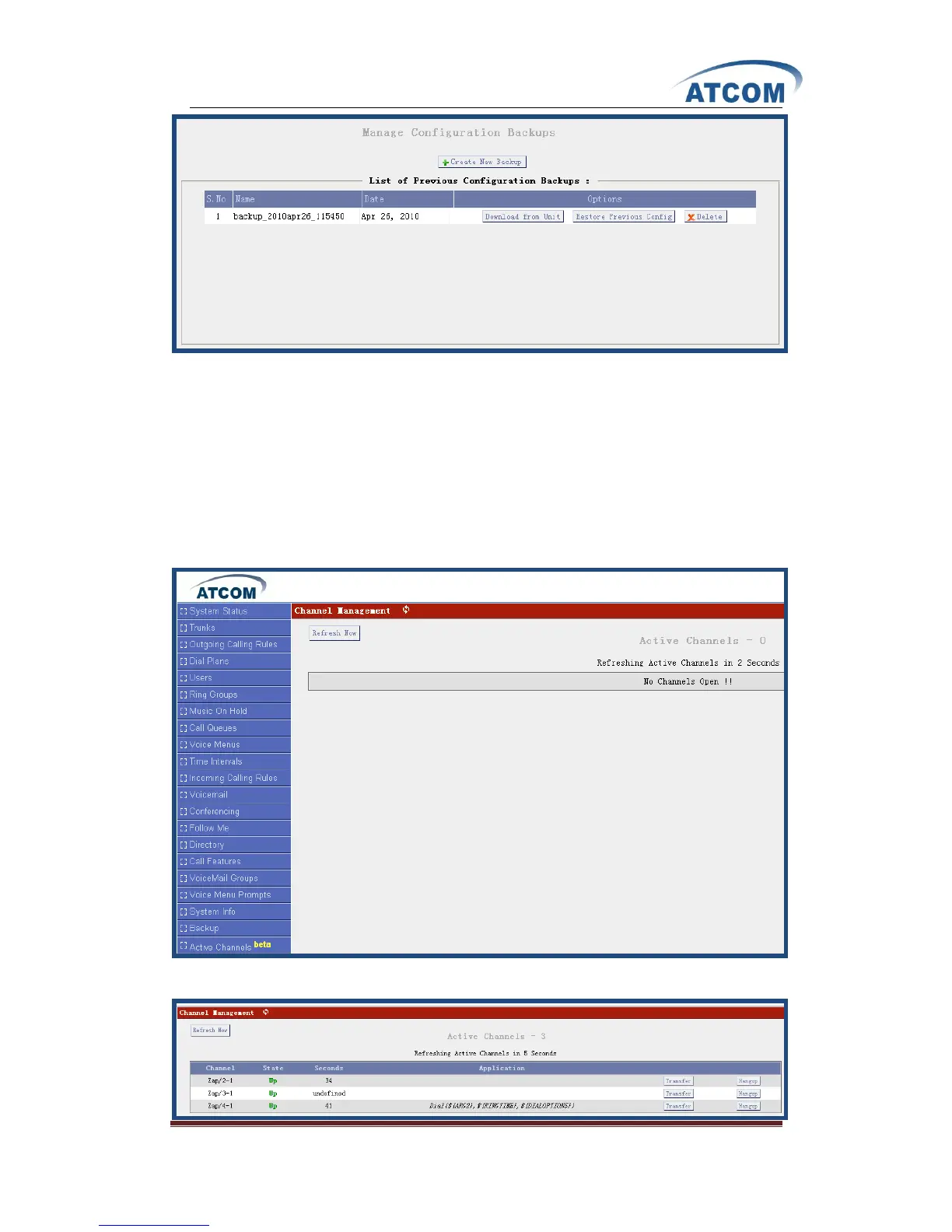www.atcom.cn 34
Backup itself is not useful if it cannot be restored, IP08 also has this function. This is a very
simple procedure. All you need to do is to click on the Restore Previous Config option.
3.19 Active Channels
The channels which are in communication status will be displayed in this component.
Please select the Active Channels option from the vertical menu on the left, then you can get the
following screen:
Here my IP08 is using 2,3,4 channels, so I get the following information :