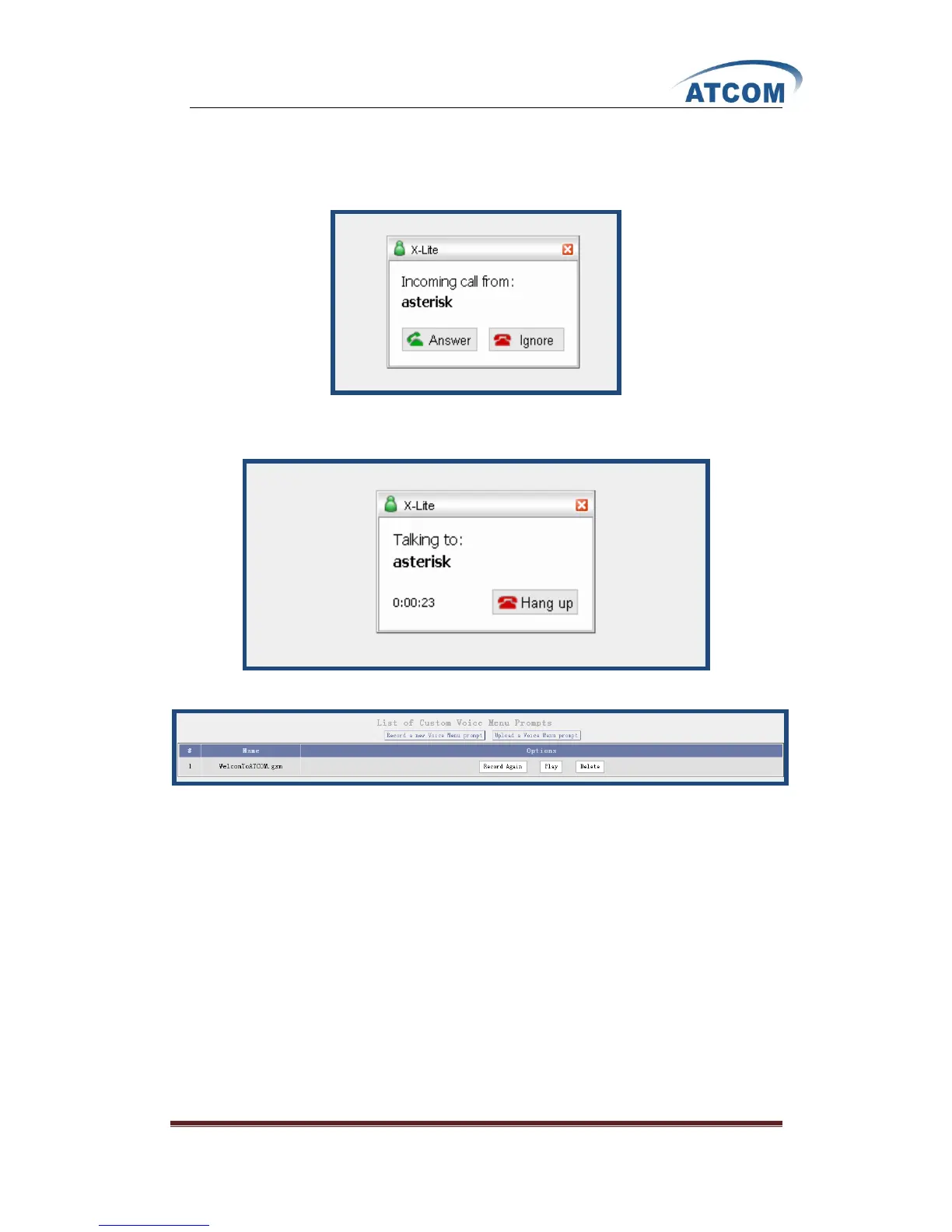www.atcom.cn 31
File Name: give a filename for the record sound file, here I give a name: WelcomToATCOM
Dial this User Extension to record a new voice: dial to a user, then the user pick up the phone
and speak the voice menu which will be recorded. Here I select 6001 I set up before.
Click on Record button, the asterisk will call to 6001, 6001 will show like the following:
Click on Answer button, then you call speak and start to record what you say. The following
illustration will be presented after you click on the Answer button.
When you want to finish the record, please click on Hang up button.
After you finish the recording, please refresh you webpage, and enter into voice menu prompts
component again, you can see you have had a sound file like the above.
3.17 System Info
From this component, you can easily get the basic system information, it includes:
General Information: