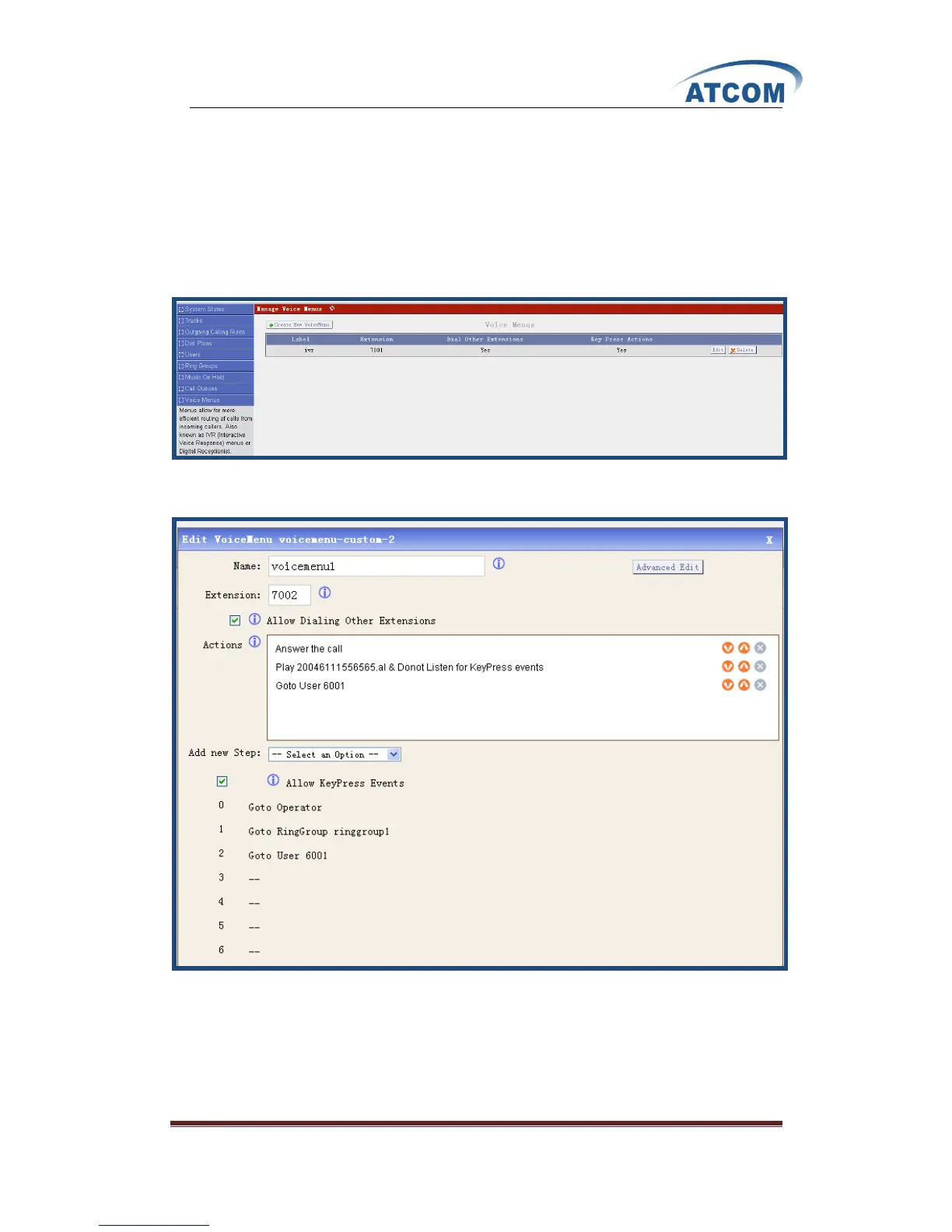www.atcom.cn 22
3.9 Voice Menus
Like most organization, we would like to redirect all of the incoming calls automatically. The
voice menu is very handy for these sorts of things. The system should allow callers to make the
selection according to the voice menu.
Please select the Voice Menus option from the vertical menu on the left, then you can get the
following screen:
Click on Create New VoiceMenu button on the illustration above, the following screen is where
you create and set up voice menu:
Name: a unique label to help you identify the voice menu when listed in incoming calling rules.
Add new Step: select an action from the drop-down list. I add three steps above, so it will answer
the call, and play a sound file, at last go to user 6001.
Click on Allow KeyPress Events: when the caller is in voice menu, they can press some specific
numbers which are defined here to enter other destination. Here I define three numbers for going
to operator, ringgroup, and user respectively.