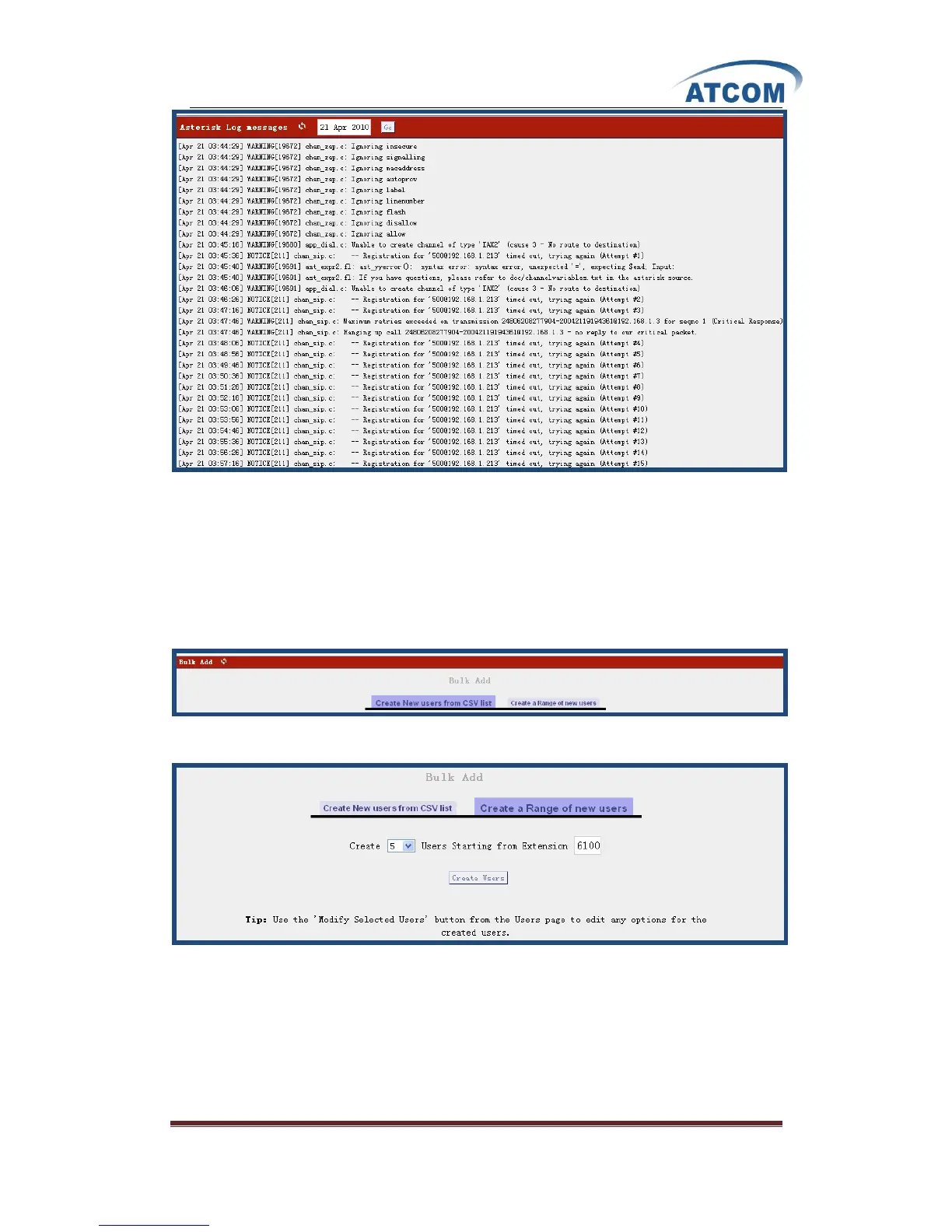www.atcom.cn 38
3.22 Bulk Add
Using bulk add, you can add multi-users one time. You can define the number of the users you
want to create.
After click on OptionsAdvanced OptionsShow Advanced Options, please select the Bulk
Add option from the vertical menu on the left, then you can get the following screen:
Click on the Create a Range of new users button in the illustration above, the following screen is
where you create bulk users.
Here I want to create five users, and the extensions starts from 6100, so I select 5 in the Create
drop-down list, and I set 6100 in the textbox of User Starting from Extension.