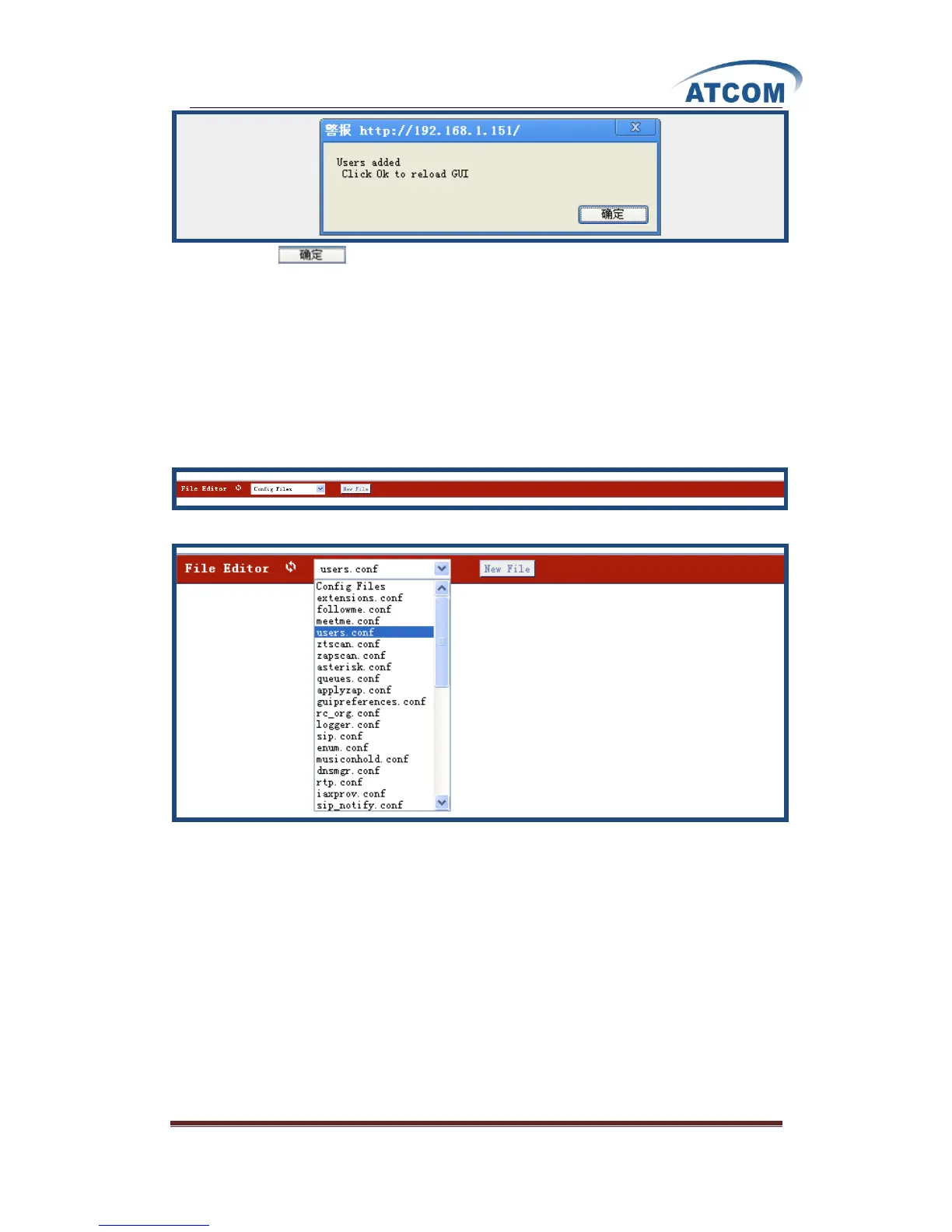www.atcom.cn 39
At last, click on button in the pop-up screen, then click on Apply Changes button on
the up right corner of the main page.
Please select the System Status option in the vertical menu on the left of the main page, you can
see you have added five users: 6100, 6101,6102,6103,6104.
3.23 File Editor
After click on OptionsAdvanced OptionsShow Advanced Options, please select the File
Editor option from the vertical menu on the left, then you can get the following screen:
From the drop-down list of config files, you can select the file you want to edit or read.
Here I select users.conf file, so I can see the file and edit to meet my requirement.