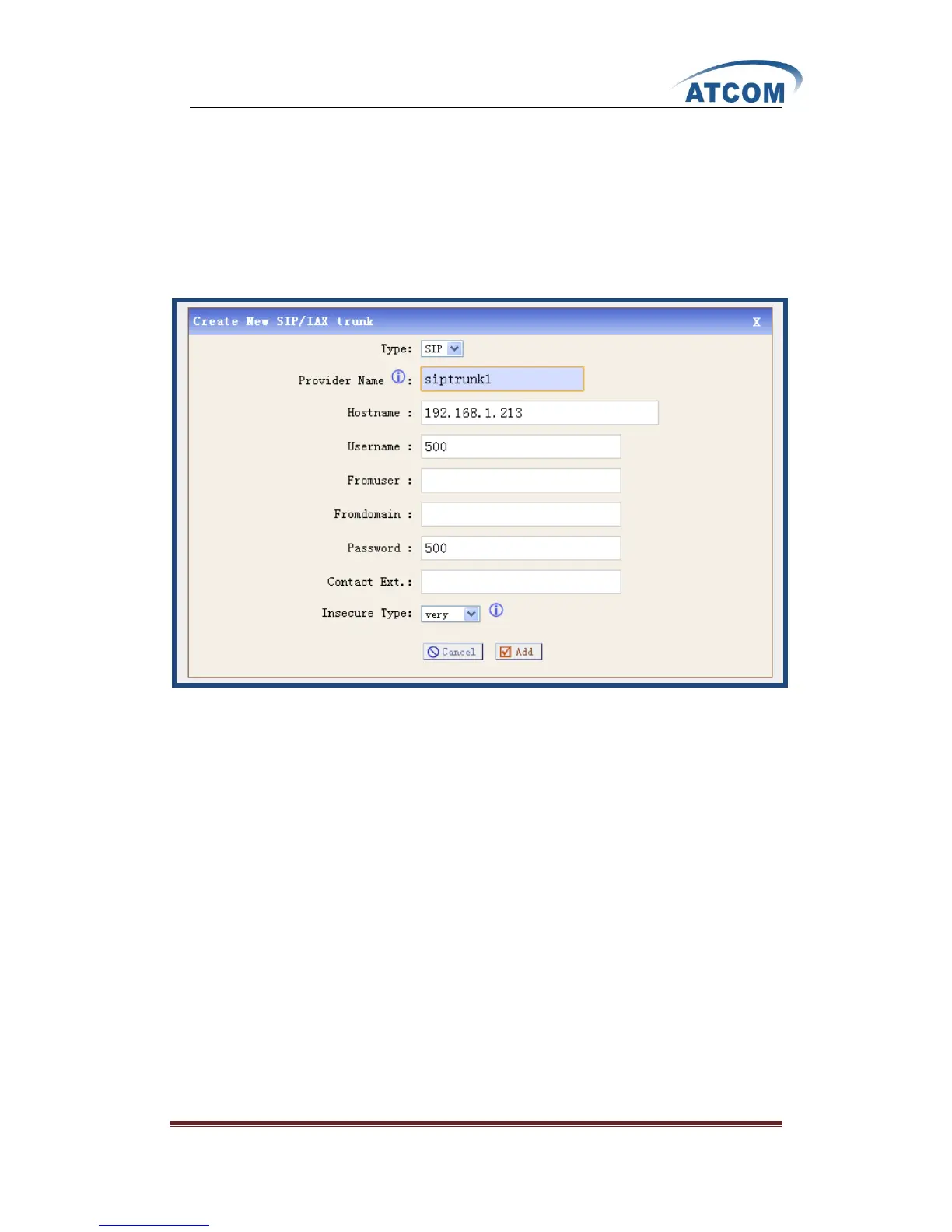www.atcom.cn 14
3.3.2 VoIP Trunks
A VoIP service provider (VSP) that you have signed up with is also a trunk. Via the VoIP trunk you
can dial via the VoIP service to reduce your cost when making international calls. You can set up
the VoIP trunk to make calls to the PSTN or other VoIP network depends on the service you use.
You can also use the VoIP trunk to link headquarter and branch offices for free internal calls.
Click on New SIP/IAX Trunk, the following screen is where you create and set up VoIP trunk:
The important parameters are:
Type: You can select SIP or IAX type to meet your need.
Provide Name: a unique label to help you identify the trunk when listed in outgoing calling rules
and incoming calling rules.
Hostname: the IP address or domain name of your service provider’s server.
Username: the username that your service provider configured.
Password: the password that your service provider configured for the user.
3.4 Outgoing Calling Rules
Outgoing calling rules is used to route an outgoing call, when you make an external call, which
trunk and what dial-pattern the call used are configured in outgoing calling rules. Please select the
Outgoing Calling Rules option from the vertical menu on the left of the main page, then you can
get the following screen: