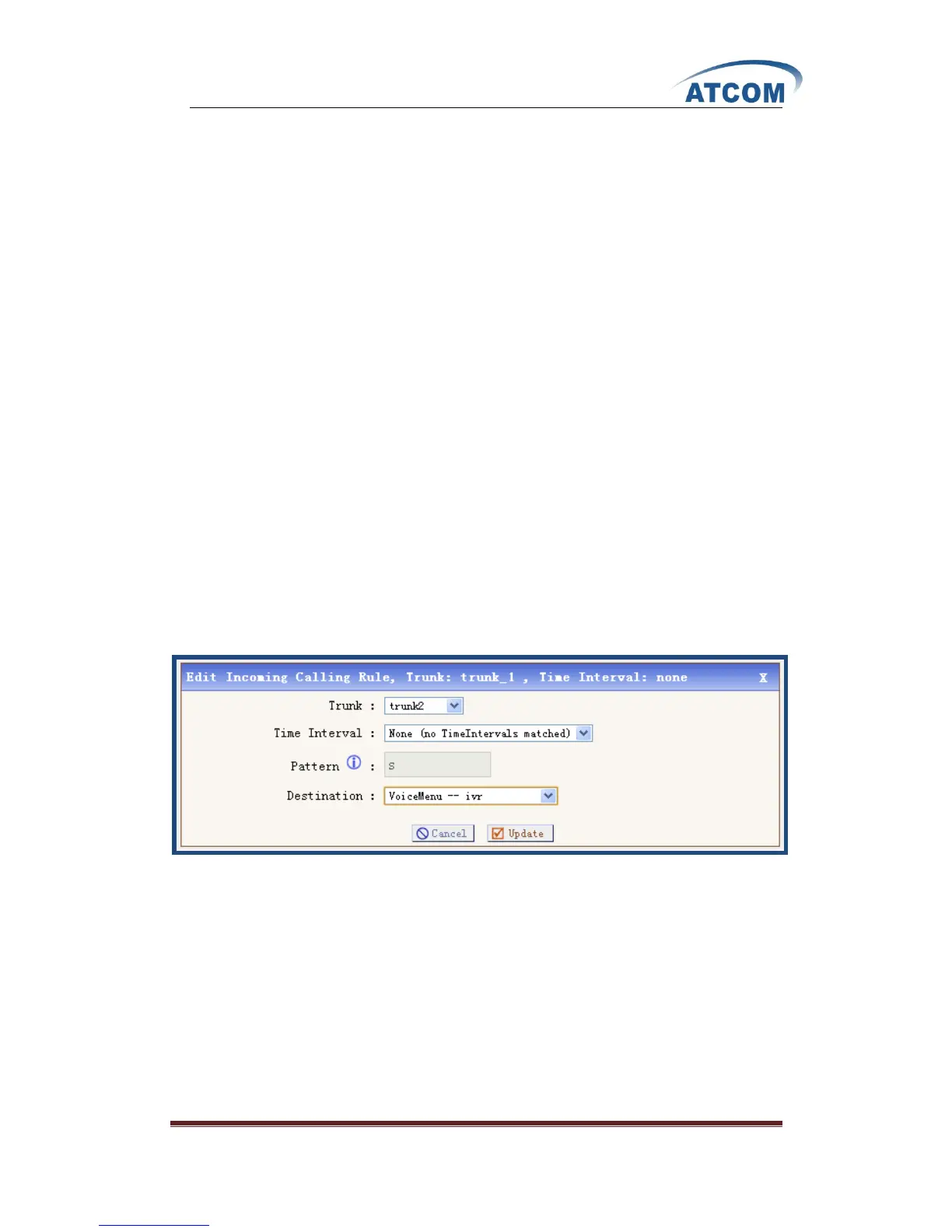www.atcom.cn 50
4.2.4 Create a User
I will use the user 6001 I created before, here I need to reselect a dial plan for 6001, here I need to
use DialPlan2, so I select DialPlan2 in the DialPlan drop-down list.
Now I can call out with prefix 2, if the caller number is 10086, I will dial 210086.
4.3 How to Get an Incoming Call from outside
In order to get an incoming call from outside with IP08, you need an analog trunk, an incoming
calling rule, a destination (here I use IVR). Here I will give the simple configuration steps which
show how to get an incoming call from outside, for detail configuration, you can refer to chapter
3.
4.3.1 Create an Analog Trunk
I use the trunk2 I created in 4.2.1
4.3.2 Create an Incoming Calling Rule
After logging into the web page of IP08, please click on Incoming Calling Rules New
Incoming Rule, I configure an incoming calling rule like the following:
At last, please click on Update button, and click on Apply Changes button in up right corner of
the main page.