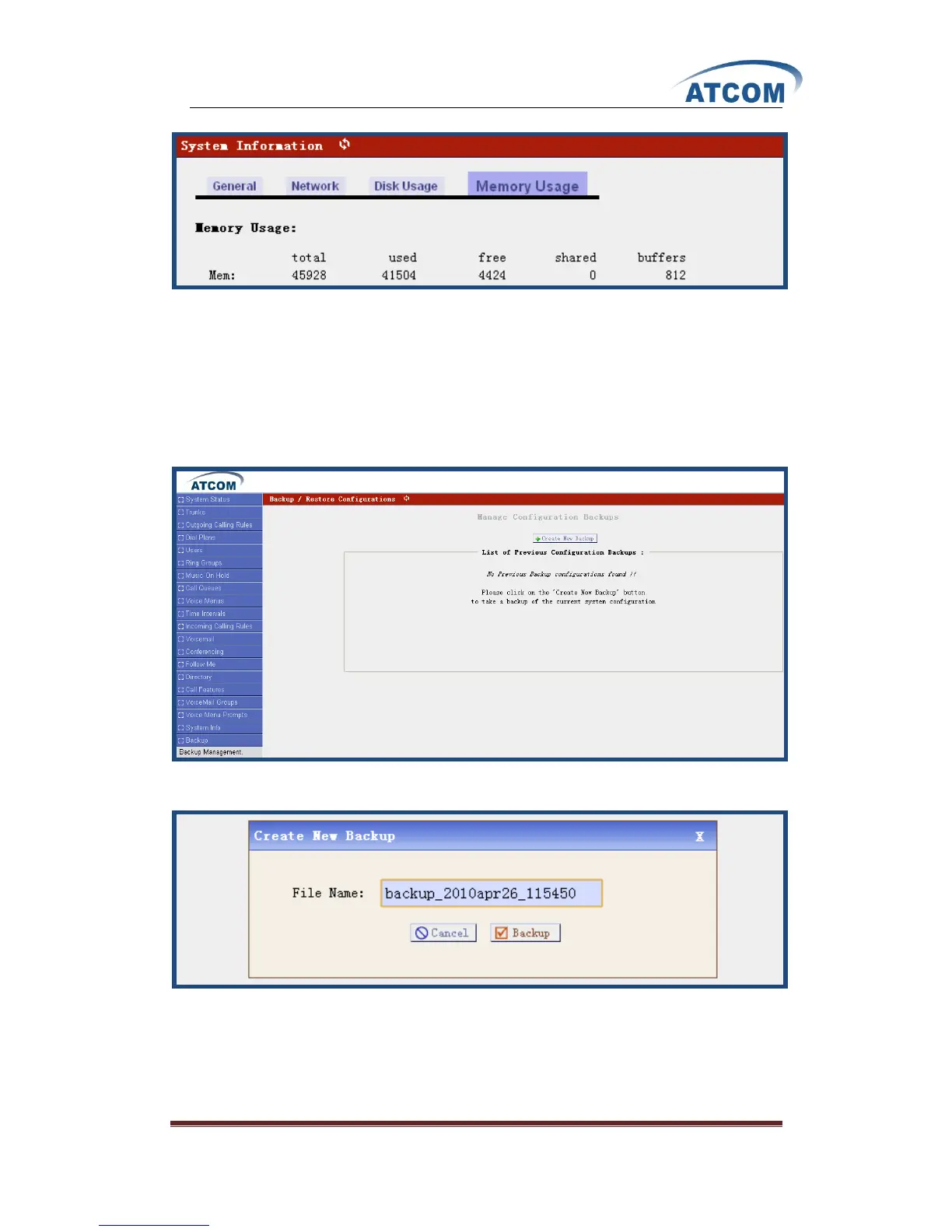www.atcom.cn 33
Memory Usage Information:
3.18 Backup
Backup and Restore are two of the mandatory functions of any application. IP08 is no exception.
Customers can backup all the files under the /etc/asterisk/ directory and restore them.
Please select the Backup option from the vertical menu on the left of the main page, then you can
get the following screen:
Click on Create New Backup button on the illustration above, you can get the following
illustration:
File Name: give a file name for the backed up file.
Click on Backup button, once the backup process is completed, you will see a screen with the
backup filename displayed in illustration below.