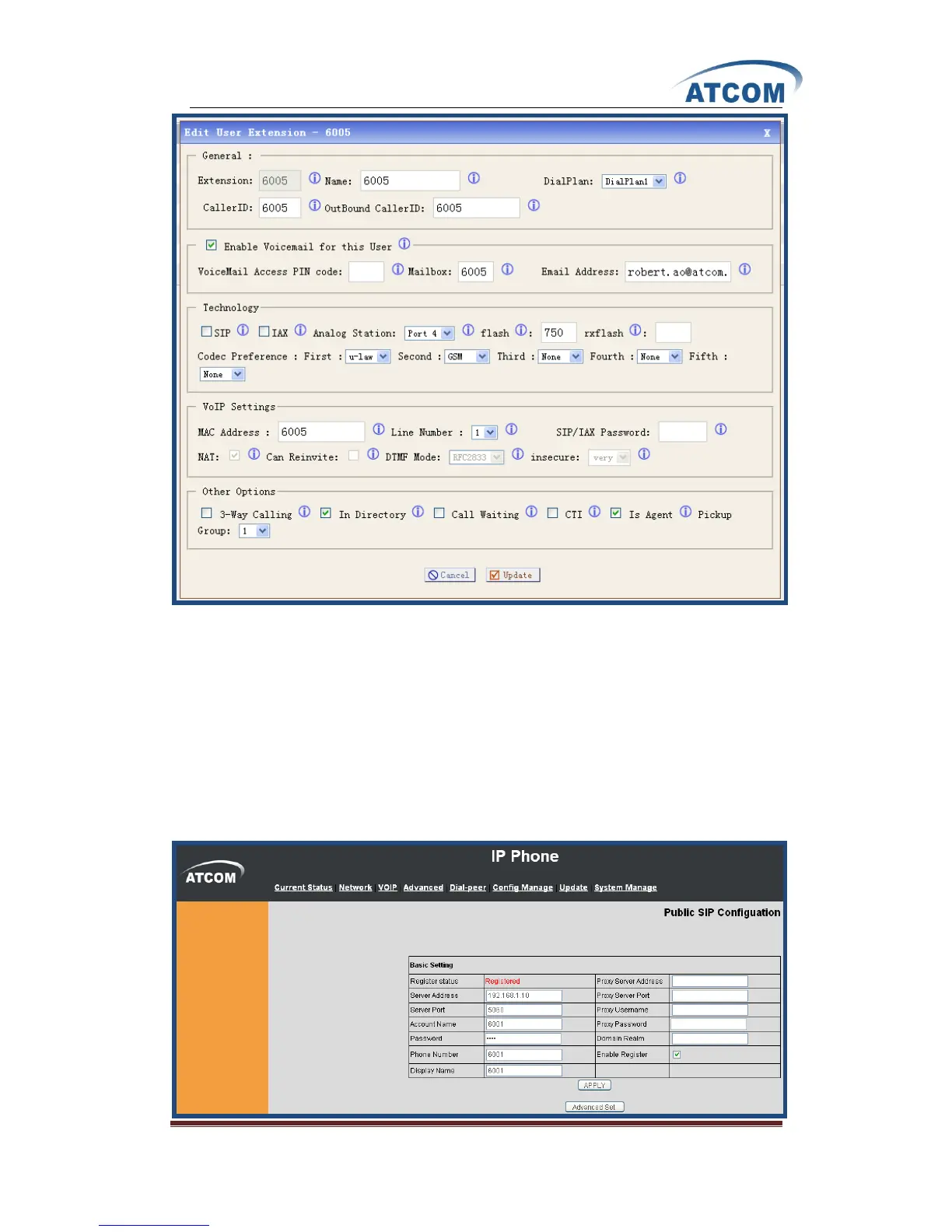www.atcom.cn 47
At last, please click on Update button, and click on Apply Changes button in up right corner of
the main page.
Please pay attention to the Technology component, there is an Analog Station drop-down list, I
choose port 4 in which port the analog phone plugs.
4.1.3 Register a SIP user 6001 in AT610
After logging into the web page of IP Phone AT-610, please select VOIP option, I register the 6001
as the following illustration: