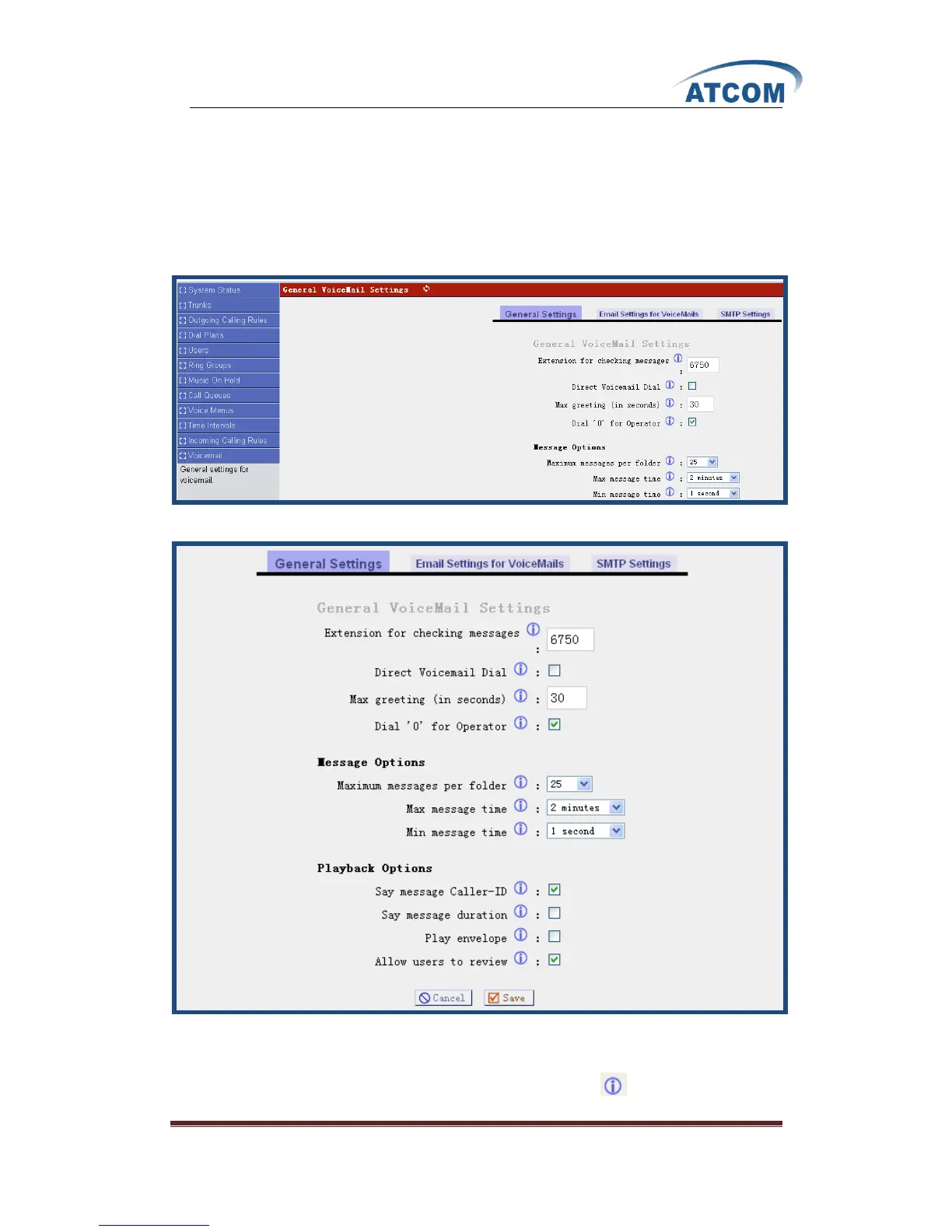www.atcom.cn 25
3.12 Voicemail
When you call someone who does not answer the call, you can leave a voice message for the
called party if the called party supports voice mail.
Please select the Voicemail option from the vertical menu on the left of the main page, then you
can get the following screen:
Click on General Settings button on the illustration above. You can see the following screen:
Extension for checking messages: when you dial 6750, you will hear the voice message other
people left for you.
You can get information of parameters by putting your cursor on the label. If you want to set