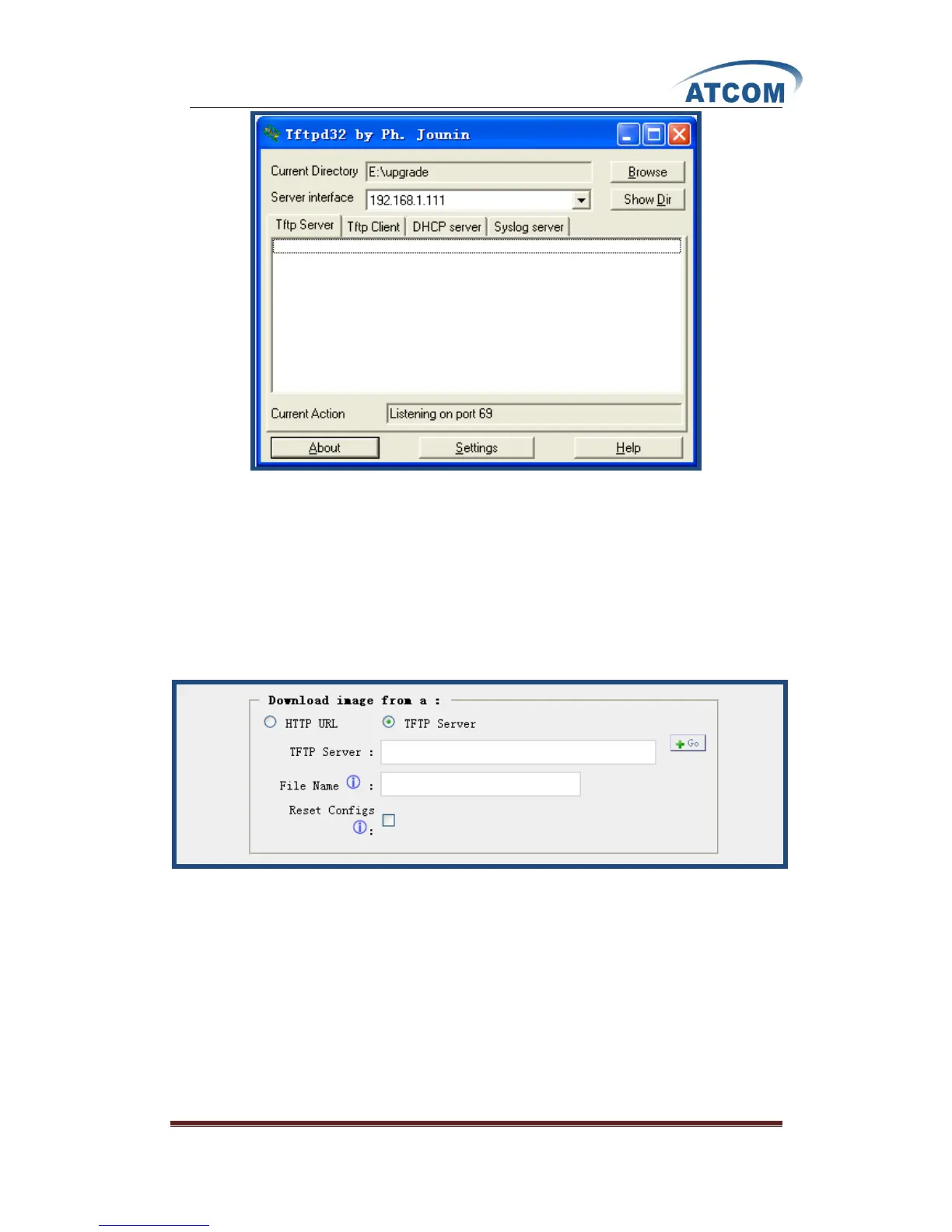www.atcom.cn 42
“E:\upgrade” is the root directory of my TFTP server, “192.168.1.111” is the IP Address of my
TFTP server.
3.26.2 Update for IP08 from Web Page
After click on OptionsAdvanced OptionsShow Advanced Options, please select Firmware
update option from the vertical menu on the left of main page, the following screen is where you
update for IP08:
TFTP Server: enter the IP Address of your TFTP server in this textbox.
File Name: enter the update file name
Reset Configs: if you choose reset Configs, it will delete all of your configuration you have done
before.
After setting up, please click on Go button to update for IP08.
Power off and power on the IP-08, wait for several minutes. When the TEL port LEDs light up, it
means the update is finished and you have the latest firmware.