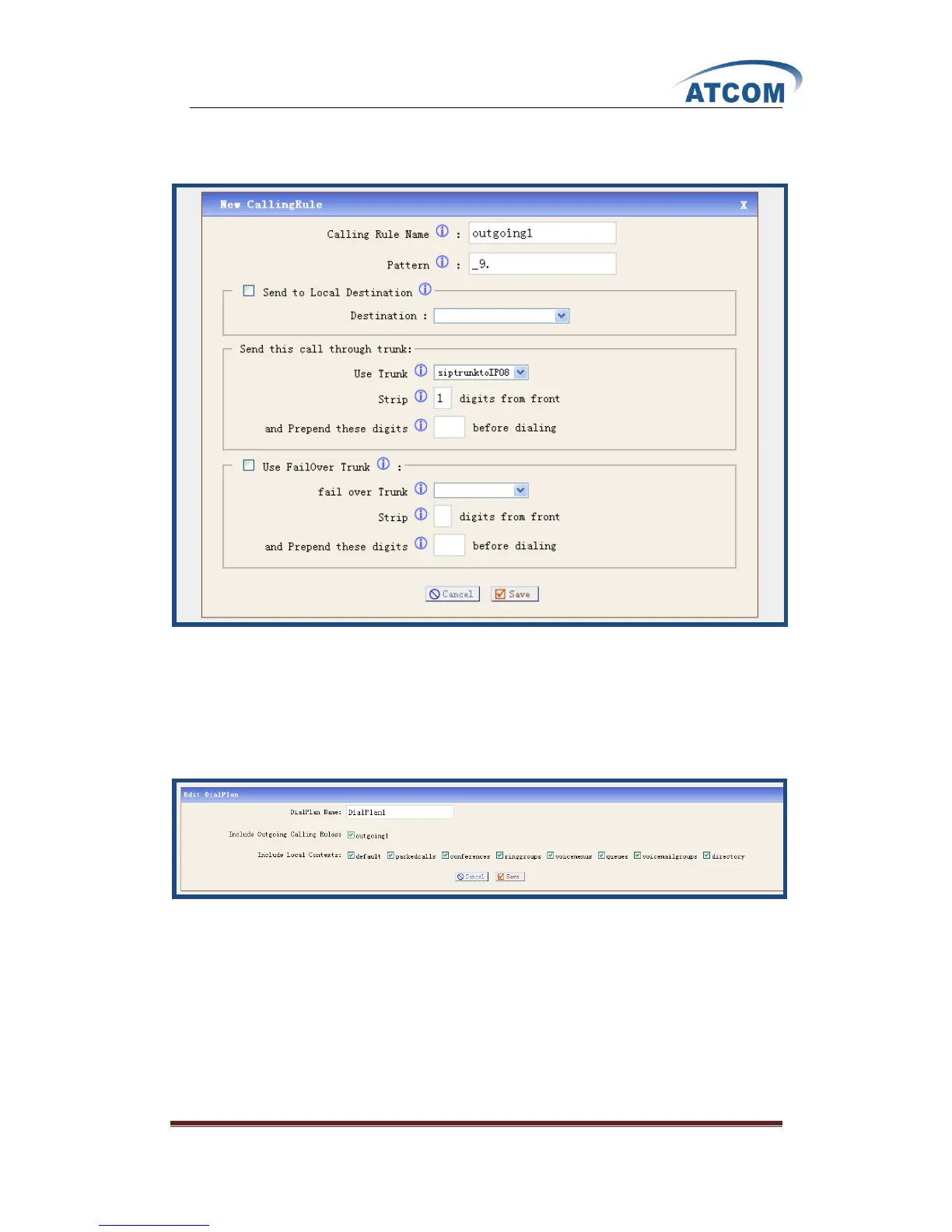www.atcom.cn 60
3) Create an outgoing calling rule in IP04
After logging into the webpage of IP04, please click on Outgoing Calling RulesNew
Calling Rule, I configure an outgoing1 rule like the following:
After configuring, please click on Save button, and click on Apply Changes button in up right
corner of the main page.
4) Create a dial plan in IP04
After logging into the webpage of IP04, please click on Dial PlansNew DialPlan, I
configure a dialplan1 like the following:
After configuring, please click on Save button, and click on Apply Changes button in up right
corner of the main page.
In configuration screens of 6030, please select dialplan1 in the DialPaln drop-down list.
Now you can call from 6030 to 6001 and 6005 by dialing with prefix 9.