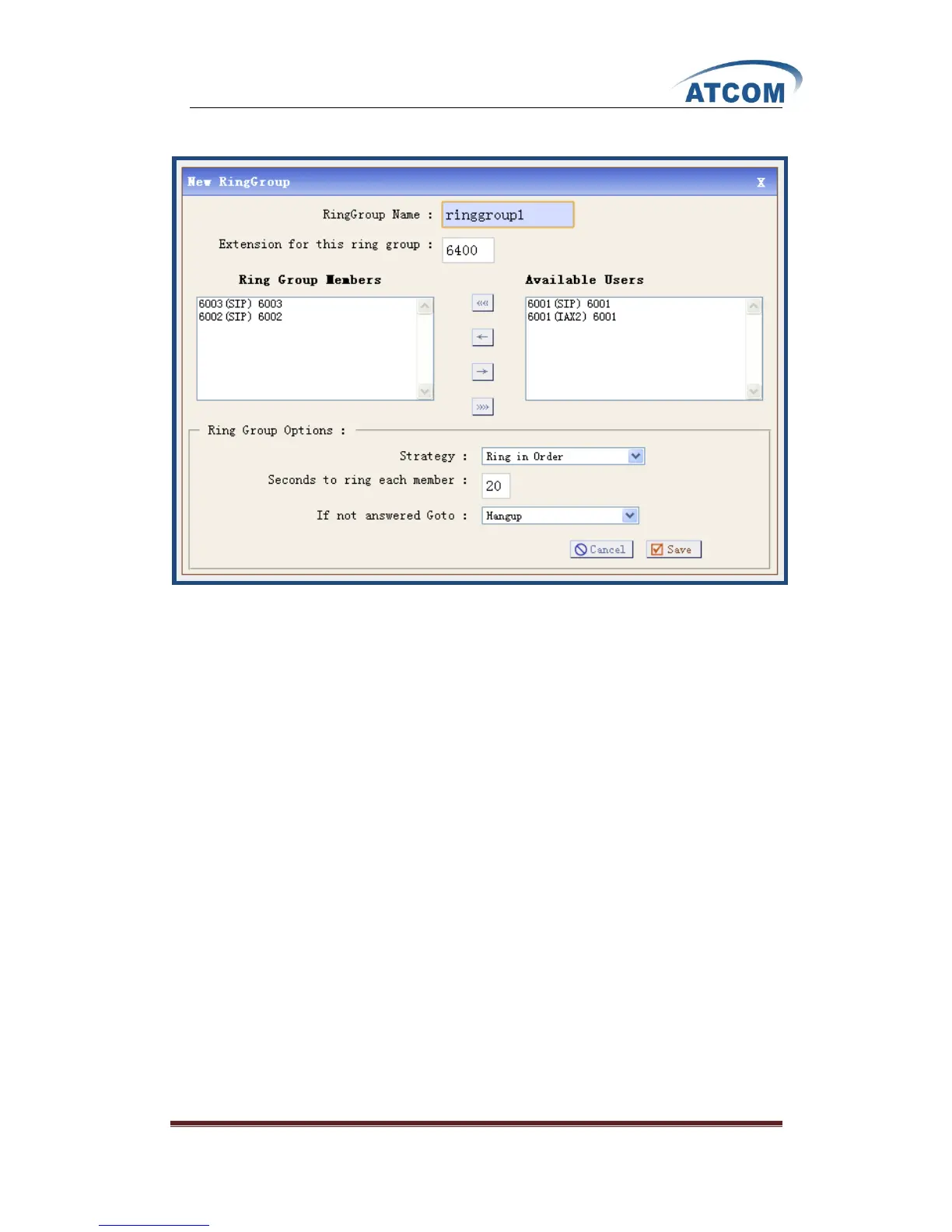www.atcom.cn 20
Click on New RingGroup button on the illustration above, the following screen is where you
create and set up ring group:
Set the ring group name and extension for the ring group, select ring group members from
available users.
Select strategy for ring group:
Ring in Order: when someone calls the ring group, the ring group member will ring in order.
Ring all simultaneously: when someone calls the ring group, all of the ring group member will
ring at the same time.
If not answered Goto: choose a destination from the drop-down list, when no one in the ring
group answers the call.
At last, please click on Update button, and click on Apply Changes button in up right corner of
the main page.