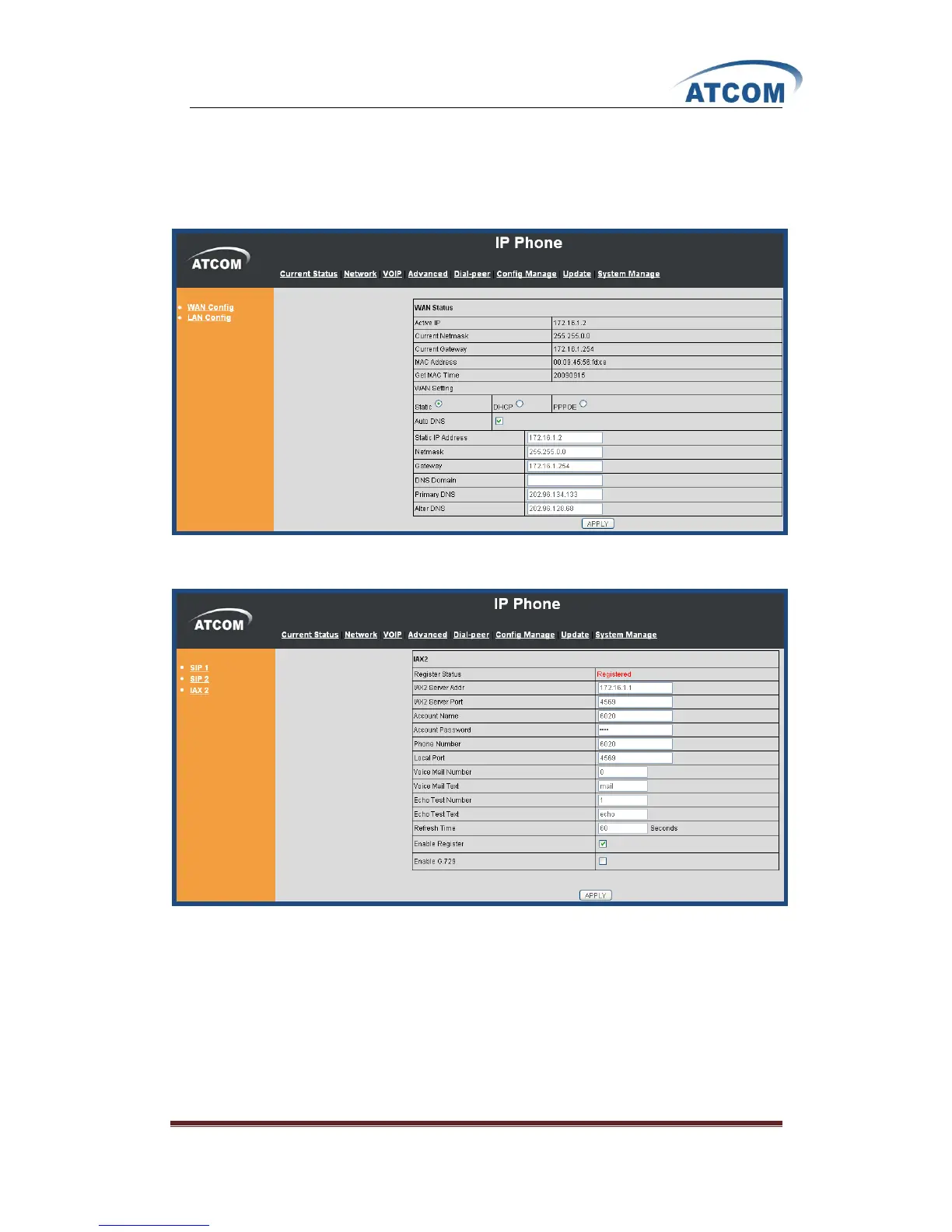www.atcom.cn 54
3) Set up AT-620 and register an IAX2 user 6020
After logging into web page of IP Phone AT-620, please select Network option to enter the
screen of configuring IP Address. I set up a static IP Address: 172.16.1.2; Netmask:
255.255.0.0; Gateway: 172.16.1.254. After finishing the configuration, please click on the
Apply button. You can refer to the following screen:
Please select the VOIP option, then select the IAX2 option, I register the IAX2 user 6020 as the
following illustration:
After configuring, please click on the APPLY button.
Attention: here you must register IAX2 user instead of SIP user, because the user 6020 is not in
the same network segment as IP08. If you use SIP user, you can not get sound when the
communication is established.
Now you can call each other among 6020,6001 and 6005 directly.