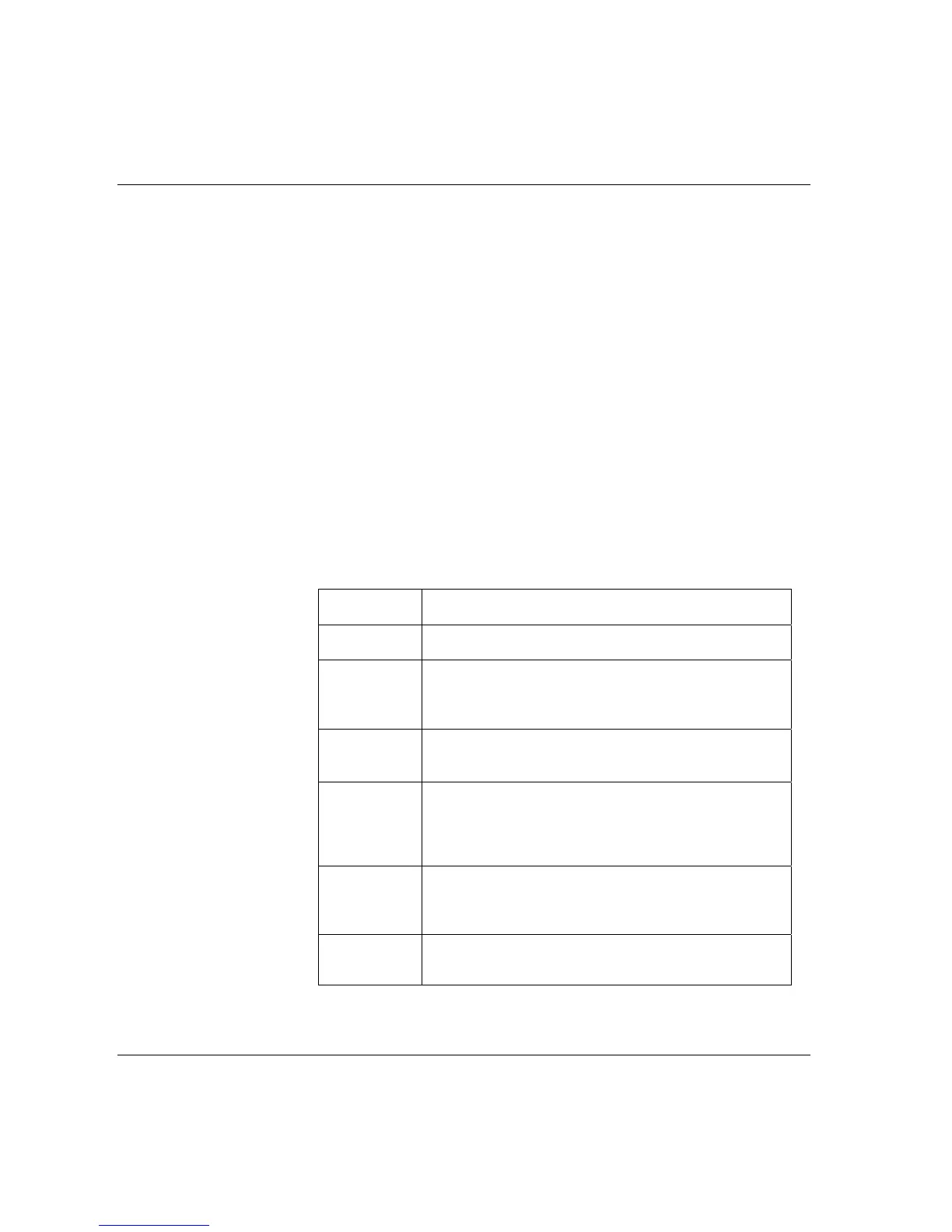Programming ACTA ACTA 4000 User Guide
58 (136) 2008-12 9836 4171 01
5 Target torque
Specify the target torque. The target torque is used whenever the
controller mode is set to ACTA. This is the case in Multistage
measurement strategy or in Peak measurement strategy with ACTA as
controller (see Available measuring strategies). The ACTA will make the
tool tighten t
o this value.
6 Target angle
Specify the target angle used in the Multistage measurement strategy. See
section Multistage.
7 Target
If the selected tool is a non torque tool, the 5 Target torque and 6 Target
angle
menu entries above are replaced with only one, named Target. Here
the non torque target is specified. This is the value used as reference point
in part of statistical calculation only.
4.7.2 Tooltype setup
Here you set up parameters concerning tool and controller type. The parameters present are listed below.
Controller
This parameter defines which type of controller to use for tightening
operations.
None
None
is used for handheld or non-controlled tools, like a not
transducerized air tool for example.
Other
controller
Used for unknown or unsupported controlled tools. Manual input
of controller tightening values will be required.
F2000/PF2000
Used for Focus 2000 and Power Focus 2000 controlled tools. If
selected, the controller tightening values are stored after each
tightening
Note: ACTA 3000 only.
DS/DL
Used for DS/DL controlled tools. Only setup parameters are
transferred to ACTA, no tightening results.
PF3000/PF4000
Used for Power Focus 3000/4000 controlled tools. If selected,
controller tightening values are automatically received from the
controller after each tightening. No tightening values are read
from controller if model (see below) is set to Tensor DS.
Connection must be Ethernet or RS232.
PowerMACS
Used for PowerMACS controlled tools. If selected, controller
tightening values are automatically received from the controller
after each tightening operation.
Connection must be Ethernet or RS232.
Peak Torque
Used to add a Peak torque measurement when using “Static
installed torque” measurement strategy. See section Static
installed
torque for more information.
Calibration torque
This input is the calibration torque of the tool.
