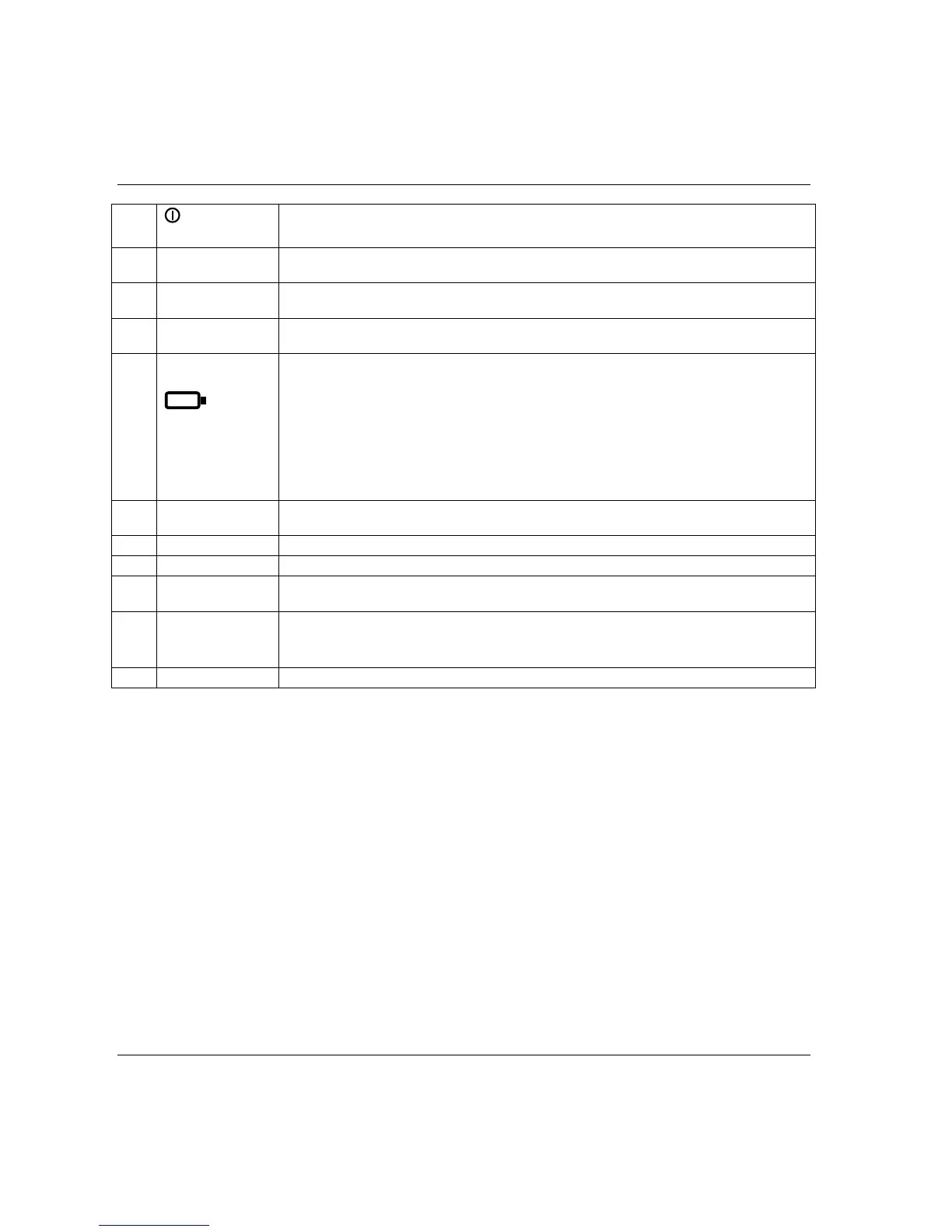Interface ACTA 4000 User Guide
12 (136) 2008-12 9836 4171 01
3
On/Off
To start or shut down ACTA, press the button and hold down for one second
4
OK
Lights up when the result of a tightening operation falls within all the specified limits. The signal
is active for 10 seconds or until the next tightening operation is initiated.
5
NOK
Lights up when the result of a tightening operation falls outside any of the specified limits. The
signal is active for 10 seconds or until the next tightening operation is initiated.
6
n x OK
Flashes three times when the number of tightening operations corresponds to the present number
of tightening operations programmed in ACTA (Batch size)
7
Battery
Red
ACTA requires charging.
Flashing green
Charging just started, 110 / 220 V on but battery not connected or
something wrong with charging circuits.
Constant green
ACTA charging
Off
If 110 / 220 V connected, battery fully charged
If 110 / 220 V not connected, ACTA will use the battery.
8
SHIFT
Pressing the shift button activates the alphabetical signs above each numeric key. Keep pressing
the numeric key to find the desired alphabetical sign
9
Keypad
Numeric keypad. Use SHIFT to activate alphabetical signs
10
OK
OK is used to activate inputs in the programming blocks
11
Cl
The clear button is used to erase old values in the programming blocks or to delete the latest result
of the current tightening measurement.
SHIFT,Cl
Pressed in succession (but not at the same time), one of the following occurs:
All results of the current tightening torque measurements are erased
When editing data, all data is removed from an input dialog box
12
ENTER
ENTER is used to select an option and verify inputs in the programming blocks
2.1.1 Display
ACTA features a large back-lit 72 x 96 mm display with a dialog box-like interface to allow accurate
measurement readings and simple usage. ACTA 4000 has a color display, ACTA 3000 has a black and
white display.
ACTA also features a power-save function that deactivates the back-lighting on the display if it is not used
for 30 seconds. This is to save the battery and works only when ACTA is powered from the battery.
The display normally shows the
Measurement dialog box. Depending on the current task, the following
displays are available:
Measurement dialog boxes
Calibration dialog boxes
Pull-up menus
Input dialog boxes
Result windows
