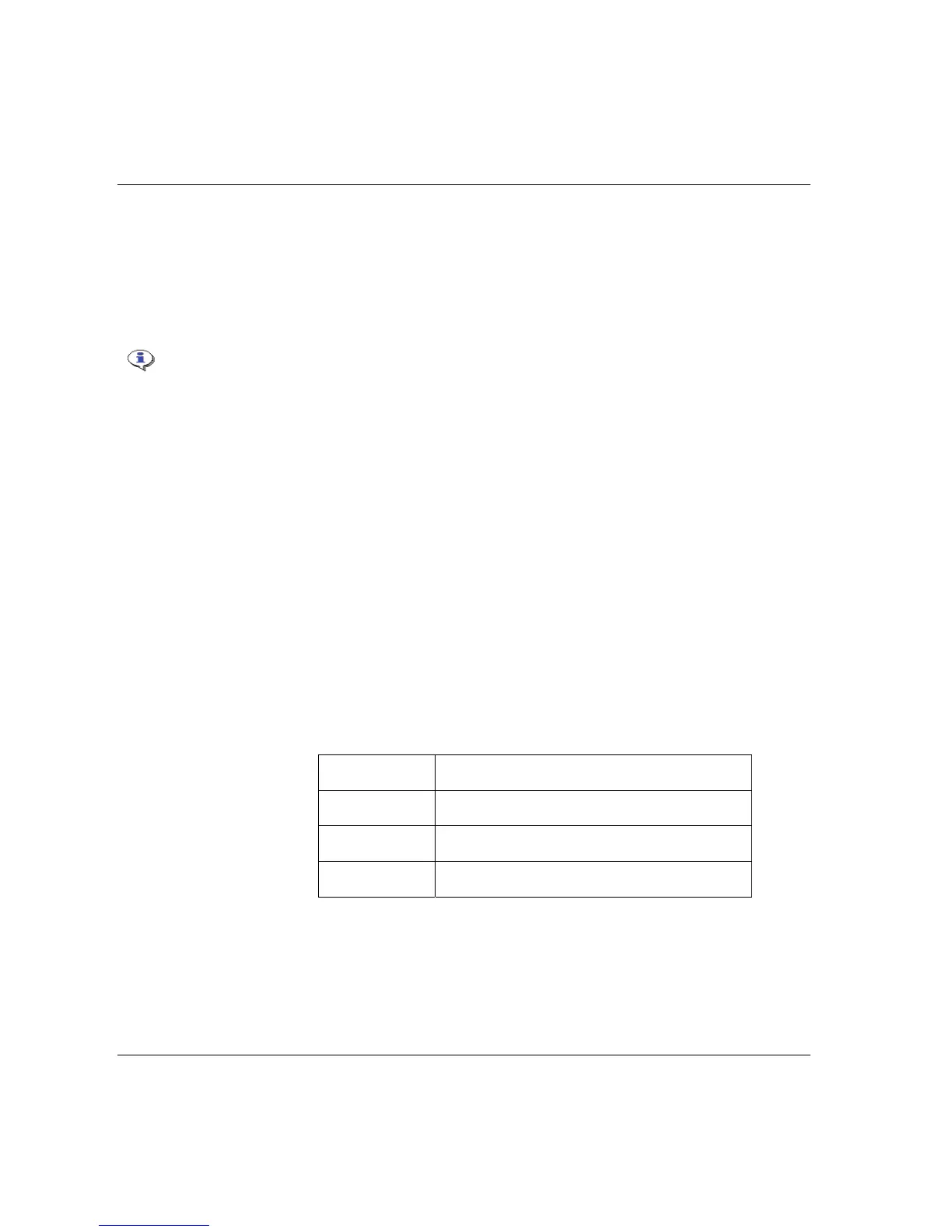Programming ACTA ACTA 4000 User Guide
60 (136) 2008-12 9836 4171 01
strategy is found in section Measuring strategies .
4 Control Mode
Select if the Controller or ACTA starts the tightening. Valid for
PF or PowerMACS when communication is set to RS232 or
Ethernet. See also section Communication.
The choice of Controller type determines which parameters can be set. Parameters
not applicable to selected controller type are hidden.
4.7.4 Ext. Measurement Setup
In the extended measurement setup dialog box a number of parameters are set to customize the
measurements to your preference. Graphical representations of these parameters are presented in the
Measuring strategies section.
The para
meters are:
1 Cycle start
The torque level at which the tightening cycle begins. Enter a
numeric torque value manually.
2 Cycle complete
The torque level at which the tightening cycle ends. Enter a numeric
torque value manually.
3 Start angle
The torque level at which the angle measurement begins. Enter a
numeric torque value manually.
4 Measure angle to
Selects angle complete measurement criteria. You can choose
between:
1 Peak torque
The angle is measured between Angle start and the
measured peak (max.) torque in the tightening operation.
2 Peak angle
The angle is measured between Angle start and Cycle
complete in the tightening operation.
3 Cycle complete
The angle is measured between Angle start and Cycle
complete in the tightening operation.
4 End time
The point in time where end time period ends. See
figures in section Measuring strategies
5 Measure delay time
This delay prevents spikes during rundown to affect the result. The
ACTA is inactive during this period after cycle start. You input a
numeric (ms) value manually.
6 Reset time
A time after cycle complete when ACTA is inactive. This is used to
filter out spikes that come after tightening and does not affect the
