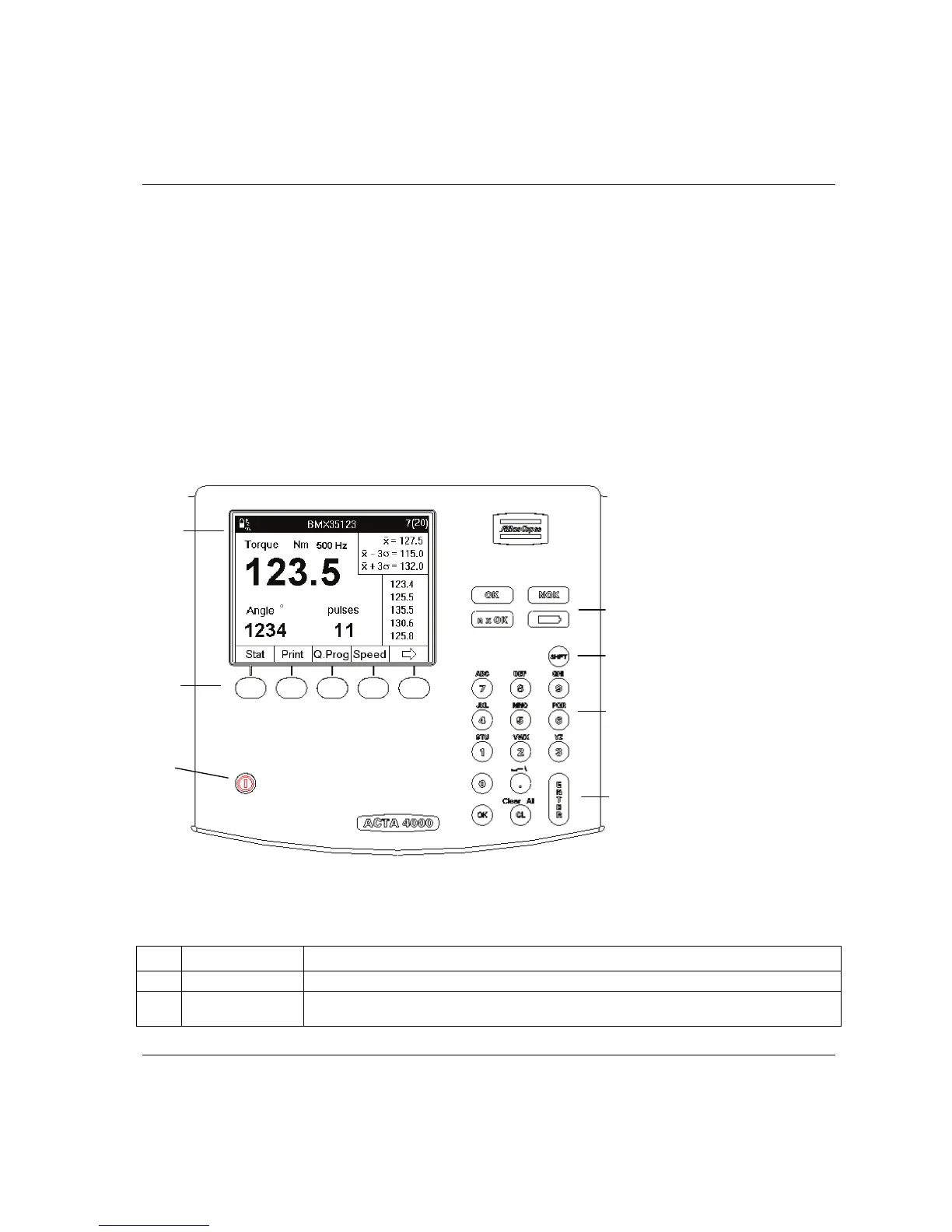ACTA 4000 User Guide Interface
9836 4171 01 2008-12 11 (136)
2 Interface
This section describes how to operate and interpret the display. For information on back panel connectors,
see section Back panel connectors, ACTA 4000.
2.1 Front panel
This figure shows ACTA 4000 front panel. ACTA 3000 has the same buttons and functionality, with
minor differences in keyboard and led arrangement.
1 Display
2 Soft keys
3 On/Off button
4-7 Status (LED)
indicators
8 SHIFT
9 Numeric keypad
10-12 Function buttons
The front panel layout is the same for all versions of ACTA 4000 or ACTA 3000. Apart from the display,
it features LED indicators, soft keys and an alpha-numeric keypad.
No Name Description
1
Display
See section below
2
Display Soft
keys (Blank)
Each key corresponds to various blocks of soft key text (programming tree menus) or arrows in
the display. To configure the soft keys, see section User defined soft keys.
4-7
8
9
10-12
1
2
3
