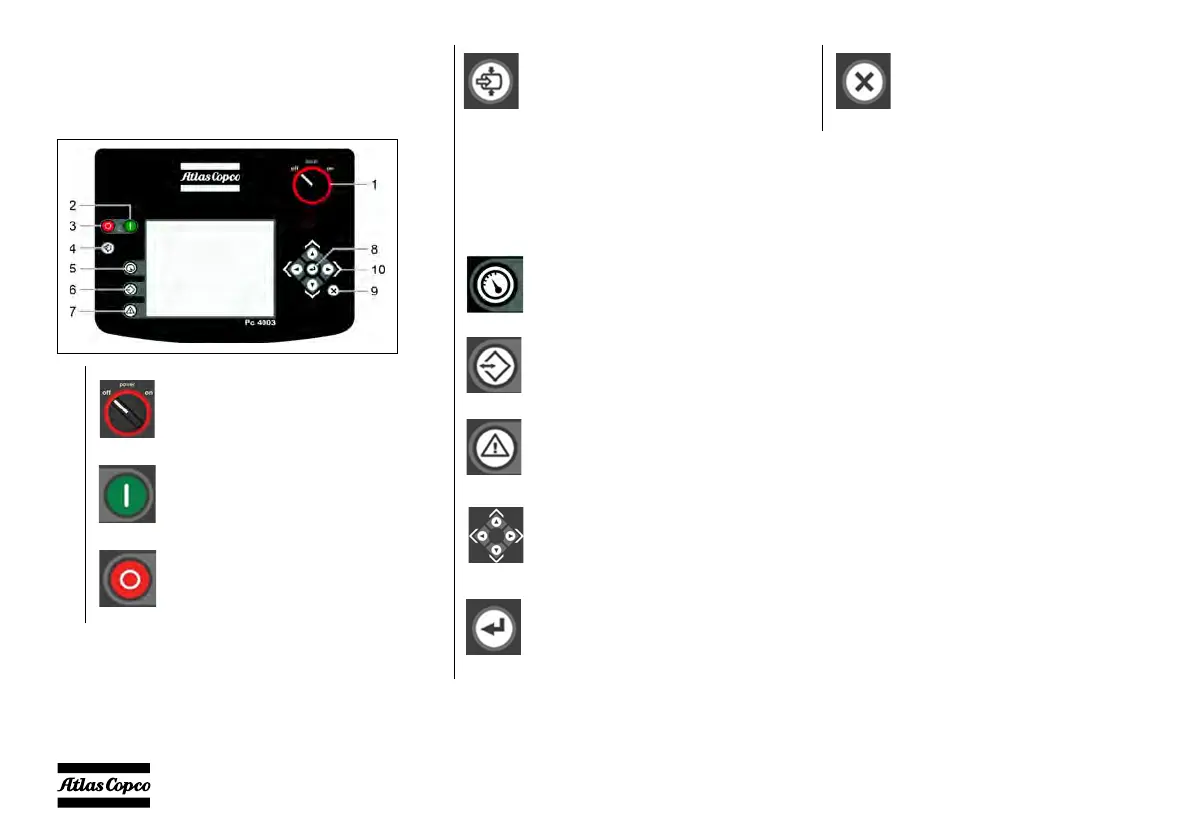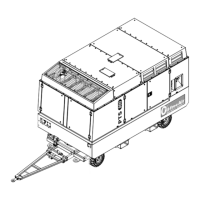- 34 -
5.2 Operating and setting the
Pc4003™ controller
5.2.1 Pc4003™ button overview
1
POWER OFF / ON switch
To switch the control panel on and
off.
2
START button
To start the compressor.
3
STOP button
To stop the compressor in a
controlled way.
4
LOAD button. Pressing this button
will:
– initiate the Auto Load
function, or commands the
compressor to load (depending
on actual status).
– command the compressor to
switch to Not Loaded (when in
Load).
5
MEASUREMENTS VIEW button
To toggle between Measurements
View and Main View.
6
SETTINGS VIEW button
To toggle between Settings View
and Main View.
7
ALARMS VIEW button
To toggle between Alarms View and
Main View.
8
NAVIGATION buttons
To navigate through the display
menus.
9
ENTER button
To confirms/store the selection/
change.
10
BACK button
To moves back one level or ignore
the change.
