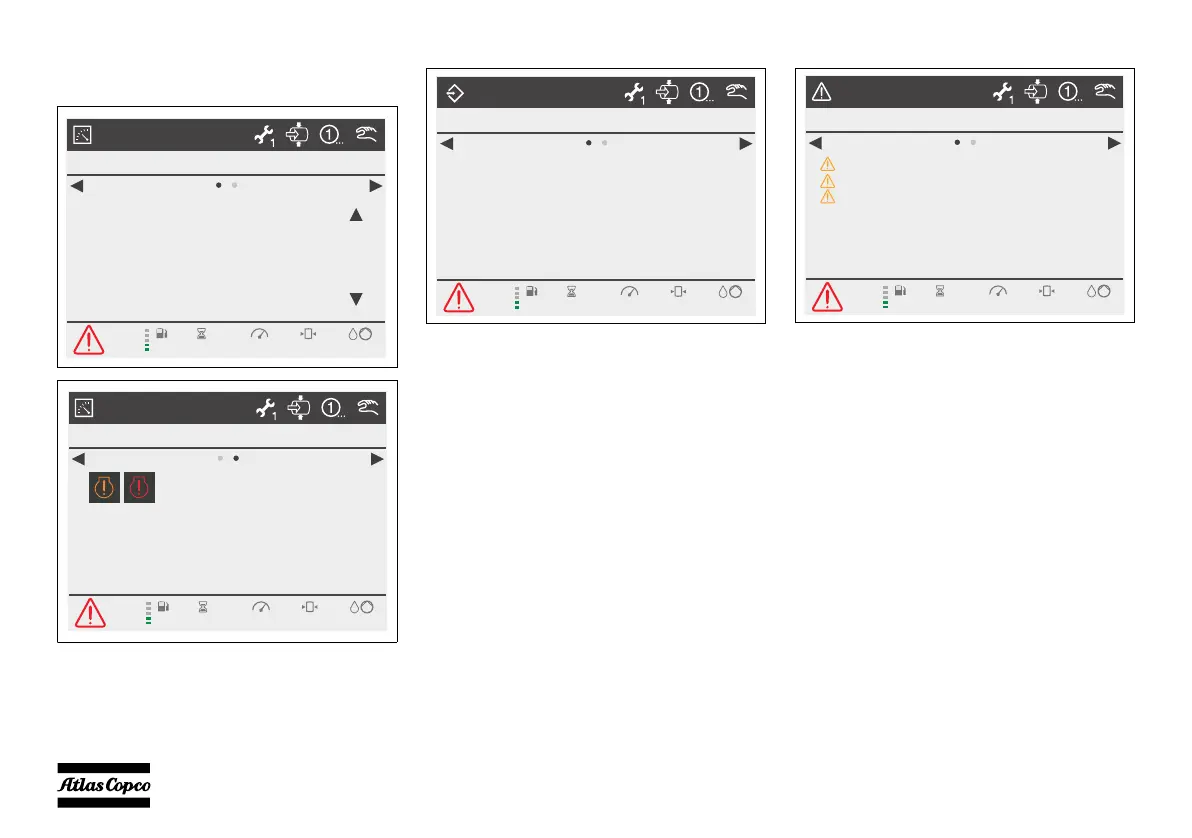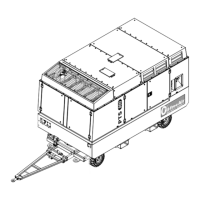- 38 -
5.2.3 Possible views
Main view
Setup view
1. Use the Up and Down navigation buttons to scroll
through the full list of settings.
2. Use the Enter button to enter the selected
submenu.
3. Use the Back button to leave the entered
(sub)menu.
Alarm view
1. Use the Up and Down navigation buttons to scroll
through the full list of alarms.
2. The DM Lists and the Log Lists can be selected
and entered to access the sublist.
MAIN VIEW
READY TO START
10.3 bar1300RPM1286h
0.0
bar
SET
9.0
bar
40%
MAIN VIEW
READY TO START
10.3 bar1300RPM1286h
40%
LOADED
10.3 bar1300RPM1286h
SETTINGS
40%
1000 GENERAL SETTINGS
2000 DIGITAL INPUTS
3000 VOLTAGE INPUTS
4000 TEMPERATURE INPUTS
5000 RELAY OUTPUTS
5300 SEMICONDUCTOR OUTPUTS
6000 SYSTEM SETTINGS
LOADED
10.3 bar1300RPM1286h
ALARMS
40%
3450 BATTERY LOW ALARM
2070 COOLANT LEVEL LOW
3010 FUEL LEVEL LOW
ECU DM1 LIST
ECU DM2 LIST
EVENT LOG LIST
ALARM LOG LIST
