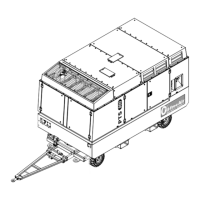- 48 -
5.2.9.9 Overrule ECU Alarms
If the Overrule ECU Alarms function is enabled, the
Pc4003™ controller will temporarily ignore all
received ECU alarms. This makes it possible to start
and run the unit, even if there are ECU alarms present.
To protect the unit, the engine protection will still be
up.
To enable OVERRULE ECU:
1. Press the SETTINGS VIEW button.
2. Scroll to ‘1000 GENERAL SETTINGS’.
3. Press ENTER.
4. Scroll to ‘1120 OVERRULE ECU’.
5. ENTER the Overrule ECU menu.
6. ENTER the ‘ENABLE’ parameter.
7. Scroll to ‘ON’ and press ENTER.
As soon as the OVERRULE ECU function ‘Enable
Setting’ is set to ‘On’, the OVERRULE ECU timer
will start counting. When the OVERRULE ECU
timer has elapsed, the OVERRULE ECU ‘Enable
Setting’ is automatically set to ‘Off’.
To set the OVERRULE ECU timer:
1. Press the SETTINGS VIEW button.
2. Scroll to ‘1000 GENERAL SETTINGS’.
3. Press ENTER.
4. Scroll to ‘1120 OVERRULE ECU’.
5. ENTER the Overrule ECU menu.
6. ENTER the ‘Timer’ parameter.
7. Set the desired time schedule (default = 5 minutes)
and press ENTER.
8. Now press BACK until you are back in the Main
View (or in the menu you require).
If the OVERRULE ECU ‘timer’ is set to ‘0s.’, the
Overrule ECU Alarm function is not limited in time.
When the controller gets powered down, the
OVERRULE ECU ‘Enable Setting’ will be set to
‘Off’ at the next power-up.

