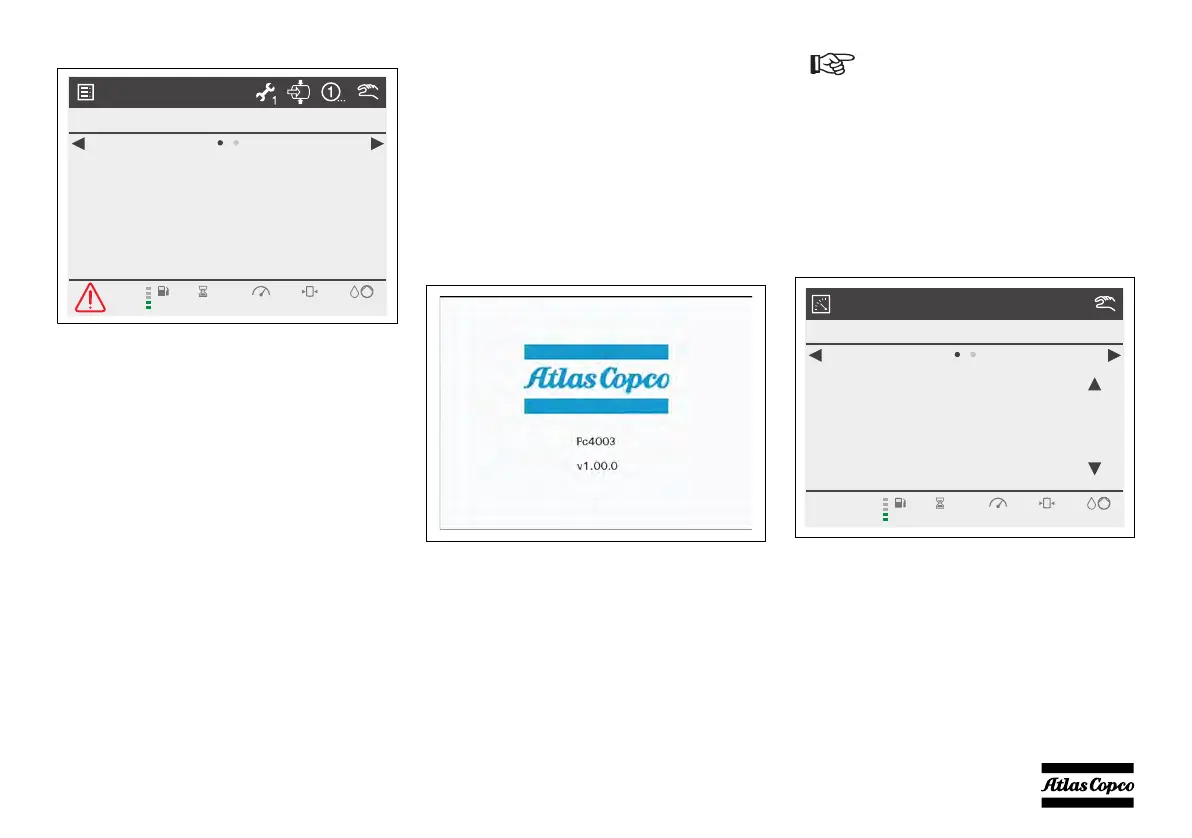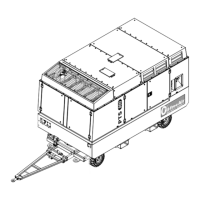- 39 -
Measuring view
Use the Up and Down navigation buttons to scroll
through the full list of measurements.
5.2.4 Operations overview
It is possible to control the compressor:
– locally, directly operating the Pc4003™ control
module (Local Operation Mode),
– automatically, by setting triggers based on
pressure sensor data in the customer's installation
(Automatic Operation Mode), or
– by using software running on a PC (PC Operation
Mode).
5.2.5 Starting
1. Switch on the battery switch.
2. Switch on the machine by switching the Pc4003™
Power Switch to the ON position.
While the machine gets powered up, the controller
will perform a self-test and enter the
INITIALIZING SEQUENCE.
During the entire INITIALIZING SEQUENCE,
which takes about 2 seconds) the following view
is shown on the PC display:
This view shows the controller version (e.g.
'Pc4003') and the application software version
(e.g. 'v1.00.0').
When initialization of the controller is finished,
the INITIALIZING SEQUENCE is ended.
The display shows the Main View.
The machine is now ready to be started and is
waiting for a start command.
LOADED
10.3 bar1300RPM1286h
40%
MEASUREMENTS
ECU ENGINE RPM
PAR -> ECU RPM SETPONIT
AIR DISCHARGE PRESSURE
REGULATOR PRESSURE INPUT
LOW PRESSURE ELEMENT TEMPERATURE
MEDIUM PRESSURE ELEMENT TEMPERATURE
HIGH PRESSURE ELEMENT TEMPERATURE
Except for a controller power down,
nothing can interrupt the
INITIALIZING SEQUENCE.
During the INITIALIZING
SEQUENCE, all buttons / inputs /
outputs / alarms are inactive.
MAIN VIEW
PREPARING FOR START
0.0 bar--RPM1286h
0.0
bar
SET
9.0
bar
40%
