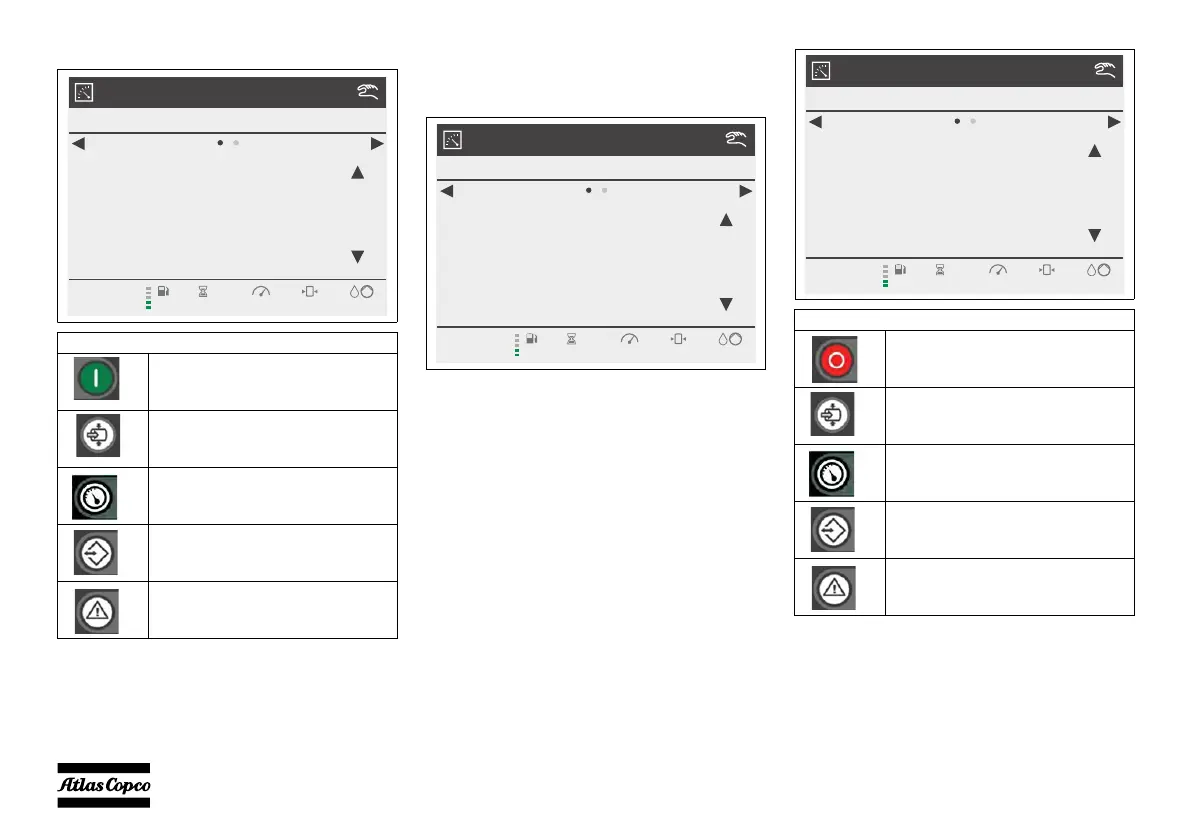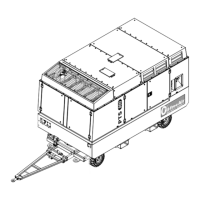- 40 -
The following view is shown. 3. Press the START button.
The machine activates its horn and flasher light
for 5 seconds, to notify that it is starting.
The engine electronics (ECU) is powered up.
As soon as the communication between
compressor controller and engine controller is
established, the machine starts pre-heating
according to the parameters of the engine
controller.
Active Buttons:
Start Button
(to initiate Start command)
Load Button
(to activate Automatic Load)
Measurement View Button
Settings View Button
Alarms View Button
MAIN VIEW
READY TO START
0.0 bar--RPM1286h
0.0
bar
SET
9.0
bar
40%
MAIN VIEW
READING ENGINE DATA
0.0 bar--RPM1286h
0.0
bar
SET
9.0
bar
40%
Active Buttons:
Stop Button
(to initiate Stop command)
Load Button
(to activate Automatic Load)
Measurement View Button
Settings View Button
Alarms View Button
MAIN VIEW
ENGINE PREHEATING
0.0 bar--RPM1286h
0.0
bar
SET
9.0
bar
40%
